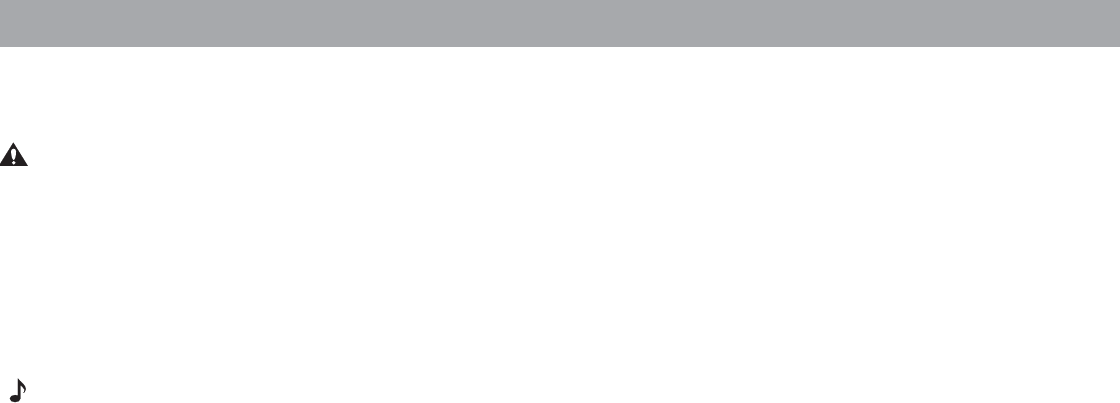
29
Service Information
To Replace the t1.4hp High-frequency Compression Driver in the Panaray
®
LT 3202
®
-III, LT 4402
®
-III, LT 9402
TM
-III or LT 9702
®
-III Loudspeakers
CAUTION: The rear of the Panaray LT loudspeakers can become extremely HOT during normal use. Do not attempt to
service the loudspeakers until they have cooled to room temperature.
1. Turn off the amplifier power.
2. Disconnect the loudspeaker input connection.
3. Remove the 12 screws from the rear cover of the loudspeaker and slide the rear cover up and remove it from the cab-
inet.
4. Disconnect the blue wire from the positive (+) terminal and the black wire from the negative (-)terminal of the t1.4hp
driver.
Note: On some models, the connectors may be lightly soldered to the terminals on the compression driver so removing the
connectors may require a soldering iron.
5. Remove the four screws holding the compression driver assembly to the cabinet.
6. Remove the four countersunk screws that connect the mounting plate to the compression driver.
7. Connect the new compression driver to the mounting plate using the four countersunk screws.
8. Insert the compression driver assembly into the rear of the loudspeaker cabinet and secure with four screws.
9. Reconnect the blue wire to the positive (+) terminal and the black wire to the negative (-) terminal.
10. Replace the rear cover and secure it with the 12 screws.
11. Reconnect the loudspeaker input signal to the Speakon™ connectors.
12. Turn on the amplifier.


















