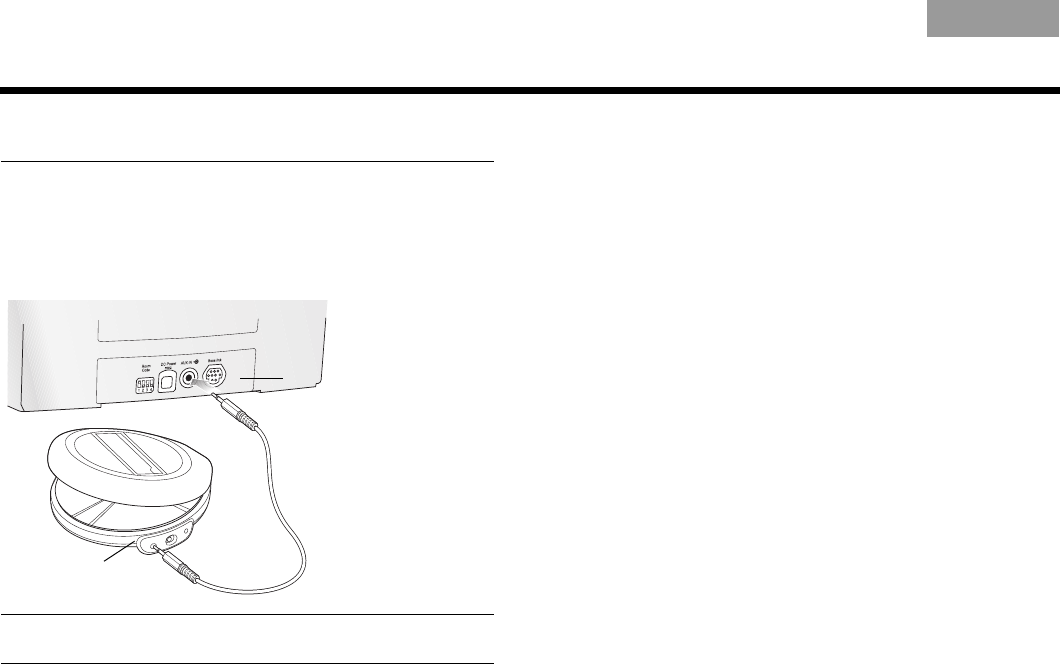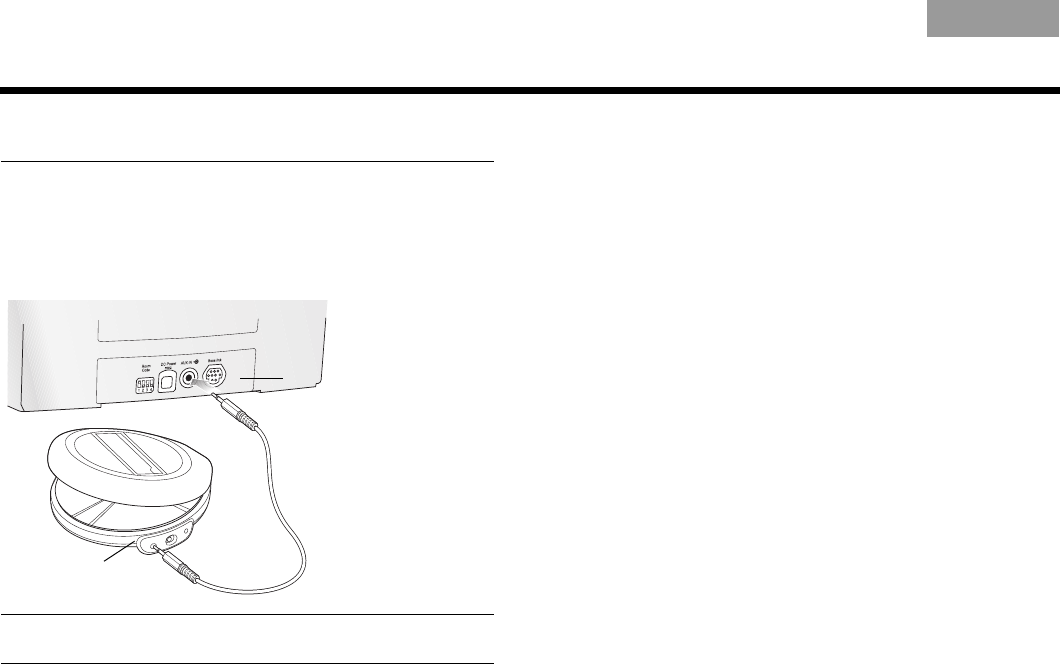
6
SETUP
EnglishTAB 6TAB 8 TAB 7 TAB 3TAB 5 TAB 2TAB 4
Connecting an audio device
You can use your RoomMate
®
speaker to listen to an external
audio device such as a TV, or a portable CD or MP3 player.
Just plug the output cable from your device into the AUX IN
connector on the rear panel of your speaker. The cable must
be equipped with a male 3.5 mm (
1
/8") stereo plug.
Note: Your Bose
®
second room remote control will not operate any
audio device connected to the AUX IN connector.
Listening to a connected audio device
The device that is connected to AUX IN is identified by your
LIFESTYLE system as a Local source.
Using a PERSONAL
®
music center II:
1. Turn on your connected device.
2. Press the Source button.
3. Select
Local and press [OK].
4. To operate your connected device, use the controls on the
device or the remote control that came with it.
Using a RC-35S2 remote control:
1. Turn on your connected device and start playing a track.
2. Press the OTHER button to select the Local Source. Keep
pressing the OTHER button until you hear your device.
Using AUX IN with no Bose
®
link connection
When your RoomMate
®
speaker is disconnected from your
Bose link network, the AUX IN input is automatically selected.
This means that you can listen to a connected audio device
without using your main room system. Use the volume control
on your external device to set the volume level of the speaker.
You can still use the mute switch on the front of the speaker
to mute the audio at any time.
Portable
CD player
Male 3.5 mm (
1
/8")
stereo plug
Headphone
connector
RoomMate_OG_ENG.book Page 6 Thursday, March 18, 2010 10:43 AM