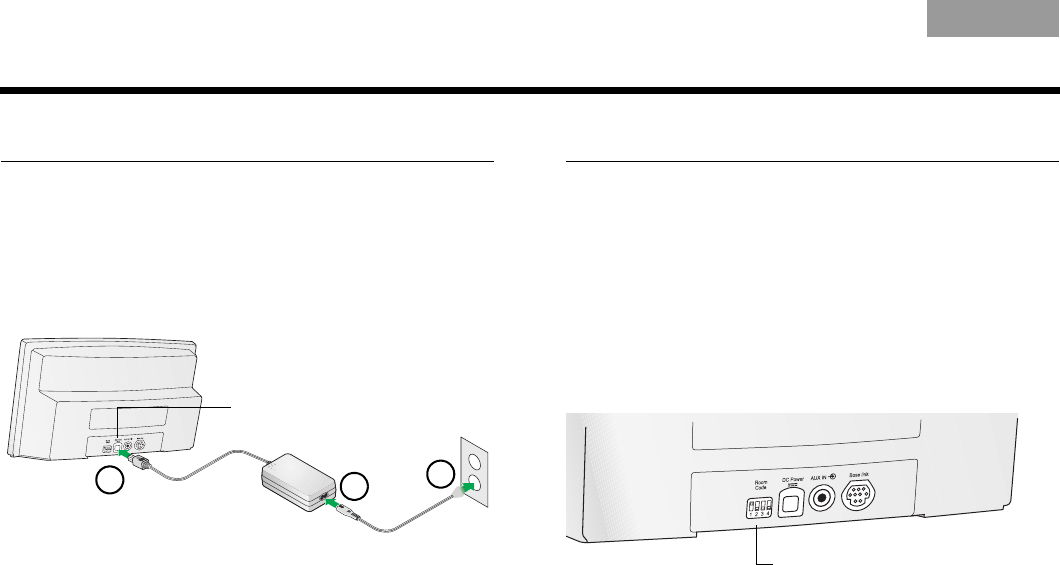
4
SETUP
EnglishTAB 6TAB 8 TAB 7 TAB 3TAB 5 TAB 2TAB 4
Making the power connections
1. Insert the plug (label facing up) of the DC power cord
into the DC Power connector.
2. Insert the small plug of the AC power cord into the
power pack.
3. Plug the other end of the AC power cord into a live
AC (mains) outlet.
Checking the room code
The RoomMate
®
speaker and the remote control used with
it must have the same room code. Your RoomMate
®
speaker
is shipped from the factory set up to operate using room
code I. See the owner’s guide that came with the remote
for instructions on changing the room code.
If room code I is already used by another Bose
®
link product
in your home, you will need to set the speaker to a different
room code.
To change the room code in the RoomMate speaker:
1. Find the room code switches on the rear panel.
2. Using a fine-point pen or other small tool, set switches
1 through 4 to the corresponding up and down positions
shown for that room code in the following table.
Power
pack
AC power
cord
DC power cord
DC Power
1
2
3
Room code switches 1-4
RoomMate_OG_ENG.book Page 4 Thursday, March 18, 2010 10:43 AM














