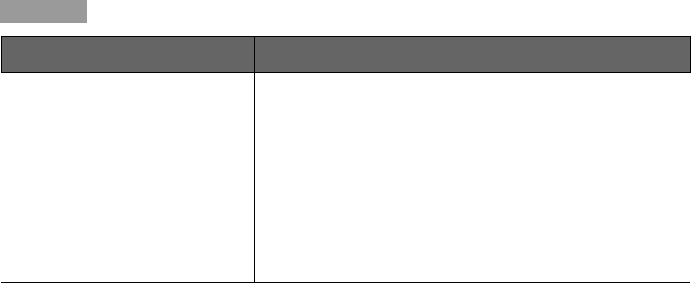
13
Tab 6, 14English Tab 2, 10 Tab 3, 11 Tab 4, 12 Tab 5, 13 Tab 8, 16Tab 7, 15
Problem What to do
No sound when the computermusic
plays.
• Press the SoundLink/
CD button on the SoundLink
TM
remote to
select your computer as the source.
COMPUTER should be
displayed.
• Make sure your Acoustic Wave
®
system volume is turned up and
the sound is not muted.
• Make sure the volume on your computer is turned up and is not
muted.
• Make sure your music application is running and the volume is
turned up and not muted.
• Check your computer Sound settings to make sure “Bose
SoundLink Audio” is selected as the audio output device.
• Close or quit the music application on your computer and
restart it.
• Restart your computer.
SoundLink adapter_OG.book Page 13 Tuesday, July 7, 2009 11:39 AM


















