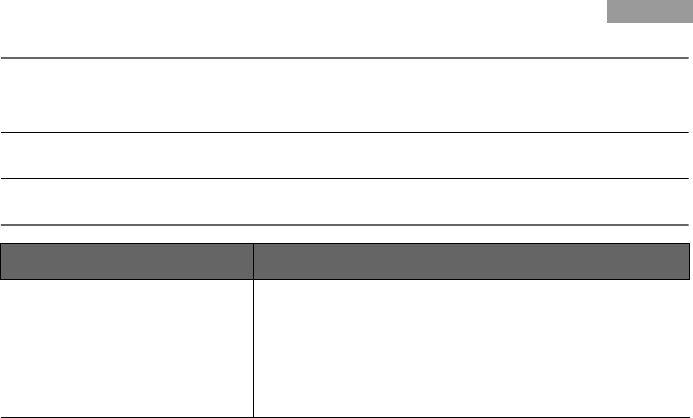
10
Tab 3, 11Tab 8, 16 Tab 7, 15 Tab 6, 14 Tab 5, 13 Tab 4, 12 EnglishTab2, 10
Battery replacement
WARNING: Keep the remote control battery away from children. It may cause a fire or chemical
burn if mishandled. Do not recharge, disassemble, heat above 212ºF (100ºC), or incinerate. Dispose
of a used battery promptly. Replace only with a battery of the correct type and model number.
CAUTION: Danger of explosion if battery is incorrectly replaced. Replace only with Duracell,
Eveready, Energizer, Maxell, Toshiba, or Shun Wo CR2032 or DL2032 3-volt lithium battery.
Troubleshooting
Problem What to do
Computer does not recognize the
SoundLink
TM
USB key (in its list of
connecteddevices).
• Remove the SoundLink
TM
USB key from your computer, wait
30 seconds, and insert it again.
• If you are using a USB hub, make sure the hub is powered.
• Try a different USB port. If you are using a powered USB hub, try
moving the SoundLink
TM
USB key to a USB port on the computer.
• Remove the SoundLink
TM
USB key, restart your computer, and
insert the USB key again.
• Refer to the owner’s guide, help system, or technical support for
your computer to learn how to detect and install new hardware.
SoundLink adapter_OG.book Page 10 Tuesday, July 7, 2009 11:39 AM


















