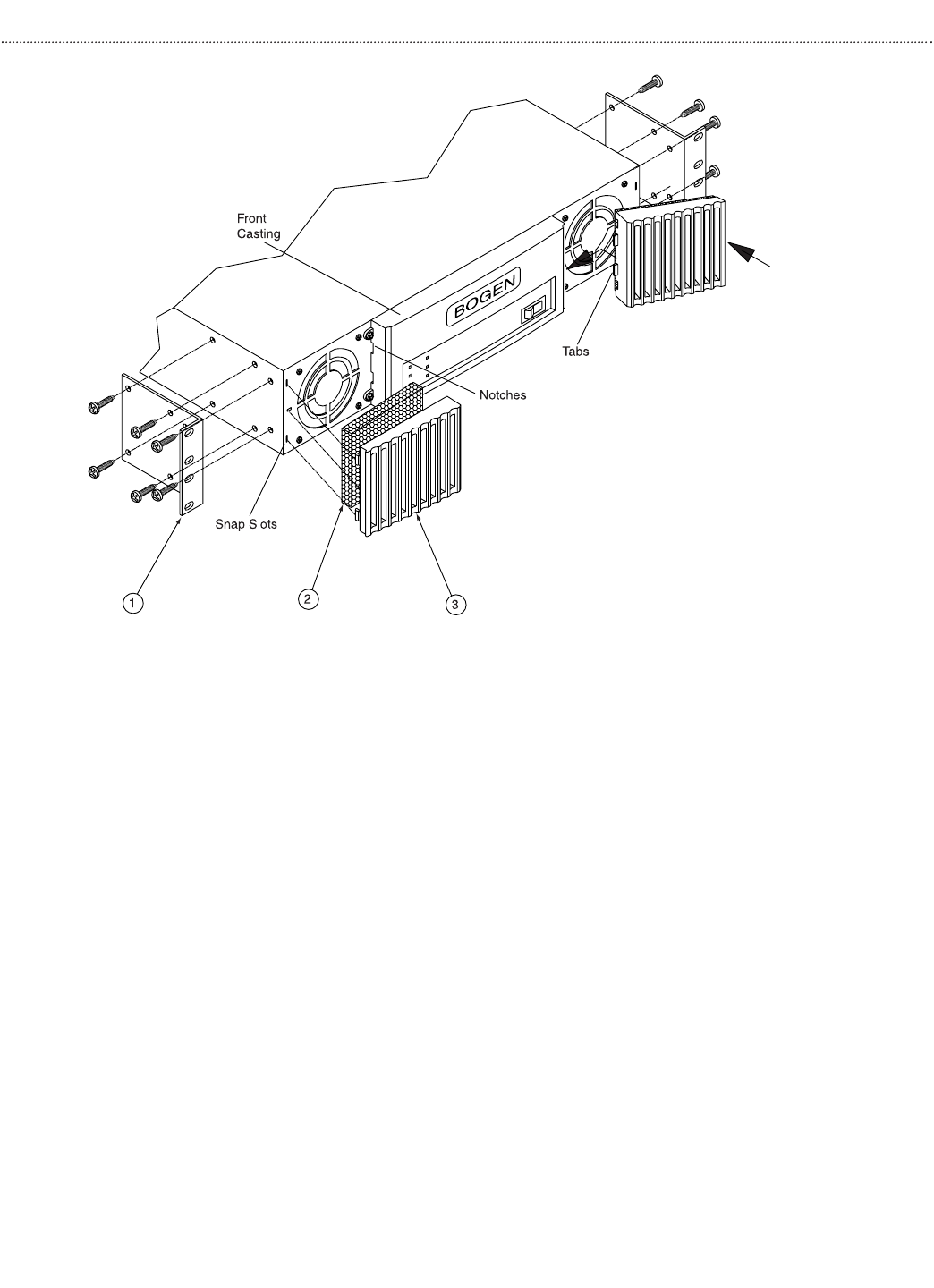
Installation
Mechanical Components
1. Rack Ears
Prior to installing the amplifier in to a 19" rack, you will need to attach the rack ears. Remove and save the 6
front most cover screws on each side panel of the amplifier. Position the rack ears as shown and attach using
the 6 screws.
2. Dust Filter
Insert the dust filter into the fan grille before attaching the fan grille to the amplifier.
Filter Maintenance
Dust filters are provided with the Black Max amplifier to reduce the build up of dust on the heatsinks. Periodic
cleaning should be done when there is a noticeable build up of dust on the filters. To clean the filters, remove
them from the grilles and wash, vacuum, or tap them out. Promptly replace them.
Caution: The fan blades are accessible when the grille cover and filter are removed.
Be careful not to place your finger or other objects into the fan.
3. Fan Grille
To attach the fan grilles: first, slide the tabs on the wider end of the grille in to the notches in the front, center
casting. Snap the other end of the grille in to the snap slots. Check that the grille is securely in place. To remove,
pry the end of the cover closest to the rack ears up until the snap tabs disengage.
4

















