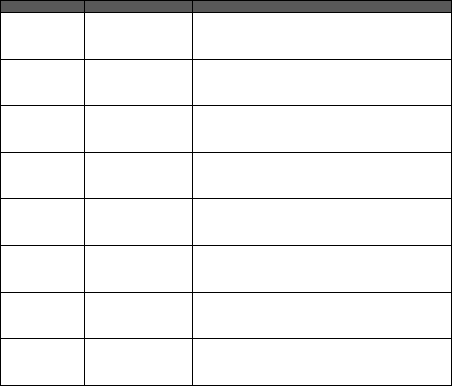
6
- Headset Operations -
Function Corresponding Button Action
Power on /
Power off
< POWER/MUTE >
button
To power on, press and hold the button for 6 seconds, the
indicator LED blinks BLUE.
To power off, press and hold the button for 2 seconds, the
indicator LED blinks RED twice and then snuffs out.
Enter pairing mode
< POWER/MUTE >
button
Make sure the headset is powered off. Press and hold the
button for 8 seconds, the indicator LED blinks BLUE and
RED.
Make a voice dial
call
< TALK/TRANSFER >
button
When no call is in progress, briefly press the button once, then
you will hear a tone that indicates you to say voice tag.
Receive a call /
End a call
< TALK/TRANSFER >
button
To receive a call, press the button once; To end a call, press
the button once again.
Transfer call from
Headset to Phone
< TALK/TRANSFER >
button
To switch a call from headset to cell phone, press the button
for 2 seconds *.
Mute /
Unmute
< POWER/MUTE >
button
This function is only for ongoing call. When there’s a call is
in progress, press the button once to activate mute function.
Press the button again to deactivate the mute.
Increase volume
< + > button
Press the button to increase the volume.
Decrease volume
< - > button
Press the button to decrease the volume.
*: Not all Bluetooth phones support transfer function, please refer to your phone’s user’s manual to make sure whether your
phone supports this feature.
















