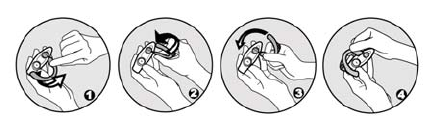
11
- Another Ear Use -
The ear hook wear can be easily changed for another ear by below four steps:
Step 1 & Step 2 : Hold the side of ear hook that is close to the axis of the headset, and then
revolve the ear hook to 90 degrees twice. The ear hook will give out a clear
sound while it’s in 90 degrees position.
Step 3 & Step 4 : Rotate the ear hook to another side of the headset.
- Using Your Headset -
[ Answering a call ]
After being paired to your phone, the headset is now ready to receive incoming calls without
handling the phone. When there’s an incoming call, both the cell phone and the headset will ring
simultaneously. Upon hearing the ring tones through the headset’s speaker you can answer the
incoming call by pressing < TALK/TRANSFER > button and then speaking normally.
[ Ending a call ]
You can use either of the ways to end a call:
1. Press the headset’s < TALK/TRANSFER > button to end a call.
2. Press the phone’s keypad to end a call(Please consult your phone user’s manual).
















