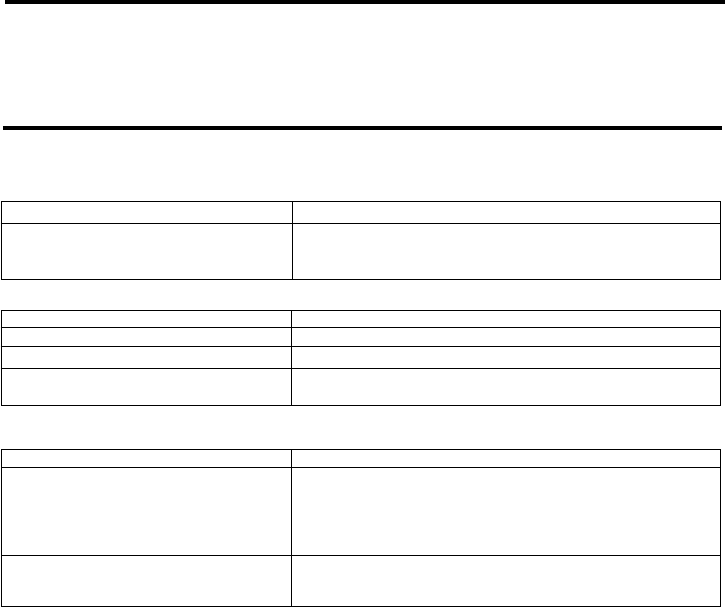
16
If the above solutions do not help to improve the situation, consult your nearest Blaupunkt dealer or in the United States call 1-800-266-2528.
CD Track Cue and Review
Press and hold /\ or V for audible cue or review.
CD Track Repeat Play
Press RPT to play current track repeatedly (“rpt” appears temporarily in display.) (This cancels MIX
or SCAN if previously active.) If track manually advanced, RPT becomes active for new track. To
cancel, press again.
Mix Play
Press MIX to randomly select a track and thereafter play tracks in random order (“rdm” appears
temporarily in display.) (This cancels RPT or SCAN, if previously active.) A track will not be played
a second time until all tracks have been played. To cancel, press again.
CD Track Scan
Press SCA to start Track Scan. SCA deactivates any active MIX or RPT modes. Track No. and
Elapsed Play Time blink during scanning operation. Unit stops at each track for 10 seconds. Unit
continuously scans until user stops scan by pressing SCA or another playback related button.
Pause
To pause, press II>. To cancel, press again or press /\, V, SCA, RPT, or MIX.
CD Player Reset
In unlikely case of CD player trouble, reset CD player by turning unit’s power and/or ignition off, and
then power-on unit. (See TROUBLESHOOTING below.)
Auxiliary Input Jack
Connect other audio equipment, such as a portable cassette or DAT player, through the 500mV/3.5
mm pigtail connector. Access auxiliary equipment output by pressing SRC until “InP” appears.
Adjust volume, bass, and treble settings through the receiver.
Troubleshooting Guide
The following check will assist in the correction of most problems which you may encounter with your
unit. Before going through the check list below, refer back to the connection and operating procedures.
General
Trouble Cause/Solution
No sound. • Adjust the volume with the + button.
• With a two-speaker system set the fader control to the center
position.
Radio reception
Trouble Cause/Solution*
Preset stations are not receivable. • The broadcast is too weak.
Automatic tuning is not possible. • The broadcast is too weak. —> Use manual tuning.
Travel Store feature does not complete • Not enough broadcast frequencies are receivable.
storing of six stations.
* Also make sure that antenna is connected, extended and dry inside.
CD operation
Trouble Cause/Solution
CD play does not start. • Dusty or defective disc.
• The ambient temperature is more than 50°C (120°F).
• Disc has more than 28 tracks. Wait for about a minute for playback to start.
• The disc is inserted with the printed side downwards.
• CD-ROM (computer) disc inserted.
The sound skips due to vibration. • The unit is installed at an angle of more than 20°.
• The unit is not installed on the sturdy part of a car.
• Dusty or defective disc.


















