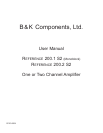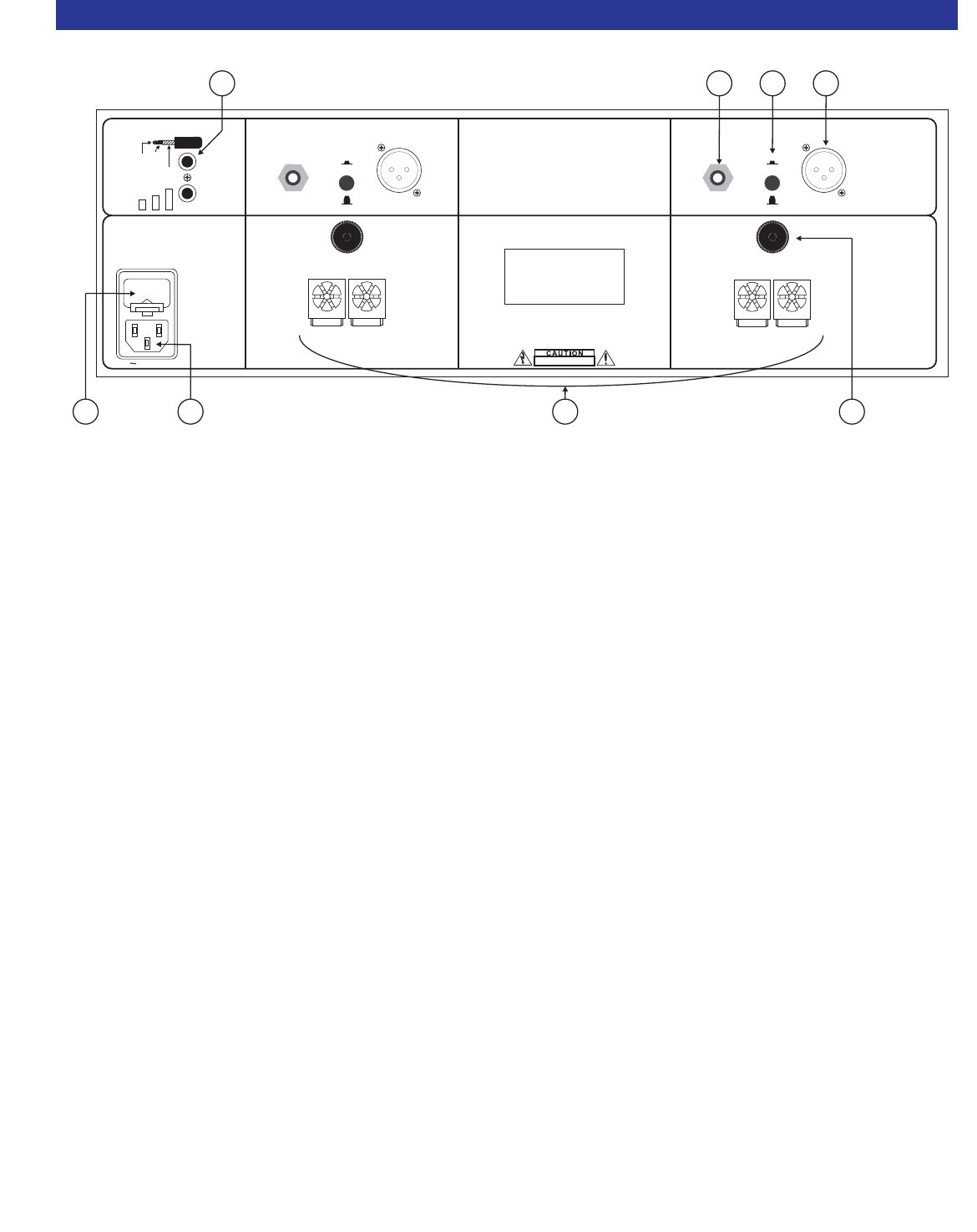
BACK PANEL
F
U
S
E
F
U
S
E
F
U
S
E
F
U
S
E
F
U
S
E
F
U
S
E
F
U
S
E
F
U
S
E
F
U
S
E
F
U
S
E
F
U
S
E
F
U
S
E
FUSE
CAUTION: FOR CONTINUED
PROTECTION AGAINST RISK
OF FIRE REPLACE ONLY WITH
SAME TYPE AND RATING.
CHANNEL 2 OUTPUTCHANNEL 1 OUTPUT
CHANNEL 1 INPUT CHANNEL 2 INPUT
CTRL
OUT
12VDC
200mA
CONTROL IN ALLOWS AMPLIFIER
OPERATION WHEN A 5-24V SIGNAL
IS APPLIED WITH A 3.5mm MINI JACK
XLR (BALANCED)
RCA (UNBALANCED)
XLR (BALANCED)
RCA (UNBALANCED)
RCA INPUT
XLR INPUT
RCA INPUT
BK&
SBIMPLY ETTER!
SERIAL #
CTRL
IN
RISK OF ELECTRICSHOCK
DO NOT OPEN
RISK OF ELECTRICSHOCK
DO
NOT OPEN
AC LINE
POSITIVE
NEGATIVE
POSITIVE
NEGATIVE
CONTROL I/O
www.bkcomp.com
High Performance
Audio/Video Systems
Hand-Made in the U.S.A.
+12VLOWPOWER
RING
TIP
GROUND
SLEEVE
+12VCTRLENABLE
XLR INPUT
1 2 3 4
5678
1. AC Fuse Holder - Holds the AC line fuse. This fuse is a 12 amp / 250 volt slow bow fuse. Replace only
with the same type and value fuse.
2. AC Input Receptacle - For attaching the supplied AC power cord to the amplifier.
3. Speaker Outputs - For connecting the speakers to the amplifier. Explained further on page 6.
4. Speaker Fuses - For protection against amplifier damage in the case of shorted speaker wires. Replace
fuse with the same type and value 6 amp slow blow.
5. Balanced (XLR) Input - For connecting signal patch cables (interconnects) from the preamplifier to the
amplifier. Explained further on page 5 and 6.
6. Balanced/Unbalanced Input Select - This switch is used to configure a SINGLE AMPLIFIER CHANNEL
for use as either balanced (XLR) or unbalanced (RCA) line inputs. This switch controls the amplifier channel
and allows signal patch cables (interconnects) to be sourced from either balanced or unbalanced, preamplifi-
er/processor or line outputs. Explained further on page 5 and 6.
7. Unbalanced (RCA) Input - For connecting signal patch cables (interconnects) from the preamplifier to the
amplifier. Explained further on page 5 and 6.
8. Amplifier Control Input/Output - Provides remote switching of the amplifier's standby on/off feature.
Explained further on page 8.
4