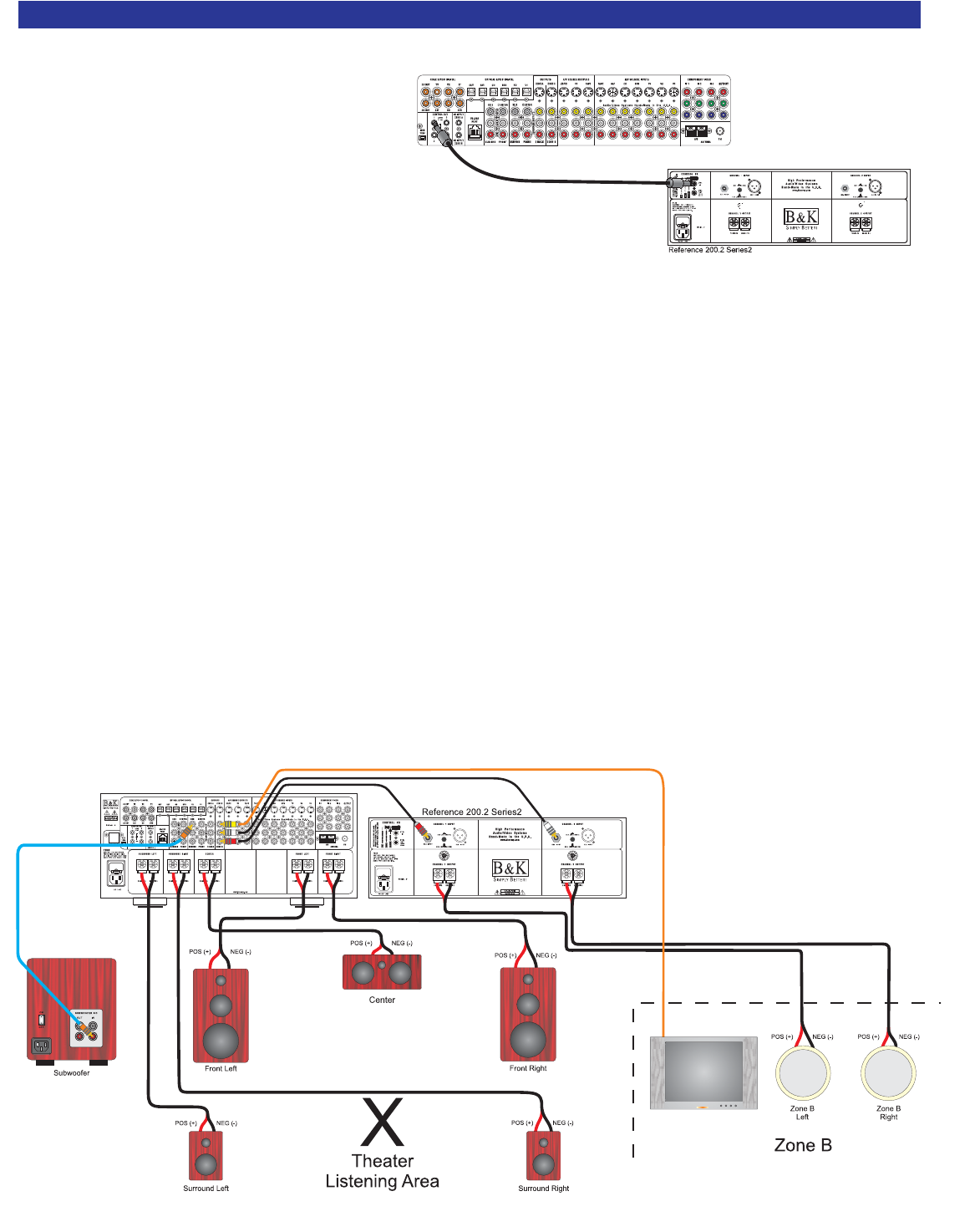
+12VDC Control Connection
If the +12VDC trigger is going to be used, it
should be connected as shown right. An
external amplifier is being used for this
example, however the external device could
be any device that employs a control trigger
circuit. The plug must be wired as tip (+) and
the sleeve (-). The diagram at right shows a
B& K amplifier controlled with the +12Volt
control.
ZONE B CONNECTIONS
Your B &K receiver is capable of controlling a second independent analog audio and composite video or S-
video zone This second zone could encompass a small room or large area depending on how much amplifi-
cation is supplied. The second zone is strictly analog audio, composite video and/or S-Video. There is no
transcoding for Zone B. The composite video and analog (stereo) audio must be connected to the receiver in
order to be seen and heard in the second zone. Control for the second zone can be accomplished by using
a remote control or by connecting a CK1.2 Keypad. See page 21 for keypad connection description.
The audio and video output signals are connected from the Zone B outputs on the back panel of the receiver
to a Zone B video monitor and a Zone B amplifier.
Zone B Amplification and Video Connection
To connect an amplifier for Zone B (second zone) audio, connect RCA type audio cables between the Zone B
left and right output to the second zone amplifier. Connect the second zone video cable to the Zone B
composite or S-video output to the Zone B video monitor. The Zone B audio output can be configured fixed
or variable. The second zone has the ability to link power and/or source input to the main theater zone.
From the factory, the second zone is configured as a separate, independent audio and video zone. The
figure below shows a B& K Reference 200.2 supplying power for the second zone. To configure the Zone 2
settings, see page 38.
19
Zone B amplifier
AVR 515 Series 2


















