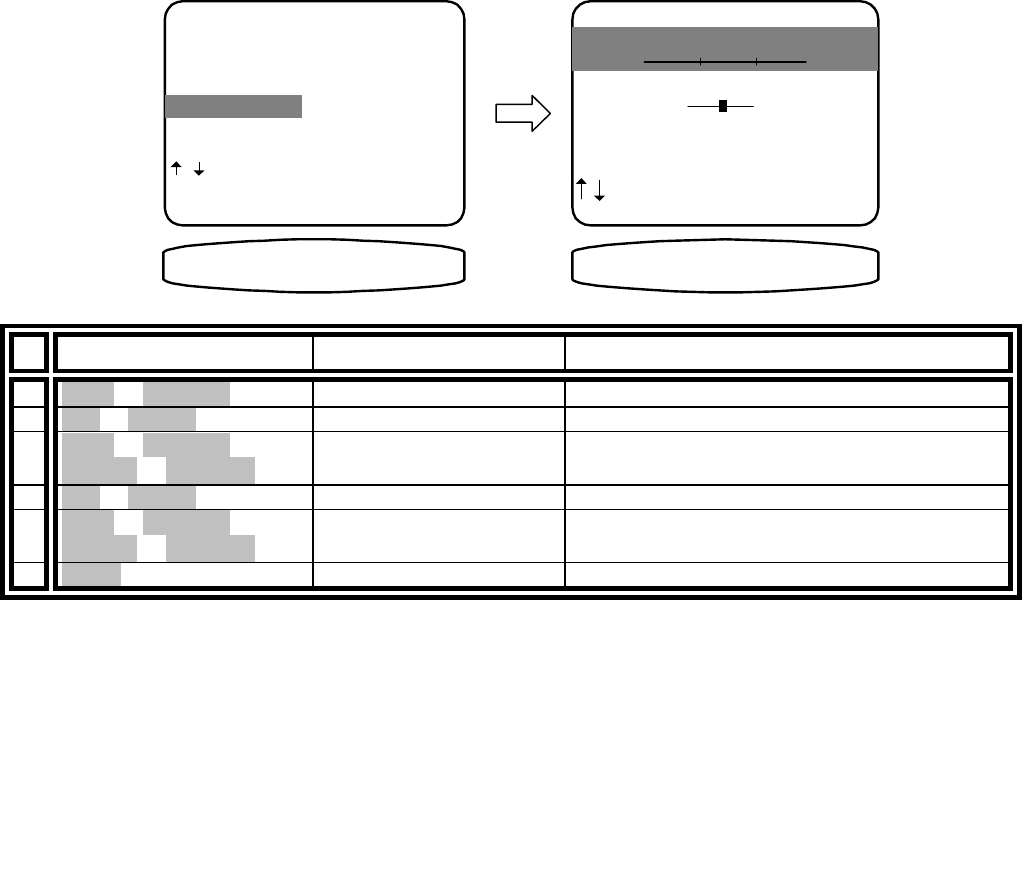
50
Neo:6 Movie (Cinema)
When listening to movies using the DTS Neo:6 movie decoder with stereo TV shows or other surround-encoded
programs, there is further enhancement to soundfield directionality, which is close to the quality of discrete 6.1-
channel sound. Conventional narrow band monaural surround channel is played as stereo with a more realistic
feel and movement.
Neo:6 Music
When listening to music using the DTS Neo:6 music decoder, stereo music recordings are able to provide a wide
and deep soundfield. DTS Neo:6 music decoder allows you to tailor the Center Image to your own preference.
The Center Image/Width Control allows the sound of the center channel to be placed between its own speaker
and the left and right front speakers.
Selecting a Surround Decoder
ZONE 1 OPERATION
Source FM Stereo 103.3
Video TAPE Volume +10.0
Mode Surround Center +3.5
DPL2 Music Rear -4.5
Spkrs 6 Sub +1.5
Eq 2 Loudness
next item adjust
0. .9 +10 recall SAVE preset
MENU main menu SEL edit SUR
DPLII Music
DPL2 MUSIC SETUP
1 Center Width 3
2 Dimension 3
rear front
3 Panorama YES
next item adjust
MENU zone Operation
1 Center Width 3
DPLII MusicZ1 Operation
← →
← →
From Remote
From Front Panel Action
1
À(UP) or §(DOWN)
(UP) or (DOWN) move to Zone 1 Operation
2 SEL or ENTER (ENTER) activate ZONE 1 OPERATION
3
À(UP) or §(DOWN)
¶(LEFT) or •(RIGHT)
(UP) or (DOWN)
VOLUME KNOB
move to select DPLII Music
4 SEL or ENTER (ENTER) enable DPLII MUSIC SETUP
5
À(UP) or §(DOWN)
¶(LEFT) or •(RIGHT)
(UP) or (DOWN)
VOLUME KNOB
select and adjust desired parameters
6 MENU MENU return to Zone 1 operation
THX
Similar in operation to the SURROUND audio mode (See SURROUND and Surround Decoder Type), but
incorporates Lucasfilm Home THX Re-Equalization™, Timbre Matching™ and Adaptive Decorrelation™ to correct
for the tonal and spatial errors that occur during the translation from the movie theater environment into the home.
THX Ultra2 ™ Cinema mode and THX MusicMode ™ use Advanced Speaker Array ™ (ASA). In audio modes
THX Movie and THX Music, ASA is used to perform additional processing to optimize the use of surround side
and surround back speakers in a home theater system.
DVD Audio
Use this audio mode with the analog outputs of a DVD Audio player or any other 5.1 audio source device (see Set
DVD audio input under SETUP INPUTS). Like all other modes you may choose to route your DVD audio source
to 1 - 7 speakers and even add matrix surround/back processing (DVDA 6). Note that DVD Audio mode can only
be chosen for the input designated as the DVD Audio input in the setup menu. While no DVD Audio input is
assigned (factory default), the DVD Audio mode is inactive.


















