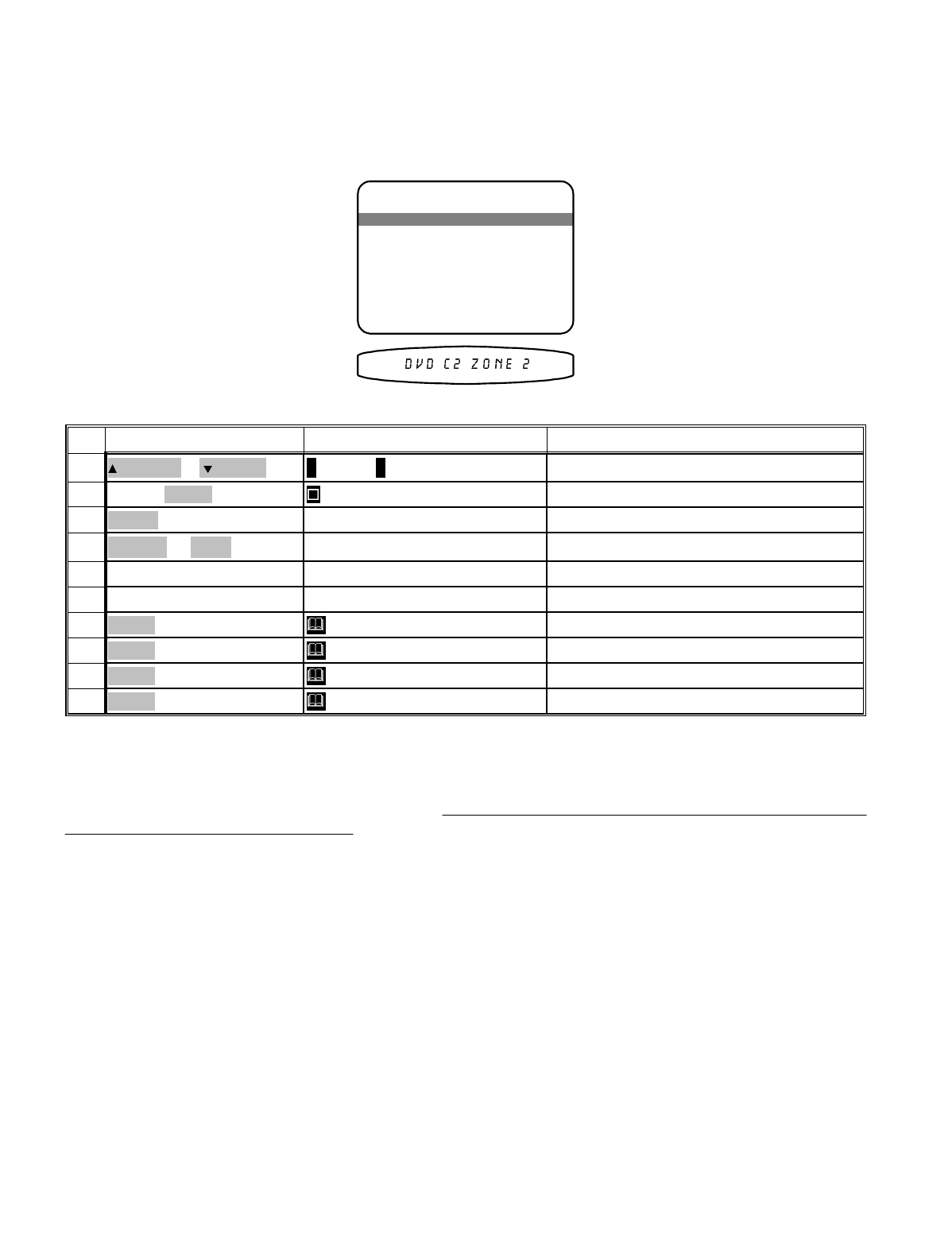
Control Out 2, 3, and 4 - Control out 2, 3, and 4 can be used in either zone. For each source they can be
programmed to be on when that source is selected in zone 1, zone 2, or both zones. If the source is selected in
neither zone the control out will be off. Control outs 2, 3, and 4 can also be set to REMOTE. In REMOTE mode
your receiver acts like a remote repeater - IR remote signals detected by your receiver are repeated on the control
out. REMOTE mode is a global override for all sources.
CONTROL OUT SETUP for DVD
move to new line
previous page
↑ ↓
MENU
2 Control Out 2 Zone 2
adjust parameter
←→
AUD to select control
1 Control Out 1 Phones
3 Control Out 3 Z1+Z2
4 Control Out 4 Remote
Using AV system controller
select a source to setup
return to normal operation MENUMENU10
return to MAIN MENU
MENUMENU9
return to SETUP MENUS
MENUMENU8
return to ADVANCED SYSTEM SETUP
MENUMENU7
set control out 3 and 4repeat 1 - 5
repeat 1 - 56
set control out 2 for other sourcesrepeat 2 - 4
repeat 2 - 45
set desired control outVOLUME KNOB
(REW) or
(FF)
4
return control to receiver
AUDIO3
select source for Control Out setup
(SOURCE) step to sourcedesired source2
move to Control Out 2
∧
(UP) or
∨
(DOWN)
(PAUSE) or
(STOP)
1
ActionFrom Front PanelFrom Remote
FACTORY RESET
Should you ever need to completely reset the receiver to the original factory settings from the front panel press the
SLEEP, DOWN, and LEVEL buttons simultaneously. The receiver will perform a complete reset and erase all
user programmed presets and menus.
45
p/n 12699 Rev. 9808B


















