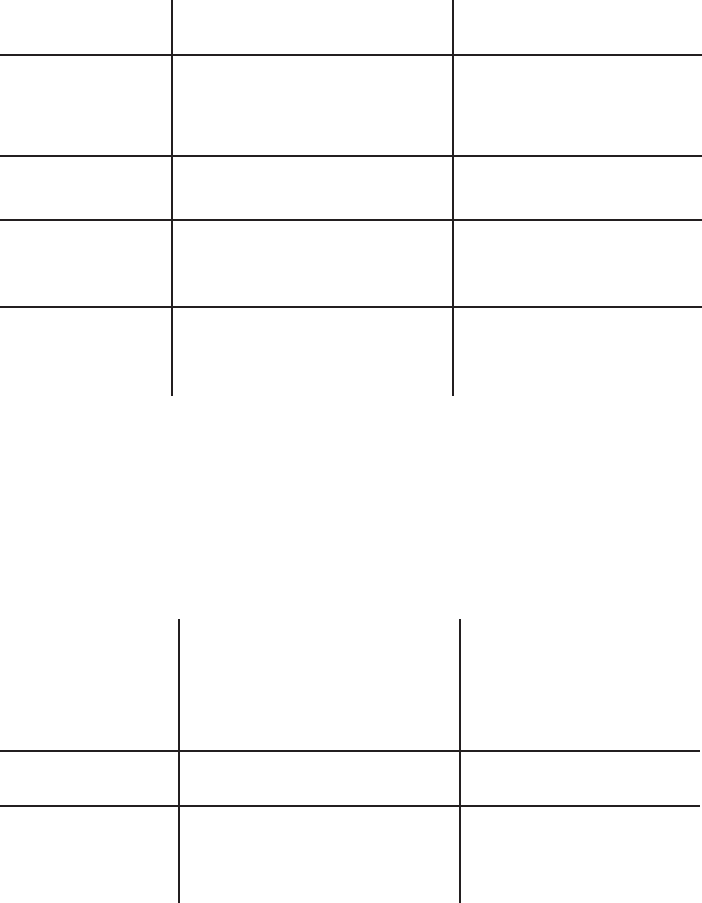
76
5. Trouble Shooting
5.1 NE 900 Diversity Receiver
5.2 Handheld and Beltpack Transmitter
•
Power supply is interrupted, power
supply unit is not connected to the mains
and / or to receiver
• Connect the receiver to AC power
•
Switch on the transmitter
• Adjust the correct frequency with the
ACT function
• Check the antenna cables
•
Input amplifier of the connected mixer is
overloaded
• Use the gain control of the mixer or
adjust the volume
Distorted sound
No reception
No function
Problem Possible Cause Solution
• Transmitter is not switched on
• Transmitter works on a different
channel
• Defect in the antenna cables with
remote antennae
“CLIP” indication on
receiver
•
Transmitter is overloaded
• Reduce the sensitivity of the
transmitter or increase the distance
between microphone and sound
source.
No sound, RF-indication is
okay, AF- indication is
missing during
modulation
•
Wrong indication caused by strong
interference signals
• No microphone connected to TS 900
beltpack transmitter
• Choose another receiving channel
• Connect a suitable microphone
• Transmitter and receiver have different
frequencies
• Insufficient battery voltage
• Poor battery contact, battery inserted
incorrectly
• Check if transmitter and receiver
have the same frequency
• Replace the batteries or recharge
them, if you use rechargeable
batteries
• Check the battery and insert it again
•
Transmission distance between transmitter
and receiver is too big
• Reduce the distance between
transmitter and receiver
No RF-indication at the
receiver
•
Interference from other transmitters
• Two transmitters are on the same
frequency
• Battery of the transmitter is too weak
• Switch off the other transmitters
• Change the frequency of one
transmitter
• Replace the batteries
Noise/chirping
No function
Problem Possible Cause Solution


















