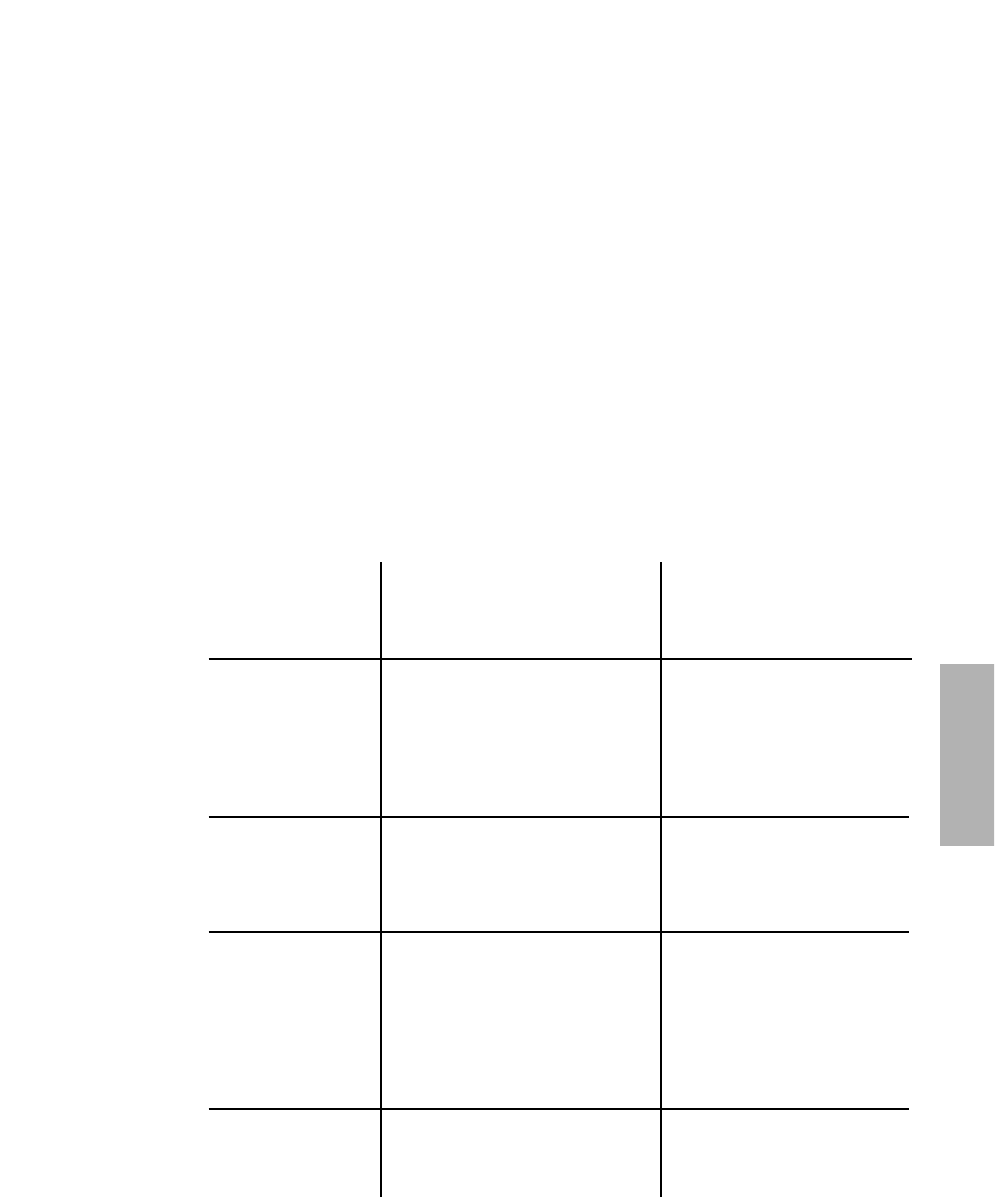
english
29
9. Slowly turn up the source equipment input gain controls until you begin to hear
the sound source from the loudspeakers connected to the amplifier. If the sound
is clear and undistorted, adjust the system level to the desired listening levels.
10.If you want the ducking function of the microphone inputs 1 and 2, it has to be
activated (refer to chapter “4.1.1 Priority switching”).
6. Trouble Shooting
• The power switch is not switched to the
ON position
• The AC plug is not connected
• The AC power source is defective
• Defective fuse
• Switch the power switch to the ON
position
• Connect the AC plug properly
• Locate and correct the AC mains
problem
• Check and exchange the fuse
• Turn the volume control up
• Locate and correct the short circuit
• Reduce output level of the sound
source (for sound carriers)
• Make sure that the impedance is not
below 4 Ω
• Check the loudspeakers, disconnect
one if necessary
• The source itself has a hum
• The input wiring passes near AC mains
wiring
• Defect in the unbalanced wiring
• Determine if the source is defective
or wired incorrectly and correct
• Reroute the input wiring
• Balanced connection to the input
source
Hum in the output
No or distorted sound
No reproduction
Problem Possible Cause Solution
• Volume control is set to “0”
• There is a short circuit on the loudspeaker
output
• Input level is too high
• The loudspeaker impedance is too low
• There is too much loudspeaker load on the
output
• The source itself has a hum
• The input wiring passes near AC mains
wiring or wiring to lighting dimmers
• There is pickup of RFI (radio frequency
interferences) from TV transmissions. This
kind of interference sounds like power
line related buzz, but tends to change in
character every few seconds due to
changes in the video image.
• Determine if the source is defective
or wired incorrectly and correct.
• Reroute the input wiring
• Try different cabling or grounding
techniques. Try to solve the problem
by using the 0.1 µF capacitor connected
to bypass the shield. Try different
routing of input and power cables.
• The source output is set too high and the
gain control of the amplifier is turned way
down to compensate
• The source itself is distorted
• Reduce the source output level and
increase the setting of the gain
control of the amplifier
• Try a different source and/or have the
source repaired
Distortion in the
output
Buzz in the output


















