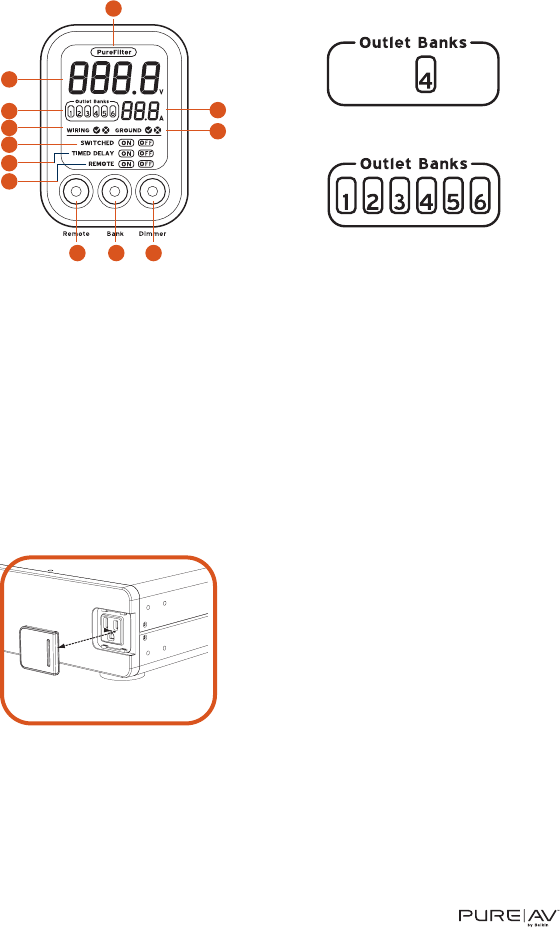
20
Operation
K. Bank Selector Button – lets you select which outlet banks you want
to monitor; press the button repeatedly to choose either a single bank
(Fig. 5a) or all banks (Fig. 5b).
L. Dimmer Button – adjusts the brightness of the LCD Control Panel;
press it repeatedly to change the brightness level.
Auxiliary Power Outlet
The Power Console is equipped with a front auxiliary power outlet. This
outlet contains a digital noise filter and is a convenient place to connect
digital video cameras, digital still cameras, MP3 players, or any other
portable device in need of AC power. Simply remove the small door covering
the outlet by sliding it to the right (Fig. 6) and plug in your device.
Note: The Auxiliary Power Outlet is controlled by the “Bank 01” slide
switches on the rear panel of the Power Console. See page 8 for
further instructions on programming the outlet banks.
A
B
D
E
G
H
I
J K L
C
F
Figure 5b
Figure 5a
Figure 6


















