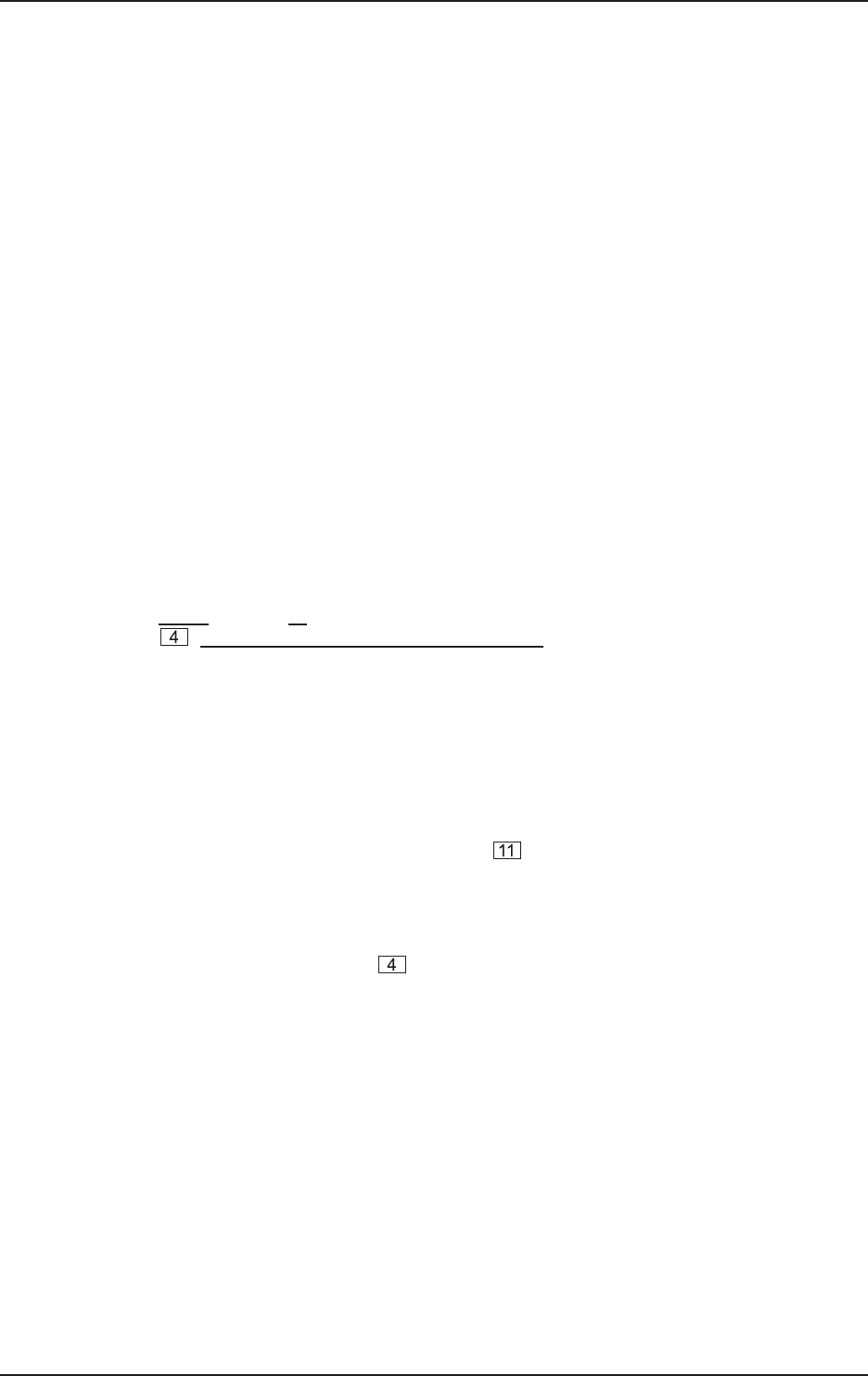
9
ULTRAWAVE B300
2.3 Flying operation of the B300
A special fixture designed by BEHRINGER allows the flying operation of your B300. Safe and reliable flying of
speakers requires some know-how and expertise. So, please make sure that your B300 will be set up by
qualified personnel only. BEHRINGER assumes no liability for any damage or personal injury resulting from
improper operation of your loudspeakers!
Use the fixture on the top side of the B300 to fly the speaker. On the rear of the cabinet, you will find a second
fixture which if fastened to the rigging system allows you to adjust the tilt angle of the speaker cabinet.
+ If your B300 shows any signs of damage, it must be repaired using original BEHRINGER parts
before it can be used for flying operation. Make sure that no persons are passing by underneath
the speaker while it is attached to the rigging system. What is more, the cabinet should never
be flown in areas that can be entered by the audience. Please read our safety precautions!
3. CONNECTIONS
3.1 Mains connection
Use the enclosed power cord to connect your B300 to the mains. To avoid ground loops, both speaker and
mixing console should be fed from the same outlet.
3.2 Audio connections
+ Always use either the XLR or the 1/4" TRS input of your B300, and adjust the input sensitivity
with switch . Never use both inputs at the same time!
3.2.1 Audio connections to a mixing console
The standard application of the B300 is the direct connection of two speakers to one mixing console. Connect
the inputs of each B300 to one Main Output of your console. The inputs of the B300 are on balanced XLR and
1/4" TRS connectors. To avoid interference and hum, we recommend that you use balanced XLR or 1/4" TRS
cables.
When the two loudspeakers have been connected as described above, turn down their VOLUME controls to
zero, then switch on the speakers using the POWER switch .
3.2.2 Direct audio connection to a microphone
Owing to the built-in microphone preamp you can also directly connect a dynamic microphone using the XLR
connector of your B300. Set the INPUT switch to MIC.
+ Set the INPUT switch to MIC only when you connect a microphone; otherwise, you will
overload the B300.
Optionally, you can connect a second B300 to the LINK OUTPUT of the first. Once the speakers are connected
to each other, turn down their VOLUME controls to zero, then switch on the speakers.
3.2.3 Direct audio connection to a stereo signal source
Two B300s can be used to play back a stereo signal source, e.g. a CD player. In this case, each B300 must
be connected to one output of the signal source.
Here, too, you should turn down all VOLUME controls before you switch on the speakers.
3. CONNECTIONS















