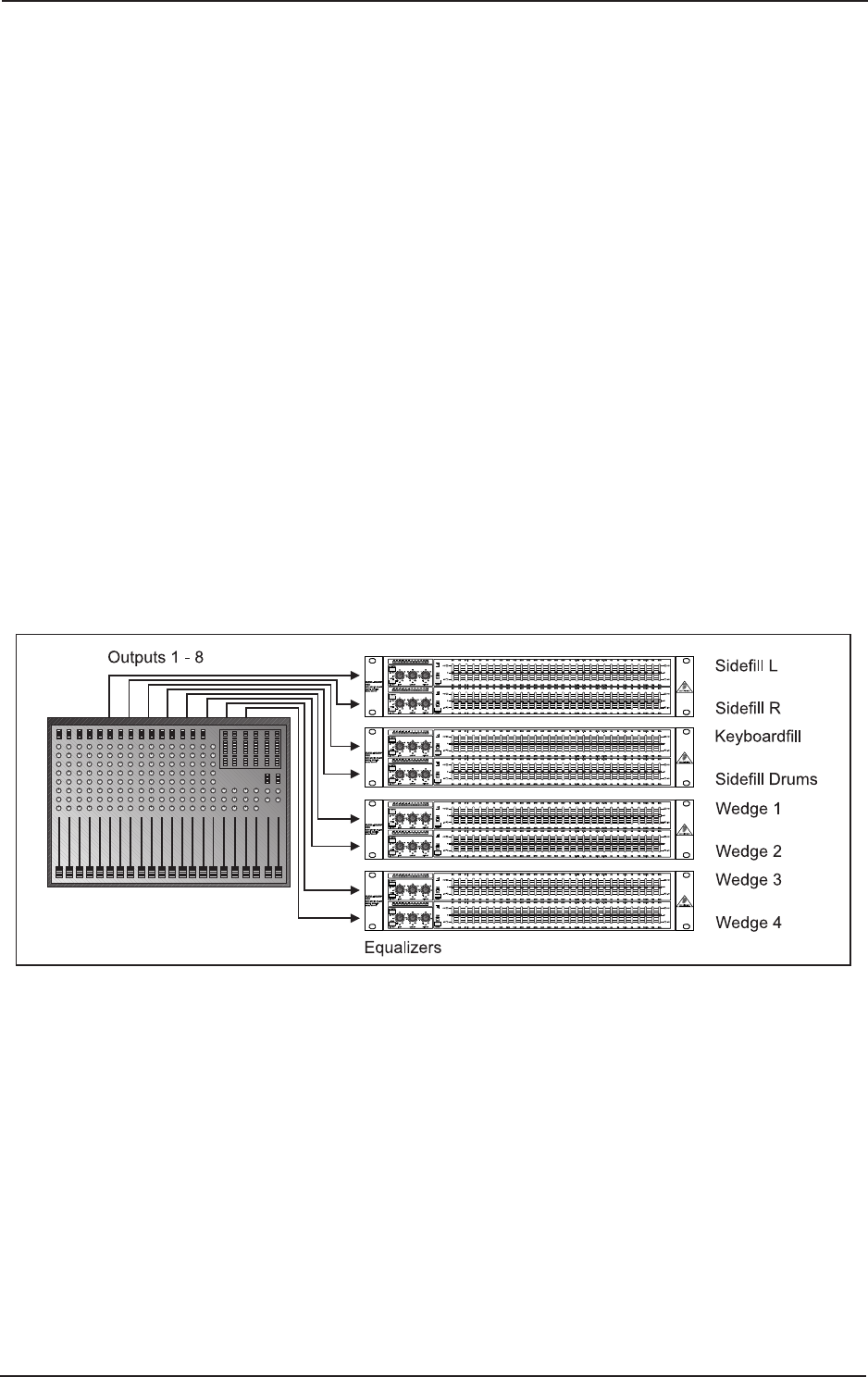
10
ULTRA-GRAPH PRO GEQ3102
+ Good equalizer settings require time and patience! If you need to use extreme EQ settings to
achieve an acceptable frequency response, the reason might be some serious misalignment of
sound reinforcement system or room acoustics.
Equalizers cannot make up for poor audio systems, but they are extremely useful and efficient tools for making
musical fine-adjustments, as this often produces astounding improvements in terms of acoustic power and
overall sound quality.
2.2 Equalizer in the monitor path
To use the ULTRA-GRAPH PRO in the monitor path, you should basically follow the same procedure as
described in section 2.1.
On stage, you should keep volume levels as low as possible, because:
1. this will protect your ears,
2. avoid feedback problems, and
3. make it easier to create a well-balanced FOH sound.
Often, the volume of the monitors is raised during concerts. Use concert pauses to reduce the levels of all
monitor paths by about 3 dB. The musicians on stage will hardly notice this reduction (or even not at all),
because their hearing, too, can relax a bit during the break. This method will give you valuable headroom.
Extremely low frequencies are usually faded out completely, to avoid a stage sound that lacks transparency
due to low frequency feedback. Apply the low cut filter until extremely low-end feedback frequencies are
eliminated and the overall transparency of the monitors is improved.
Fig. 2.2: Several ULTRA-GRAPH PROs as part of a monitor system
This illustration gives you an example of how to use several ULTRA-GRAPH PROs in an 8-way monitor
system.
2.2.1 Tuning in of a monitor system
Tuning in describes the process of detecting and suppressing feedback frequencies. Once all microphones
and monitor speaker (plus power amps) have been set up and adjusted, you should turn up all Aux Send
controls in those channels of your console that you will need for the monitor mix. Then, turn up the master Aux
Send control until the first feedback occurs. Turn the control down a bit and leave it where there is no
feedback. Now turn up the single slide controls on your ULTRA-GRAPH PRO, one after the other. Whenever
feedback occurs, set the slide control of the respective frequency range to maximum cut. When there is no
feedback, leave the control in mid-travel position. Finally, you can turn up the master Aux Send control without
running the risk of audible feedback.
2. APPLICATIONS


















