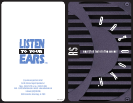TRUCK INSTALLATION
tube size is exagerated for emphasis
SEDAN INSTALLATION
tube size is exagerated for emphasis
HATCHBACK INSTALLATION
tube size is exagerated for emphasis
4
INSTALLATION
Figure 1
Figure 2
Figure 3
The ground point in the car should be a piece of chassis metal that is part of or welded
to the main body of the vehicle. Painted surfaces should be scraped or sanded clean to
expose the bare metal before the ground lug is bolted down. (Cover the bare metal area
with paint or grease after you finish mounting the ground wire to prevent rust.)
GROUND WIRE CONT.
REMOTE TURN ON OPTIONS
11
The ORANGE wire on the Amplified Bazookas' 14-pin Molex Mini-fit Jr. connector
is the Remote Turn On Wire. You have several options in connecting the Remote
Turn On Wire. These options are listed in the order or preference recommended
by SAS. Select the option best suited for your application.
Option One:
For the most versatility the Remote Turn On Wire should be connected to one terminal of the SAS On/Off Switch,
with the other terminal connecting to the source unit's "Accessory", "Auto-Antenna" or "Remote" lead -- any of
which will supply 12 Volts positive when the source is turned on. The SAS On/Off Switch allows you to demon-
strate to others the difference the Amplified Bazooka makes in your system, or to turn it off whenever you desire.
Mounting The Switch:
The SAS On/Off Switch has a variety of mounting options. Supplied with the switch is a mounting plate
for under dash applications. Notice that one end of the mounting plate is angled and the other is not. Select
the end that is best suited for your application and mount that end of the plate to the dash panel.
The switch can also be flush mounted into a flat panel or factory switch knock out panel. Be sure that the
place you choose to flush mount the switch has enough clearance behind it before you start the installa-
tion of the switch. Using the supplied mounting panel as a template, etch the mounting hole on to the panel
you wish to mount the switch. Carefully cut out the mounting hole.
Option Two:
If the source does not have an Auto-Antenna lead (or if the Auto-Antenna goes down during tape operation),you
can connect the Amplified Bazookas' Remote Turn On Wire to one terminal of the SAS On/Off Switch and the
Switch's other terminal to an accessory or ignition point at the vehicle fuse block. In this configuration, the
Amplified Bazooka will be on whenever the ignition and the SAS On/Off Switch are both on. This method may
allow noise or turn-on-and-off transients to become amplified when the source unit is not in use. If this occurs,
simply turn off the SAS On/Off switch when the source unit is not in use and this noise will be eliminated.
Option Three:
The Amplified Bazooka has a built-in Auto Turn-On Feature. If you choose to use this feature, the Amplified
Bazooka will turn on automatically whenever there is music present at the inputs (high level or low level input).
Please take notice of the On/Off Jumper Clip located on the back of the amp, right above the harness recep-
tacle. SAS ships the Amplified Bazooka with this Jumper in the Off Position. To use the Auto Turn-On Option
the Jumper must be placed in the On Position. The Jumper Clip must be lifted off of the middle and right hand