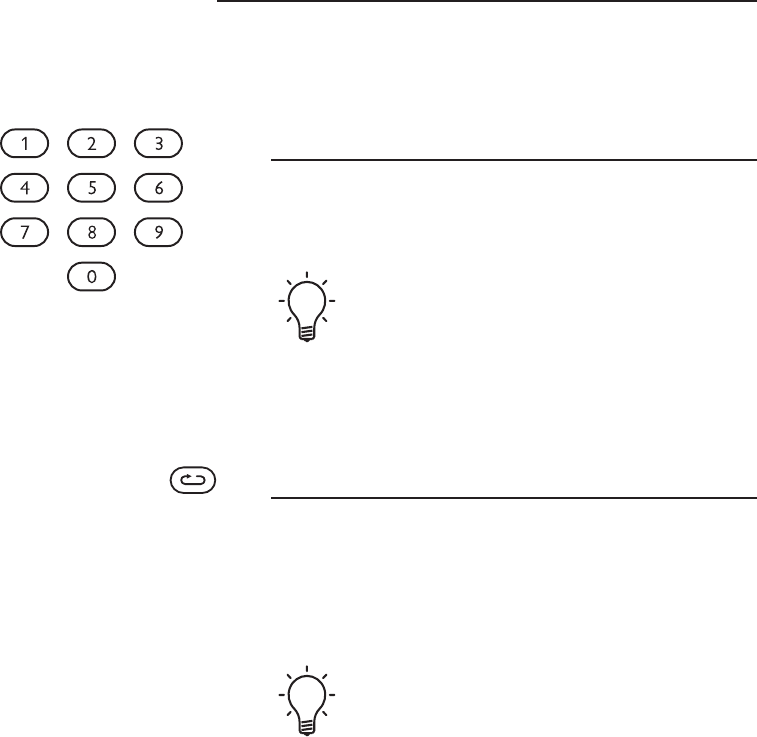
Additional Functions
The following functions are available only via the
remote control handset.
Number Keys
The number keys allow quick navigation to the
desired point on the disc.
To enter a number greater than “9”, simply press
the desired number keys in order. For example,
to enter “23”, first press “2” and then “3”.
Pressing the number keys for the desired track will
begin play of that track, even if the disc is stopped.
Repeat
Pressing the “Repeat” button scrolls through normal
mode, “Repeat Disc” mode, and “Repeat Track”
mode. The repeat modes are indicated by red LEDs
on the right side of the display area.
The “Repeat Disc” mode is indicated by an arrow
in the shape of a loop. The “Repeat Track” mode
is indicated by the looping arrow combined with
the number “1”.
The “Repeat” mode will be cleared when the disc is
stopped, the drawer is opened, or the unit is placed
in “Standby”.
11


















