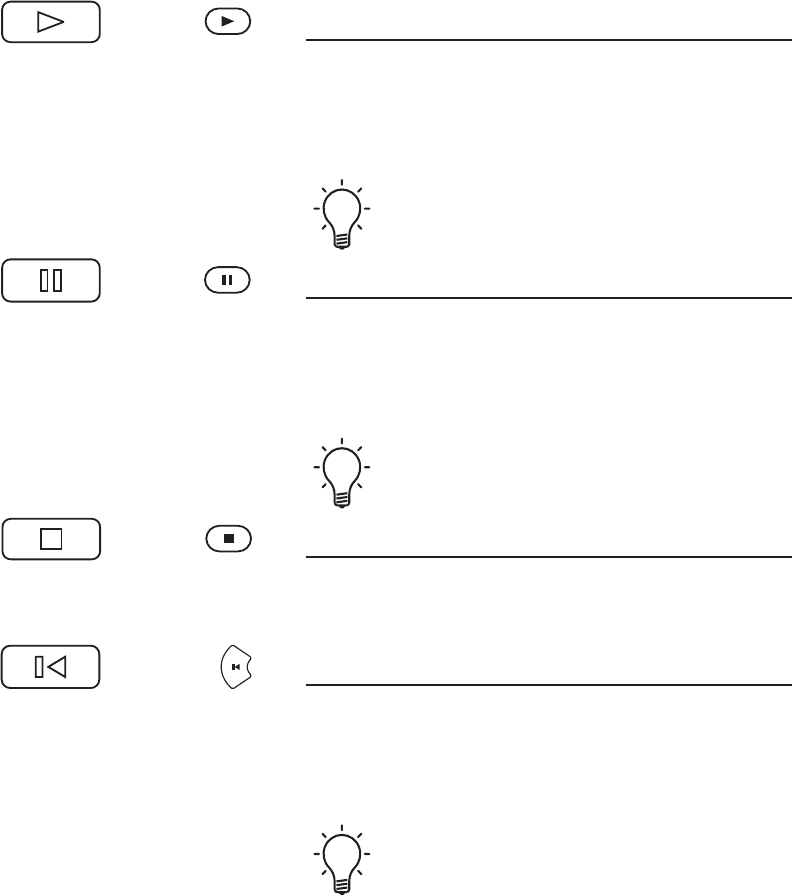
Play
If the drawer is open, pressing
“Play” will close the drawer.
The “Play” button initiates playback of the disc. The
table of contents (ToC) is read, and playback begins
at the first track.
If the disc is paused, pressing “Play” will un-pause
the disc
Pause
The “Pause” button will temporarily halt the disc.
Playback may be resumed either by pressing either
the “Pause” button again or the “Play” button.
The track number in the display will flash to show
that the pause mode has been engaged.
Stop
The “Stop” button will stop disc playback.
Previous
The “Previous” button will back to the start of the
current track. Additional presses will move to
previous tracks.
The “Previous” button on the front panel can
activate two separate functions, depending on
how long the button is pressed. A quick button
press (less than about ½ second) will activate the
“Previous” function. A longer button press will
activate the “Reverse Scan” function.
8


















