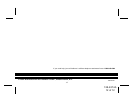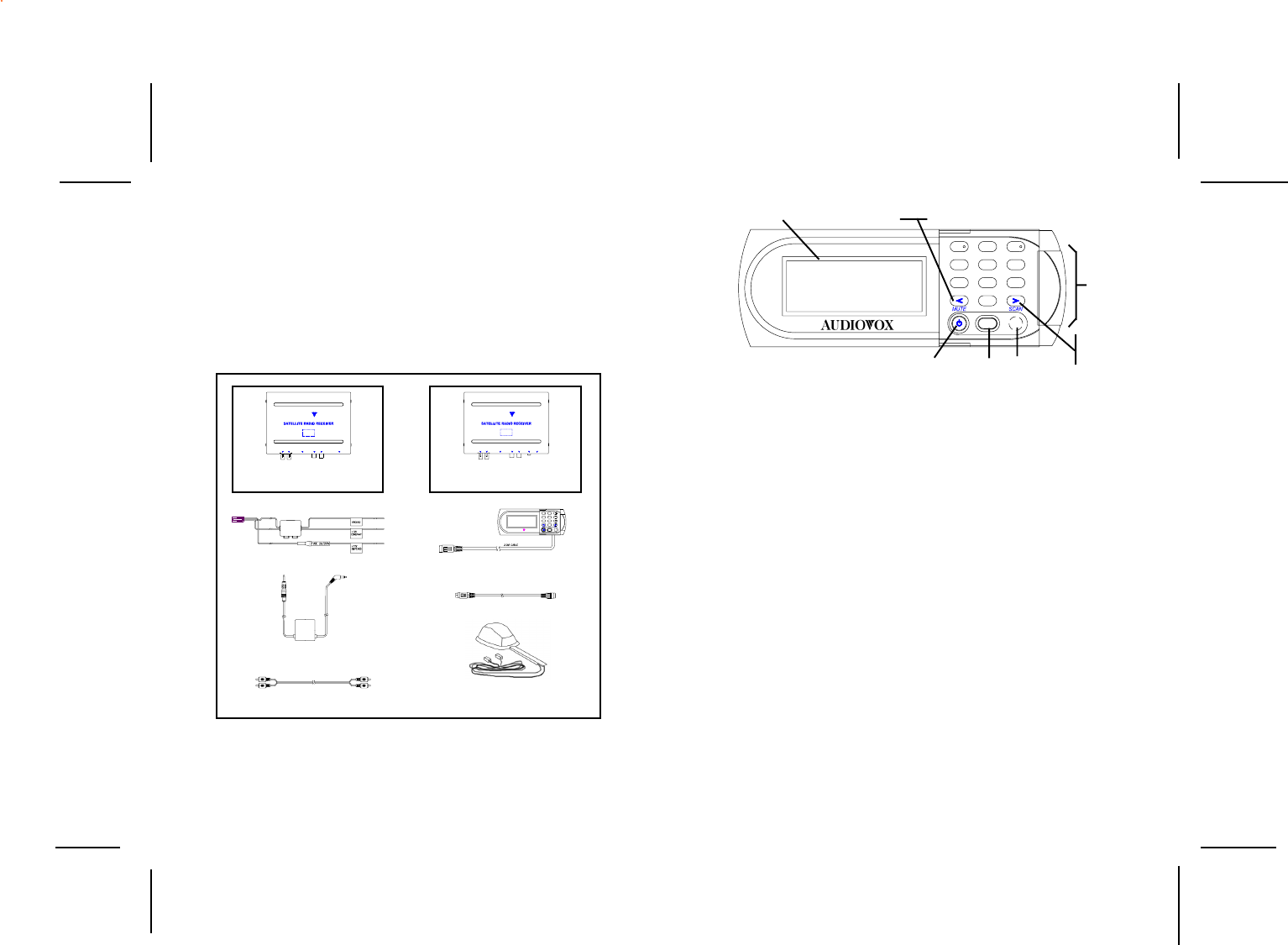
128-6374A
3 of 12
SATELLITE SYSTEM CONTROL UNIT (SCU)
The SCU provides for complete control of the system by means of its
Liquid Crystal Display (LCD) and associated function buttons.
1. Liquid Crystal Display (LCD): Presents a display of various broad-
cast, song title, performer(s), advisory/error messages, etc.
2. Down Directional (
WW
WW
W
) Button: When momentarily pressed and re-
leased, the channel number will decrease with each press; when pressed
and held, the channel number will decrease continuously. Release the
button when the desired channel number is displayed. When used in
conjunction with the Shift (SFT) button, the MUTE function is enabled.
(See Mute Function Button section below)
3. Keypad Buttons 0-9: These buttons are used to directly enter a desired
channel number. Momentarily press the Shift (SFT) button followed by
the desired channel number then the Shift (SFT) Button. They are also
used when entering and recalling preset channel numbers into memory.
4. Up Directional (
XX
XX
X
) Button: When momentarily pressed and released,
the channel number will increase with each press; when pressed and
held, the channel number will increase continuously. Release the button
when the desired channel number is displayed. When used in conjunc-
tion with the Shift (SFT) button, the SCAN function is enabled. (Refer
to the Scan Function Button section)
5. Infrared Detector: Provides detection of the infrared control signal
transmitted by an optional wireless remote control unit (P/N SAT-
RC) for remote operation. Make sure no obstructions are blocking the
signal path.
6. Shift (SFT) Button: When momentarily pressed, this button pro-
vides access to additional functions, such as audio MUTE, Channel
SCAN, Direct Channel Access, Category Select, Parental Lock-Out
etc.
3
The FM Switching Box, in turn, is capable of transmitting on 7 FM fre-
quencies; namely, 88.1MHz, 88.3MHz, 88.5MHz, 88.7MHz, 88.9MHz,
89.1MHz and 89.3MHz.
The frequency is selected using the FM band of the existing vehicle radio.
(The default FM frequency is 88.5MHz.) Select the FM frequency with the
least noise or static, and then use the SCU to choose the SIRIUS
®
channel for your listening pleasure.
NOTE: When a FM frequency is not desired entering the following code
can be use to mute it: (SFT) + 0928 + (SFT)
1
2, 8
3
4
5
7
9
SFT
0
4
7
1
5
8
2
6
9
3
AUDIO OX
6
Figure 1. SIRIUS® Satellite Receiver System
Figure 2. Satellite System Control Unit (SCU)
R
AUDIO OUT
SAT.TER. TO SCU POWERL
AUDIO OX
TO SCUTER. SAT. LR
AUDIO OUT
POWER
OUT
FM
AUDIO OX
AUDIO OX
SFT
45
0
78
1 2
6
9
3
SATELLITE RADIO RECEIVER
SATELLITE RADIO RECEIVER
-or-
POWER HARNESS
SATELLITE CONTROL
FM SWITCHING BOX ASSY
6-DIN CABLE
SATELLITE ANTENNA
RCA to RCA CABLE