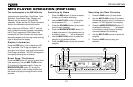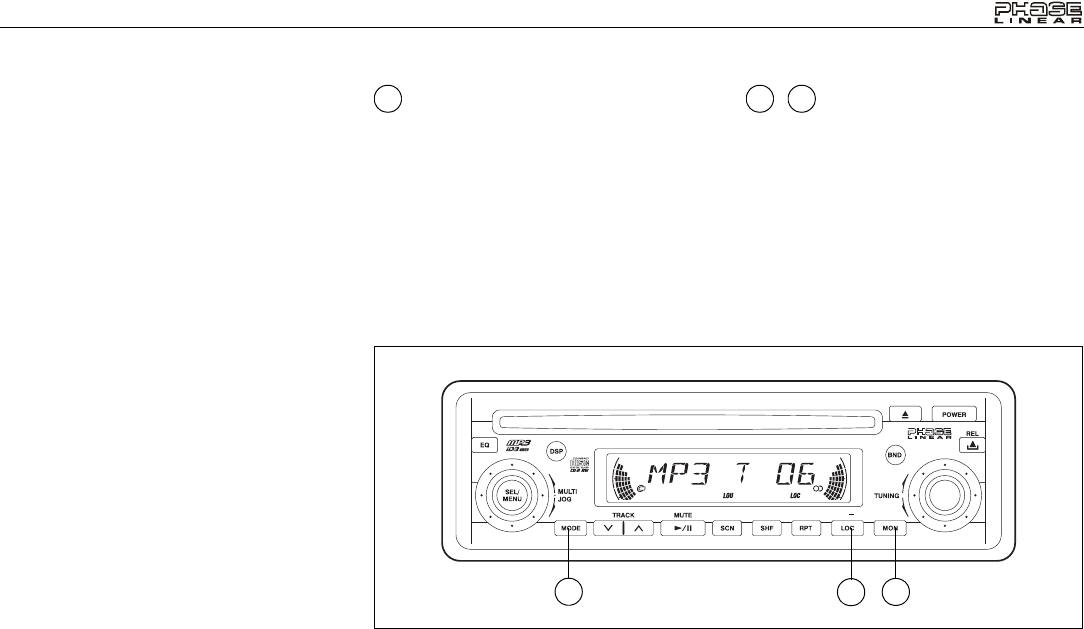
PCD160U/PMP180U
13
CD CHANGER CONTROLS (PMP180U)
This section applies to the PMP180U only.
Built into the PMP180U are controls to operate
an optional CD changer. Please check with
your Phase Linear/Audiovox car stereo
specialist or call 1-800-323-4815 for
recommendations of the models that will work
with this radio.
Adjustment of the audio functions (volume,
tone, balance, and fader) and CD functions
(Pause/Play, SCN, SHF, RPT and TRACK
selection) for the CD changer operate in the
same manner as they do for radio play. See the
Operation and CD Player Operation sections
for information about these topics.
The following controls will operate the CD
changer when it is installed and connected to
this radio. Refer to the owner’s manual included
with the CD changer for instructions on the
installation and correct loading and use of the
CD magazine.
CD Changer Mode Selector
(MODE)
Press the MODE button (7) to select operation
of the CD changer, as shown by “CDC” on the
display panel. Disc play will begin and the disc
and track number will be shown on the display
panel. If a new magazine has been loaded into
the changer, play will begin from the first track
of the first disc in the magazine. If a magazine
was already in the changer, play will resume
from the track on the disc previously in play.
, Disc Select (DISC +/
DISC -)
These DISC +/- buttons (9 and 10) are used to
select the desired disc for play. To advance to a
higher number disc, press the DISC + button
(9). To return to a lower number disc, press the
DISC - button (10). The number of the disc in
play will be shown on the display panel.
7 9 10
/
PMP180U
AM/FM/CD/MP3RECEIVER
DISC +
ENTER/ESP
MP3/LOU
10
7
9