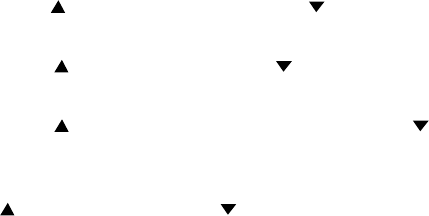
-8-
8 MANUAL UP/DOWN TUNING – See Main Unit bo except
press to increase frequency, press to decrease frequency.
AUTOMATIC SEEK TUNING – See Main Unit bo except
press to Seek upward, press to Seek downward.
CD TRACK SELECT – See Main Unit cl and dq except
press to select a higher track number, press to select
a lower track number.
CD CUE/REVIEW – See Main Unit cm and dr except press
for Cue function, press for Review function.
9 RADIO PRE-SET MEMORY 1 – See Main Unit bq
AUDIO SETTING MEMORY 1 (P1) - See Main Unit 9
DISC DOWN SELECT (D.DN) - See Main Unit do
bl RADIO PRE-SET MEMORY 2 – See Main Unit bq
AUDIO SETTING MEMORY 2 (P2) - See Main Unit 9
DISC UP SELECT (D.UP) - See Main Unit dp
bm RADIO PRE-SET MEMORY 3 – See Main Unit bq
AUDIO SELECT MEMORY 3 (P3) - See Main Unit 9
CD PAUSE - See Main Unit cn and ds
bn RADIO PRE-SET MEMORY 4 - See Main Unit bq
TRACK/DISC REPEAT (RPT) – See Main Unit co and dt
bo RADIO PRE-SET MEMORY 5 – See Main Unit bq
TRACK/DISC SHUFFLE (SHF) – See Main Unit cp and du
bp RADIO PRE-SET MEMORY 6 – See Main Unit bq
TRACK/DISC SCAN (SCN) – See Main Unit cq and el
bq MODE SELECTOR (MOD) - See Main Unit bt and dn
br INFRARED SENDER
bs BATTERY COMPATRMENT
NOTES ON REMOTE CONTROL USE
1. The remote control operates on a 3-volt lithium battery (type
CR-2025). Install the battery into the compartment at the
bottom of the remote control, making sure to observe correct
polarity as shown in the diagram on the back of the control.
2. If the remote control fails to operate, always check battery
condition and replace if necessary before servicing the unit.
3. Dispose of used batteries properly. Do not heat, disassemble,
or throw used batteries into a fire.
4. Keep the remote control away from areas where it may be
exposed to direct heat, moisture, or sunlight.


















