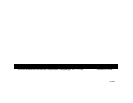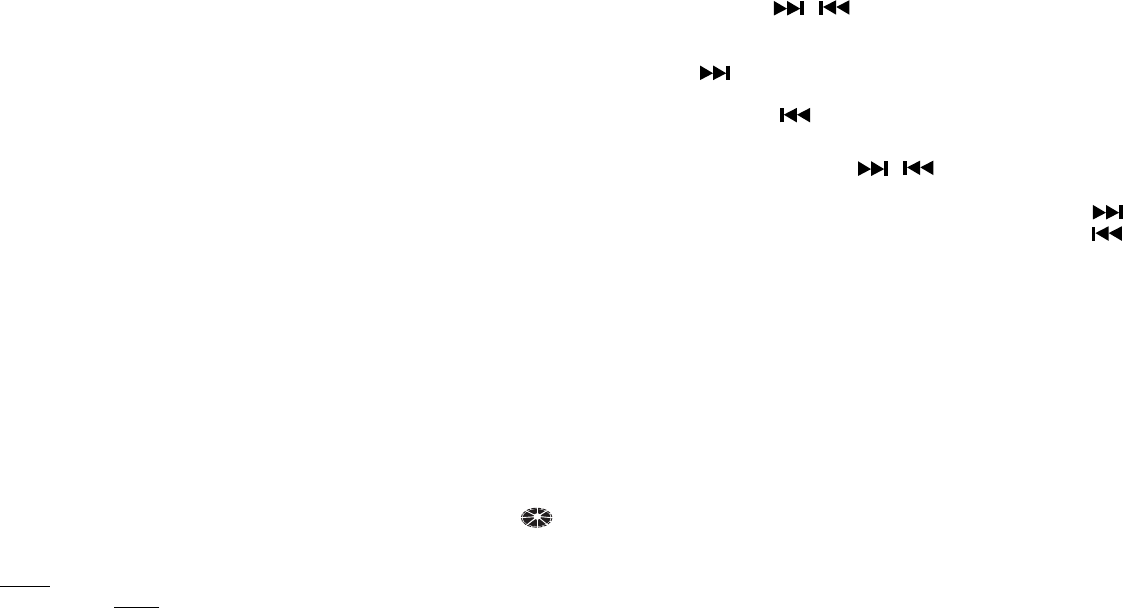
-5-
Conversely, during disc play, press this button to return to radio opera-
tion; CDP remains displayed unless the disc is ejected and removed
from the unit.
bs EQUALIZER (EQ) BUTTON
The EQ button applies preset sound effects to the unit’s audio output
signal. The EQ button, when pressed, will activate one of the following
operating modes: CLASSICS, POP, ROCK, FLAT,or DSP OFF. None-
theless, when the EQ function is active, as displayed (
EQ
----CLAS,
POP, ROCK) on the panel, the bass and treble levels can still be
changed to accommodate the listener ear. When the EQ function is
not active, the unit returns to the user-set bass and treble levels. The
FLAT selection indicates no equalizer enhancement of the program,
thereby removing the preset sound effects, unless otherwise desired,
while DSP OFF inhibits selection of equalizer mode enhancement.
bt LOCAL (LOC) BUTTON
This feature is used to select the strength of the signals at which the
radio will stop during Automatic Seek Tuning. Pressing this button will
select the Local setting (LOCAL will appear for 5 seconds on the display,
in addition to LOC) and seek tuning will stop only at strong (local)
stations. Pressing the button again will select the normal Distant setting
(LOC will disappear from the display panel, and Dx will be displayed
instead) and seek tuning will stop at a wider range of signals, including
weaker (more distant) stations.
buDISC SLOT
With the label surface facing up, gently insert the disc into the slot until
the soft-loading mechanism engages and disc play begins. The
CDP indications, in addition to the track number and elapsed playing
time, will appear on the display panel.
NOTE: This unit is designed for play of standard 5"(12cm) Compact
Discs ONLY. Do not attempt to use 3" (8cm) CD-Singles in
this unit, either with or without an adaptor, as damage to the
player and/or disc can occur. Such damage will not be cov-
ered by the Warranty on this product.
cl TRACK SELECT ( / )
The Track Select functions are used to quickly access the beginning of
a particular track during disc play operation. Each time the Forward
Track Select (
) button is pressed, the next higher track number
will be selected as shown on the display panel. Similarly, each time the
Backward Track Select ( ) button is pressed, the next lower track
number will be selected as shown on the display panel.
cm CUE/REVIEW FUNCTIONS ( / )
High-speed audible search to any section of the disc can be made by
the Cue and Review functions. Press and hold the Cue button (
)
to advance rapidly in the forward direction or the Review button (
)
to advance rapidly in the backward direction. During either function,
the elapsed time within each track will automatically be shown on the
display panel.
cn TRACK SCAN (SCN) SELECT
During disc play, press the
SCN
button to play the first 10 seconds of
each track on the disc (S---SCN will appear on the display panel). When
a desired track is reached, press the
SCN
button again to cancel the
function and play of the selected track will continue. Track Scan
mode will also be canceled by activating the Repeat Play or Ran-
dom Play functions.
co TRACK REPEAT (RPT) PLAY SELECT
During disc play, press the
RPT
button to repeat the play of the
selected track (S---RPT will appear on the display panel). Play
of the track will continue to repeat until the button is pressed
again and the S---RPT indication disappears from the display
panel. Repeat Play mode will also be canceled by activating the
Track Scan or Random Play functions.