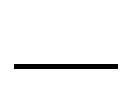panel. Pressing the Time/Frequency Selector button when the
radio frequency, tape or CD changer indication is shown will
change the display to show the time. The time will then be the
priority setting and the display will automatically return to time
display 5 seconds after any other radio, tape, CD changer, or audio
function display.
If the unit is set to time display priority, pressing the Time/
Frequency Selector button will change the display to show the
radio frequency/tape/CD changer indication and this will then
become the priority setting to which the display automatically
returns 5 seconds after any other function is activated.
cqcq
cqcq
cq THEFT-DETERRENT LED
Located on the chassis behind the front panel, a light-emitting
diode (LED) will flash when the panel is removed. The flashing
light serves as a visual warning to the would-be thief that the unit
has been disabled by removal of the front panel.
crcr
crcr
cr RE-SET BUTTON
A Re-Set button is located on the front of the chassis (front panel
must be removed to access the button). The re-set circuitry is
provided to protect the microprocessor circuitry and should only be
activated under the following circumstances as it will erase the
time and pre-set memories.
1. Upon initial installation after all wiring is completed.
2. After the position of the CD changer selector switch on the bottom
of the chassis has been changed.
3. If there is a malfunction of any of the switches on the unit,
pressing the Re-Set button may clear the system and return
to normal operation.
cscs
cscs
cs FRONT PANEL RELEASE BUTTON
This button is used to release the mechanism that holds the front
panel to the chassis. To detach the front panel, press the button
so that the left side of the panel is released. Grasp the released
side and pull it off of the chassis. To re-attach the panel, position
the right side of the panel in place first and then press the left side
of the panel until the mechanism locks it into place.
CD CHANGER CONTROLS
Built into this radio are controls to operate an optional CD changer.
Please check with your car stereo specialist for recommendations
of the models that will work with this radio.
IMPORTANT: The CD Changer Selector Switch on the bottom of
the chassis must be set to the correct position to match the type
of changer being used with this radio. The Re-Set button cr
should then be pressed to activate the change of position. If you
are not sure of the correct switch position for your model of CD
changer, please check with your retailer or contact us directly at
1-800-645-4994.
NOTE: Switch position for model ACC-30 changer is "B". Switch
position should be set to "A" for all other Prestige CD
Changers.
Adjustment of the audio functions (volume, tone, balance, and
fader) for the CD changer operate in the same manner as they do
for radio play. The following controls will operate the CD changer
when it is installed and connected to this radio. Refer to the
owner’s manual included with the CD changer for instructions on
the installation and correct loading and use of the CD magazine.
ctct
ctct
ct CD CHANGER MODE SELECTOR (CD)
During radio, or tape play, press this button to select operation of
the CD changer as shown by “CD-C” and “CdC” on the display
panel. Disc play will begin and the track number will be shown
[ T-01 1 ] along with the disc number on the display panel [ T-01
11
11
1].
If a new magazine has been loaded into the changer, play will
begin from the first track of the first disc in the magazine. If a
-5-