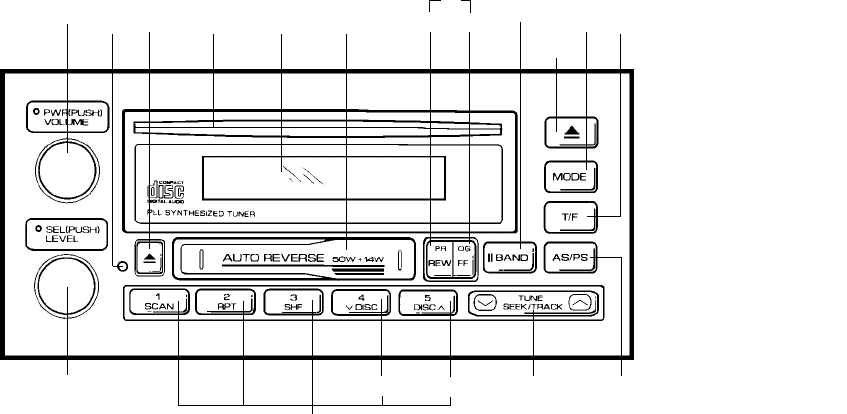
OPERATING INSTRUCTIONS
1 ON/OFF POWER BUTTON
Press this knob to turn the unit on or off.
2 VOLUME CONTROL
To increase the volume level, turn this knob clockwise. The volume will increase
with each detent position of the control and the level will be shown by the bars
on the display panel. To decrease the volume level, turn the knob counter-
clockwise.
3 AUDIO FUNCTION SELECT (SEL)
AUDIO FUNCTION LEVEL CONTROL
VOLUME LEVEL MEMORY
This knob is used to select the audio function (bass, midrange, treble, balance,
or fade) to be adjusted.
Pressing the Select knob will select the audio functions in sequence of bass
(“BAS” on the display panel), midrange (“MID”), treble (“TRE”), balance (“BAL”),
and fader (“FAD”). After selecting the desired audio function, adjustment is
made by turning the knob as appropriate. The display will automatically return
to the volume indication 5 seconds after the last adjustment is made.
This knob is also used to set the memory for the volume level which will be
recalled when the unit is turned on. To set the volume memory, turn the unit on
and adjust the volume using the Volume Control 2 to the level which you wish
to be recalled when the unit is turned on. Then, press the Select knob and hold
it for approximately 2 seconds. The volume level bars on the display panel will
flash twice and the volume is now set in the memory. If the unit is turned off with
-1-
4
cn bm
dtcqds cr do dn
bn
dm
cu
dl
bu
cl
bo
bp
br
bs
dr
cs
bq
co
5
3
7
cp
ct
bt
9
12
cmbl dpdq
6
8
du














