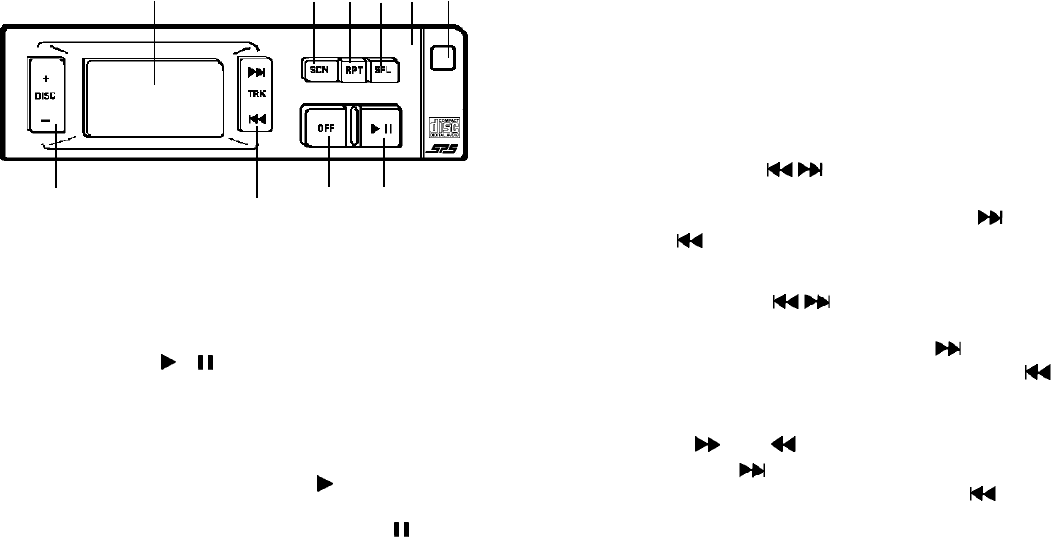
3 POWER OFF SWITCH (OFF)
Press this switch to turn the CD changer off and return to normal
FM reception.
4 DISC SELECT ( - + )
The Disc Select function is used to select the desired disc for play
as shown on the LCD panel. The unit will automatically load the
selected discand begin play. Toadvance to ahigher numberdisc,
press the + side of the button. To return to a lower number, press
the - side.
5 TRACK SELECT ( )
The Track Select function is used to quickly access the beginning
ofaparticular track. Press ForwardTrackSelect( )orBackward
Track Select( ) tolocate the desiredtrack asshown by thetrack
number indication on the LCD panel.
6 TRACK SEARCH ( )
High-speed audible search to any section of the disc can be made
by the search functions. Press and hold the button to advance
quickly in the forward direction or press and hold the button
to advance rapidly in the backward direction. During search
operation, the rotating disc symbol will turn faster and the appro-
priate symbol ( ) or ( ) will flash on the LCD panel. When
the forward search ( ) button is held down and the end of the
last track is reached, or the backward search ( ) is held down
and the unit reaches the beginning of the first track on the disc, the
unit will enter the Pause mode until the button is released.
7 TRACK / DISC SHUFFLE (SFL)
When the Shuffle button is pressed, the indication “SFL” will
appear on the LCD panel and the tracks on the disc will be played
WIRED COMMANDER OPERATION
1 LCD DISPLAY
The LCD Display Panel will illuminate when the CD changer is
operating. Differentsymbols willappeardependingonthe function
and operation in use. Each display is explained in the applicable
function explanation below.
2 PLAY / PAUSE ( / )
Pressing this button turns on the CD changer, illuminates the LCD
panel and begins play of disc #1 if a new CD magazine has been
loaded intothe changer.If a magazinewas already inthe changer,
play will resume from the track on the disc previously in play. Play
of the disc is shown by the indication and the rotating disc
symbol on the LCD panel. Pressing the button again will tempo-
rarily stop play of the disc. The pause indication will be shown
on the LCD panel and the disc symbol will stop rotating and flash
instead. Press the button again to resume play of the disc.
NOTE: If left in the PAUSE mode for 5 minutes, the unit will
automatically shut off.
2
REMOTE
SENSOR
blbm
6
1
8
7
4
5
3
2
9










