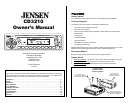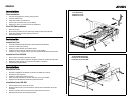CD3210
9
COMPACT
DIGITALAUDIO
PWR
VOL
VOL
SEL
BAND
AUX
MUTE
RPT
1
RPT A-B
2
RDM
3
INT
4 5
MEM/CLR
6
ELAPSE
AS/PS
BASS
SCAN DISP
CH
PROGRAM
RPT
INT
AM/FM/CD RECEIVER
CD3210
45Wx4
RDM
AUX
11b
PGM
11a
12
13
14
10
Tuner Operation
10. Select a Band
Press BAND (10) to change between three FM bands and two AM bands. Each band stores
up to six preset stations.
11. Tuning
Manual Tuning
Press the Up Tuning (>>) or Down Tuning (<<) button (11a and 11b) for more than three
seconds to move the radio frequency number up or down one step.
Seek Tuning
Press the Up Tuning (>>) or Down Tuning (<<) button (11a and 11b) for less than three
seconds to move to next station automatically.
12. Scan
Press SCAN (12) to scan through strong stations in the current band. The radio pauses for five
seconds at each strong station. Press SCAN again to listen to the current station.
13. Preset Stations
Six numbered preset buttons store and recall stations for each band.
Store a Station
1. Select a band (if needed), then select a station.
2. Hold a preset button (13) for three seconds. The preset number will appear in the display.
Operación de la radio
10. Selección de Banda
Pulse BAND (10) para sintonizar la radio entre las tres bandas FM y dos bandas AM. Cada banda
almacena la selección de hasta seis emisoras.
11. Selección de Emisora
Manual
Pulse >> (11a) o >> (11b) por menos de 3 segundo para cambiar la frecuencia de la radio y buscar el
número de las emisoras en forma ascendente o descendente.
Búsqueda
Sostenga >> (11a) o >> (11b) por más de 3 segundo y suéltelo para continuar a la siguiente estación
automáticamente.
12. Rastreo
Presione SCAN (12) para rastrear las emisoras de señal fuerte de la banda actual. La radio hace
pausa por cinco segundos en cada emisora de señal fuerte. Presione de nuevo SCAN para escuchar
la emisora actual.
13. Preselección de Emisoras
Seis botóns numerados de preselección para almacenar o llamar emisoras de cada banda.
Cómo almacenar una emisora
1. Seleccione una banda (si fuera necesario), y seleccione una emisora.
2. Mantenga pulsado durante tres segundos un botón de preselección. El número programado
aparecerá en la pantalla.
Fonctionnement de la radio
10. Sélection de la bande
Appuyez sur le bouton BAND (10) pour faire passer la radio des trois bandes MF aux deux bandes
MA. Chaque bande peut comprendre jusqu’à six stations programmées.
11. Sélection d’une station
Mode manuel
Appuyez sur >> (11a) ou >> (11b) pendant moins trois secondes pour passer au numéro de fréquence
suivant ou précédent.
Mode recherche
Appuyez sur >> (11a) ou >> (11b) et maintenez-le enfoncé pendant au moins trois secondes avant de
le relâcher pour passer automatiquement à la station suivante.
12. Balayage
Appuyez sur SCAN (12) pour balayer les stations suffisamment puissante de la bande choisie. La
radio fait une pause de cinq secondes à chaque station. Appuyez de nouveau sur SCAN pour écouter
la station diffusée.
13. Stations programmées
Vous pouvez programmer jusqu’à six stations pour les rappeler sur chaque bande.
Mémorisation d’une station
1. Sélectionnez une bande (au besoin) et sélectionnez une station.
2. Appuyez et maintenez enfoncé un bouton de mémorisation pendant trois secondes. Un chiffre
préétabli apparaît à l’affichage.
Tuner Operation
Operación de la radio
Fonctionnement de la radio