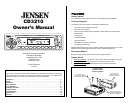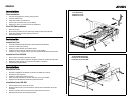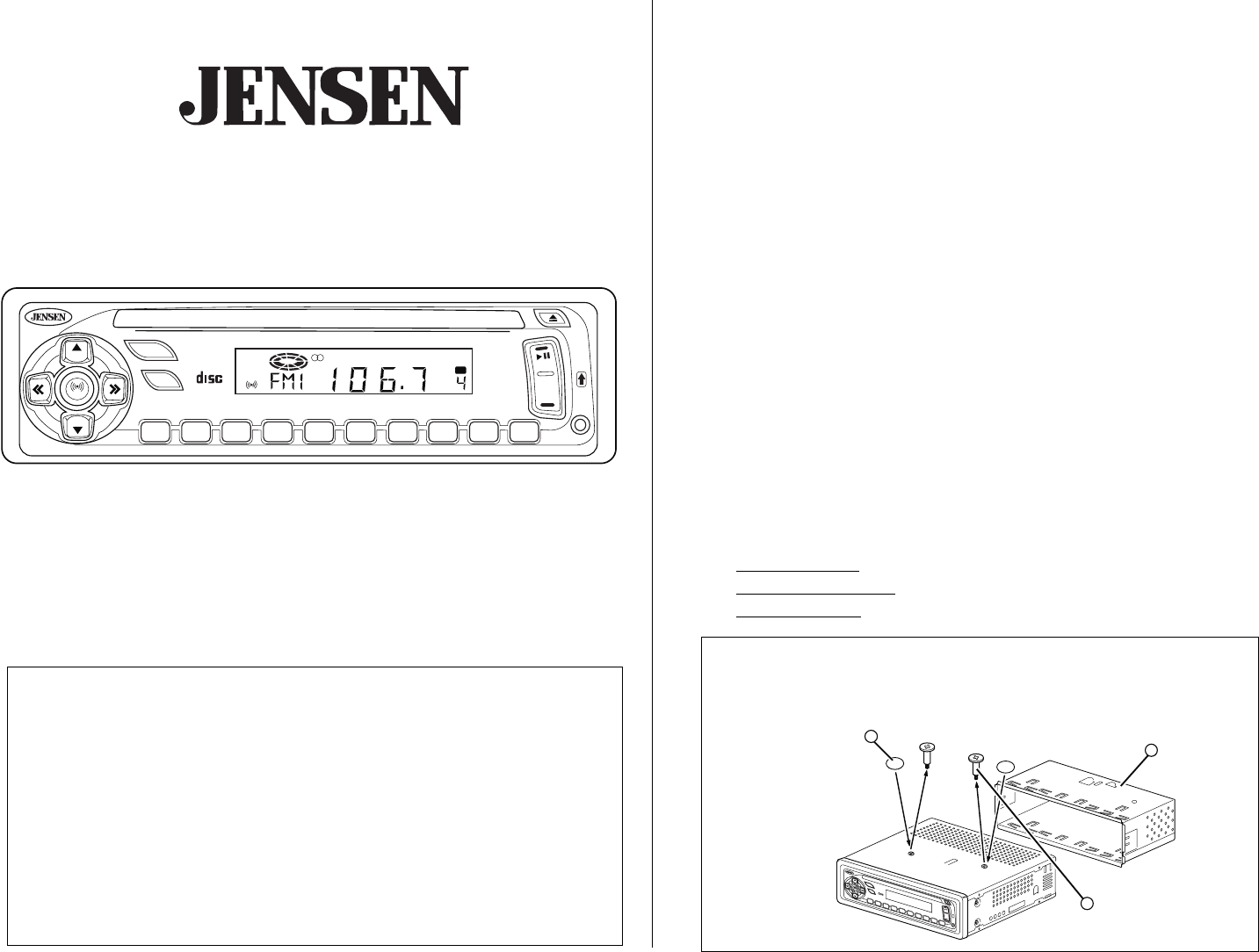
Remove transport screws
Quite los tornillos transportadores
Enlevez les vis de transport
Remove half sleeve
Quite la media camisa
Enlevez le demi-fourreau
Place adhesive dots
Ponga los puntos adhesivos
Collez les pastilles adhésives
2
1
3
C
O
M
P
A
C
T
D
I
G
I
T
A
L
A
U
D
I
O
P
W
R
V
O
L
V
O
L
S
E
L
B
A
N
D
AU
X
M
UTE
RPT
1
RPT A-B
2
RDM
3
INT
4
5
MEM/CLR
6
ELAPSE
AS/PS
BASS
SCAN
DISP
C
H
PR
OG
R
AM
RPT
INT
A
M
/F
M
/C
D
R
E
C
E
IV
E
R
C
D
3
2
1
0
45W
x4
R
D
M
PGM
A
U
X
COMPACT
DIGITALAUDIO
PWR
VOL
VOL
SEL
BAND
AUX
MUTE
RPT
1
RPT A-B
2
RDM
3
INT
4 5
MEM/CLR
6
ELAPSE
AS/PS
BASS
SCAN DISP
CH
PROGRAM
RPT
INT
AM/FM/CD RECEIVER
CD3210
45W x 4
RDM
PGM
AUX
CD3210
Owner’s Manual
Thank You!
Thank you for choosing a Jensen product. We hope you will find the instructions in this owner’s
manual clear and easy to follow. If you take a few minutes to look through it, you’ll learn how to
use all the features of your new Jensen receiver for maximum enjoyment.
Preparation. . . . . . . . . . . . . . . . . . . . . . . . . . . . . . . . . . . . . . . . . . . . . . . . . . . . . . . . . . . . . . . 1
Wiring . . . . . . . . . . . . . . . . . . . . . . . . . . . . . . . . . . . . . . . . . . . . . . . . . . . . . . . . . . . . . . . . . . . 3
Installation . . . . . . . . . . . . . . . . . . . . . . . . . . . . . . . . . . . . . . . . . . . . . . . . . . . . . . . . . . . . . . . 5
Basic Operation. . . . . . . . . . . . . . . . . . . . . . . . . . . . . . . . . . . . . . . . . . . . . . . . . . . . . . . . . . . 6
Tuner Operation. . . . . . . . . . . . . . . . . . . . . . . . . . . . . . . . . . . . . . . . . . . . . . . . . . . . . . . . . . . 9
CD Player Operation . . . . . . . . . . . . . . . . . . . . . . . . . . . . . . . . . . . . . . . . . . . . . . . . . . . . . . .11
Remote Control . . . . . . . . . . . . . . . . . . . . . . . . . . . . . . . . . . . . . . . . . . . . . . . . . . . . . . . . . . .12
Troubleshooting . . . . . . . . . . . . . . . . . . . . . . . . . . . . . . . . . . . . . . . . . . . . . . . . . . . . . . . . . .13
Specifications . . . . . . . . . . . . . . . . . . . . . . . . . . . . . . . . . . . . . . . . . . . . . . . . . . . . . . . . . . . .13
Warranty. . . . . . . . . . . . . . . . . . . . . . . . . . . . . . . . . . . . . . . . . . . . . . . . . . . . . . . . . . . . . . . . .13
Preparation
Getting Started
It’s a good idea to read all of the instructions before beginning the installation.
Tools and Supplies
The following tools and supplies are needed to install the radio.
• Torx type, Flat and Phillips screwdrivers
• Wire cutters and strippers
• Tools to remove existing radio (screwdriver, socket wrench set or other tools)
•Electrical tape
• Crimping tool
• Volt meter/test light
• Crimp connections
• 18 gauge wire for power connections
• 16-18 gauge speaker wire
Speaker Requirements: Only connect speakers rated in the load impedance of 4 ohms.
Speakers with a load impedance less than 4 ohms could damage the unit.
Disconnect Battery
Before you begin, always disconnect the battery negative terminal.
Prepare Radio
1. Remove half sleeve - Lift latches on both sides to remove half-sleeve from radio.
2. Remove transport screws
- Remove screws before inserting a CD.
3. Place adhesive dots
- Press adhesive dots over transport screw holes.
Audiovox Electronics Corporation
150 Marcus Boulevard
Hauppauge, NY 11788
1-800-323-4815
www.jensen.com
© 2004 Audiovox
v.111103
Prepare Radio
Preparar la Radio
Préparer la Radio