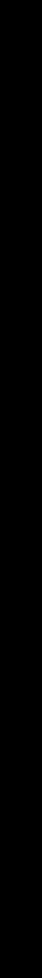
the control so that the correct broadcast
frequency is shown on the display and
adjust the control so that you are receiving
a clear signal. If the radio is tuned off-
frequency, you could experience distorted
audio, noise and other reception problems.
bu AM/FM BAND SELECTOR (BAND)
Each time this button is pressed, the radio
band is changed. The indication AM or FM
will appear on the display panel according
to your selection.
cl LEVEL METER
This display consists of two bar segments
which indicate the level of the audio signal.
The number of segments present in each
bar corresponds to the audio signal level
(more segments equals a stronger signal).
During CD Player and CD Changer
operation, the display provides an indication
of the audio signal level present on the CD.
cm FUNCTION SELECTOR (MODE)
This button is used to select the playback
mode (radio, CD Player or optional CD
Changer). With each press of the button, a
different playback mode will be selected as
indicated on the front panel display.
Radio (FM or AM on display) [ CD Disc
Player (CdP on display) [ CD Changer
(CdC on display).
During CD Player operation, the button
may be used to change to radio or CD
changer without ejecting the disc.
cn TIME/FREQUENCY SELECTOR (T/F)
During operation, press this button to call
the time display on the incorporated quartz
clock. The display will return to the radio
frequency indication after 5 seconds.
During CD player and CD changer operation,
the first press of the button will call the time
display. In either case, the display will
return to the disc indication after 5 seconds.
co LOCAL/REPEAT CONTROL (LOC/RPT)
During radio operation, pressing this button
selects the local setting for the reception of
strong signals. The LOC indication will
appear on the display panel. Pressing the
button again will deactivate the function.
During CD Player and CD Changer operation,
pressing the button will continously repeat
the current disc track. The RPT indication
will appear in the display panel. Pressing
the button again wil deactivate this function.
cp LOUD/RANDOM CONTROL
(LOU/RND)
During radio or CD operation when listening
to music at low volume levels this feature
will boost bass and treble ranges to
compensate for the characteristics of
human hearing. Press the button
momentarily to activate this feature and the
indication LOUD will appear on the display
panel. Pressing the button again
momentarily will deactivate the feature (the
LOUD indication will disappear from the
display panel). During CD Player and CD
Changer operation, pressing and holding
this button for several seconds will cause
the CdP and CD Changer to play disc
tracks in random order. The indication
RND will appear on the display panel.
Pressing and holding the button again for
several seconds will deactivate this function.
OPERATING INSTRUCTIONS
99
99
9


















