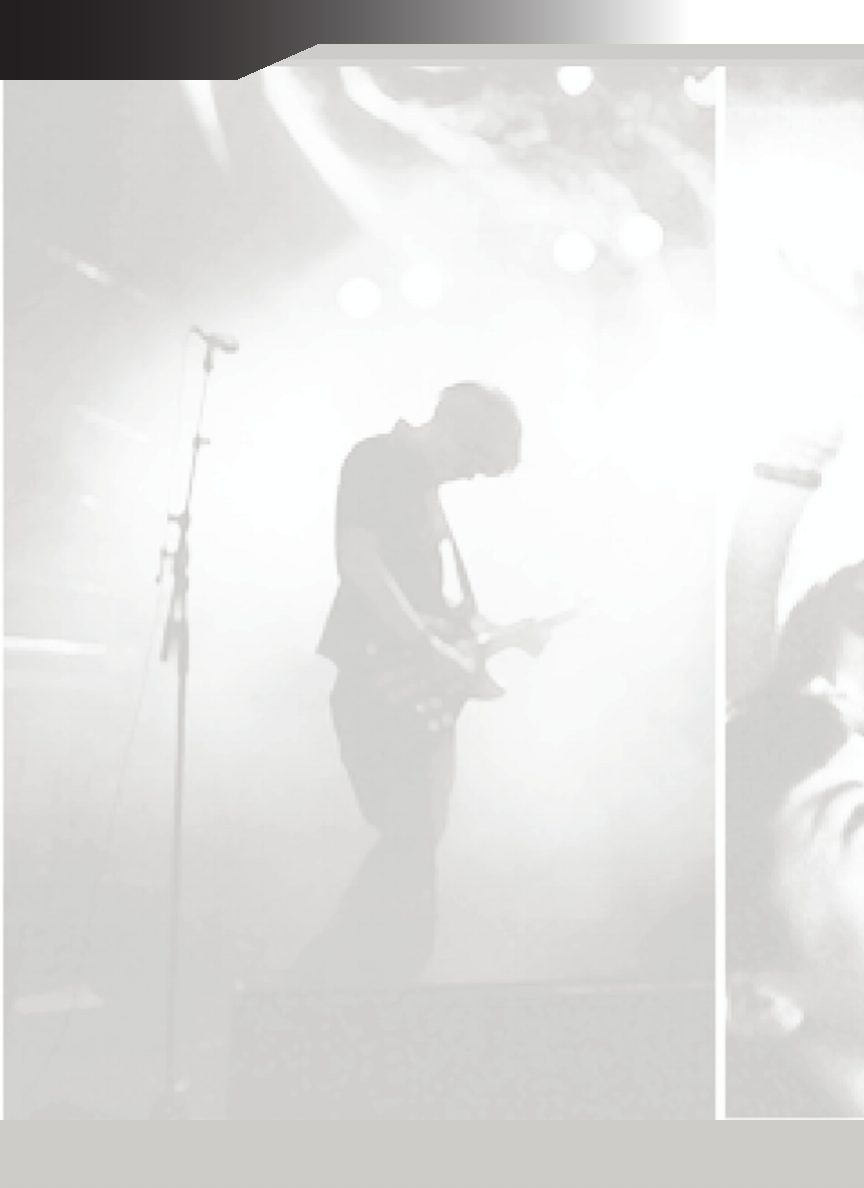
ADJUSTING AND TUNING
15
Below you will nd information on adjusting the ampliers gains. Adjusting the gain correctly is essential to
proper operation of the amplier. If the gain is not adjusted properly it can and will lead to damage of
the amplier and connected speakers and will void your MANUFACTURER WARRANTY. The gain on
an amplier is not a volume control. It is a signal level setting that tells the amplier how strong of a signal
is coming from the head unit. Your amplier has an input sensitivity of 200mV-8V. The minimum setting is
8V and the maximum setting is 200mV. Minimum meaning the head unit or processor has 8V output and the
maximum meaning it has a 200mV output.
When using Low-Level (RCA) inputs you MUST know what the pre-out or line-out voltage of your head
unit is rated in Volts. This is not the wattage rating. This can be found in the manual of the head unit or by
contacting the manufacturer. If you are using a line-driver or another type of processor that adjusts the output
voltage of the signal to the amplier you will need to know what the output is adjusted to. The gain on the
amplier needs to be set proportionately to the pre-out or line-out voltage rating of the head unit or processor.
If the signal strength is 4V then the gain would be adjusted to about 45 - 50%. Below is a list of commonly
found voltage ratings and their appropriate gain adjustments. When adjusting the gain you want to start with
the bass boost setting on the amp set to minimum and bass adjustments on the head unit or processor are
set at 0 or at. As these other settings for bass adjustments are increased, the gain setting will need to be
adjusted lower.
2V ≥ 70%
4V ≥ 45%
5V ≥ 32.%
8V ≥ 5% (Bass boost must be left at minimum on the amp and 0 or at on the head unit or processor)
10V ≥ Can not be used with this amplier.
If your amplier includes Hi-Level (speaker wire) inputs and you are using them for the audio signal connec-
tion, please use the below steps to adjust the amplier. Start with a song with good bass that you know very
well.
1. Use a screwdriver to turn GAIN (8V / 0.2V fully counter clockwise to 8V
2. Turn the auto sound system’s volume control to about 3/4 of its full range. Any higher normally
leads to the signal being distorted.
3. Turn up the ampliers gain / level control unit the sound begins to distort, then immediately gain /
level down to a point just before where the distortion began.
4. Adjust the auto sound system’s volume control to a comfortable listening level and you are good to
go.
NOTE: The steps to adjusting the gain / level control need to be repeated when you adjust any bass boost
setting on the amplier, processors or signicantly on the head unit. Adjusting bass boost settings signi-
cantly without adjusting the gain / level can lead to a distorted signal and damage to the amp and speakers.
IMPORTANT NOTE: If you should have any questions concerning the installation or set-
tings on your amplier or are unsure of anything discussed in this manual, please contact
our Technical Support department at 714.452.1476 for help. It is much better to take 5
minutes today to get it right then to adjust the settings incorrectly and have a problem
with your amp or speakers.


















