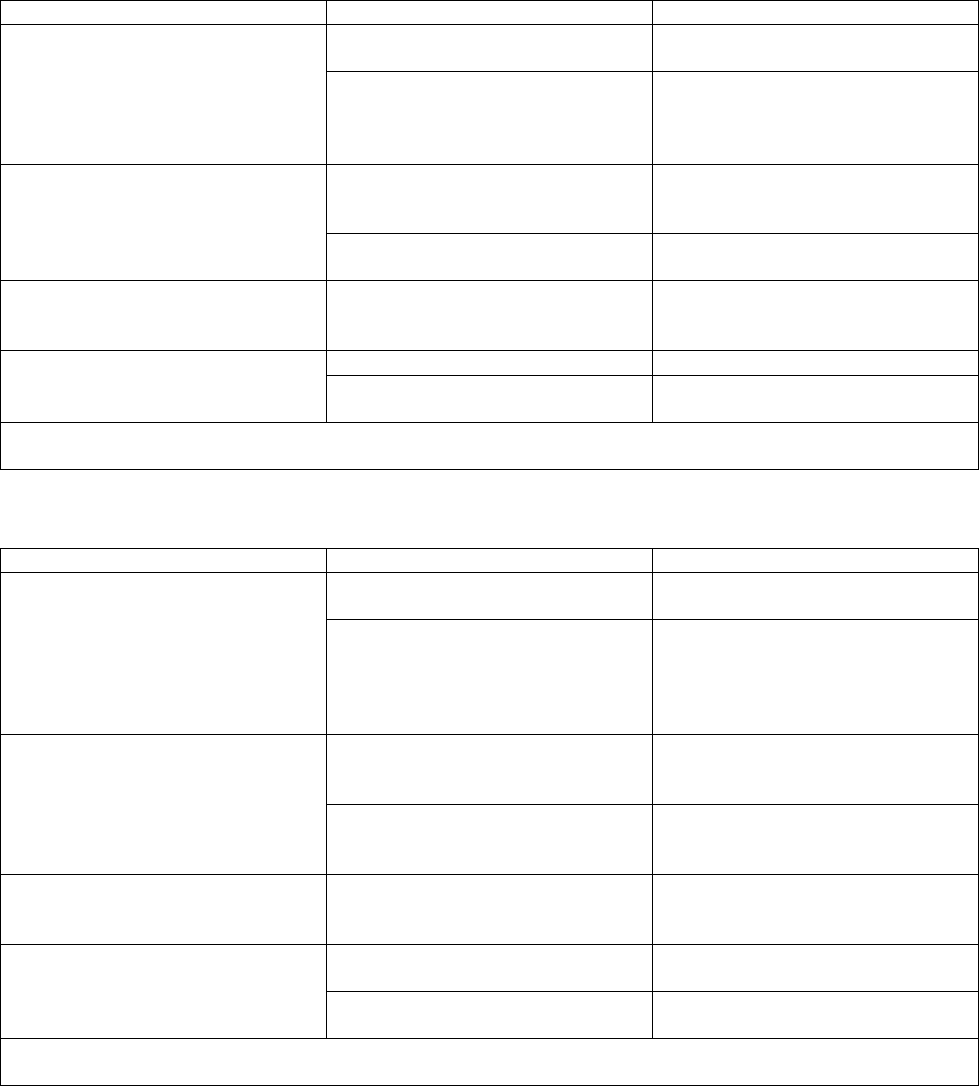
16
Troubleshooting
Symptom Cause Remedy
Power cord incorrectly plugged Make sure the power cord is correctly
plugged into the wall outlet
Display is off
No sound
Burned-out fuses Check fuses in the fuse panel (after
unplugging the power cord from the wall
outlet) above the IEC inlet and replace
them with new ones of the same type
Faulty or incorrectly plugged connectors
between Maestro CD 192/24 and the
amplifier
Check cords and their connection Display is on
No sound
Incorrectly selected source on the amplifier
Check that Maestro CD 192/24 is correctly
selected through the amplifier ins
CD player works but the display is off
Faulty front panel Contact your Audio Analogue retailer for
connections check and front panel
substitution
No battery/ worn-out battery Place/replace battery (2 ‘AAA’ batteries) Remote controller doesn’t work
You’re standing too far or on an exceeding
angle from the front panel
Get closer to the unit or reduce angle
If the suggested remedies should not work or the problem is not shown in the list above, please contact your local Audio
Analogue retailer.
RICERCA GUASTI
Sintomo Causa Rimedio
Cavo di alimentazione non inserito
correttamente
Controllare che il cavo sia ben inserito
nella presa di rete
Display spento
Nessun suono
Fusibili bruciati Controllare i fusibili nel portafusibili (dopo
aver staccato il cavo di alimentazione dalla
presa di rete) sopra la presa IEC ed
eventualmente sostituire con altri dello
stesso tipo
Cavi di segnale tra Maestro CD 192/24 e
amplificatore non connessi correttamente
oppure difettosi
Controllare lo stato dei cavi e/o la corretta
connessione
Display acceso
Nessun suono
Sorgente non selezionata correttamente
sull’amplificatore
Controllare che il Maestro CD 192/24 sia
selezionato correttamente con il selettore
degli ingressi dell’amplificatore
Il CD player funziona
ma il display è spento
Scheda frontale difettosa Contattare il vostro rivenditore Audio
Analogue per una verifica dei collegamenti
ed eventuale sostituzione della scheda
Batterie scariche o mancanti Inserire o sostituire le batterie (2 ministilo
tipo ‘AAA’)
Il telecomando non funziona
Eccessiva distanza dal pannello frontale
dell’apparecchio o angolo non corretto
Avvicinarsi di più all’apparecchio o
cambiare angolo
Se i rimedi suggeriti non dovessero funzionare oppure il problema non è riportato nella lista, contattate il vostro rivenditore
Audio Analogue


















