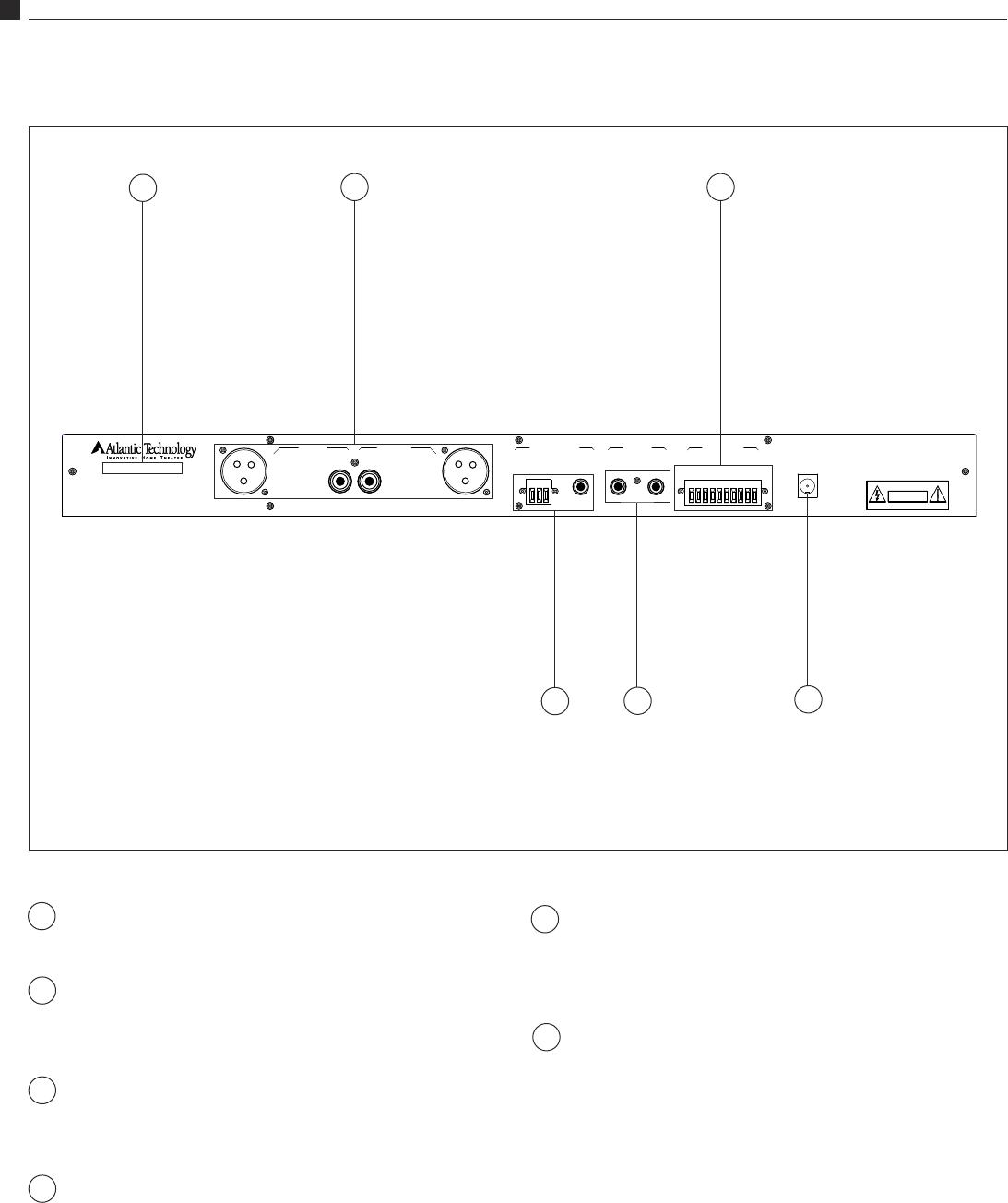
6
SP-8000 Subwoofer Preamplier
7
Instruction Manual
Product Serial Number
Write this number in the space provided on page 2 for future ref-
erence.
Direct Access Remote Control port
Use for hard-wired direct access of remote control functions. A
contact closure between "com" and any function will activate that
function
Remote Control jacks
The IR IN jack accepts an IR signal from a separately powered sys-
tem or an IR signal generated by a “whole-house” controller. Use
the THRU jack to “daisy-chain” to other devices. (page 9)
EXT IR Receiver Connector
Use the EXT IR RCVR input powered port to connect to a 3-wire
12 volt IR receiver module (xantech,ect.) when the preamplier
is not in line-of-sight with the remote control. Use the OUT TO
SLAVE jack to pass on the received signal to other equipment.
Low Level jacks
Use the input jack to connect to the "subwoofer" or "LFE line out"
from your processor/receiver. Use the output jack to connect to
your subwoofer's input. Use the XLR-type balanced connectors,
if possible, to obtain lowest noise and hum.
AC Input
Use the included AC adapter to connect your preamplier to a wall
outlet. (page 9)
Back Panel
ManufacturedunderlicensefromTHXLtd.THX,THXUltra2and
THXSelectareregisteredtrademarksofTHXLtd.
EQ2
COMMAND
VOL+
VOL-
MUTE
REF
EQ1
EQ4
EQ5
EQ3
COM
OUTTO
DATA
+12V
GND
SLAVE
EXTIRRCVR
INPUT OUTPUT
ACINPUT
16V
50/60Hz
SLAVE
IRIN THRU
MODEL-SERIALNUMBER
MANUFACTUREDINTAIWAN
DESIGNEDANDENGINEEREDINUSA,
AVIS:RISQUEDECHOCELECTRIQUE/NEPASOUVRIR
RISKOFELECTRICSHOCK
WARNING
DONOTOPEN
Preamplier Back Panel
1
5
3
2
7
1
4
3
2
5
7
Figure 4
4


















