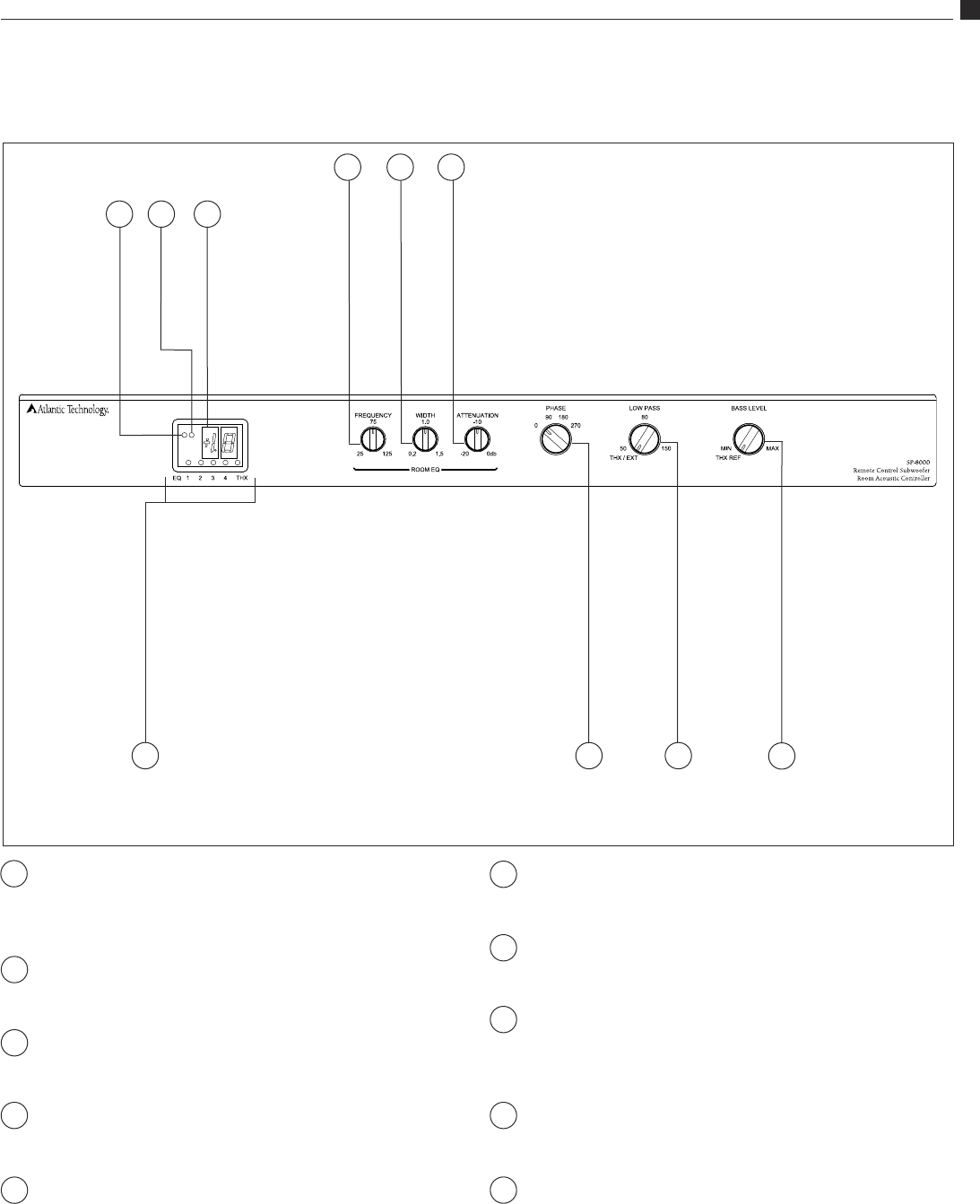
4
SP-8000 Subwoofer Preamplier
5
Instruction Manual
LEVEL TRIM display
Indicates amount of trim adjustment applied (via the remote con-
trol) above or below the reference volume setting of your SP-8000.
(page 12)
FREQUENCY EQ control
Selects the frequency to be adjusted by the parametric
equalizer. (page 11-12)
WIDTH EQ control
Selects how wide a range of frequencies will be adjusted by the
parametric equalizer. (page 11-12)
ATTENUATION EQ control
Reduces the subwoofer’s output at those frequencies selected by
the parametric equalizer. (page 11-12)
Program Equalization indicators
Light indicates selected Reference or EQ program as applied via
the remote control. (page 11-12)
MUTE indicator
Lights when amplier volume is muted via the remote control.
(page 7 and 13)
PHASE control
Sets correct Subwoofer phase (0°, 90°, 180°, or 270°) to best match
your satellite speakers and room. (pages 11-12)
LOW PASS crossover control
Sets the low frequency crossover between the Subwoofers and your
satellite speakers. A detent is provided for the THX/EXT setting.
(pages 10 and 12)
BASS LEVEL control
Sets the reference volume level of the connected Subwoofers.
A detent is provided for the THX/REF setting. (pages 12)
IR RECEIVED indicator
Blinks when command is received from remote control, either via
built-in or remote receiver.
1
5
6
432
8
7
9
1
4
3
2
5
6
8
7
9
Preamplier Front Panel
Front Panel
Figure 3
10
10


















