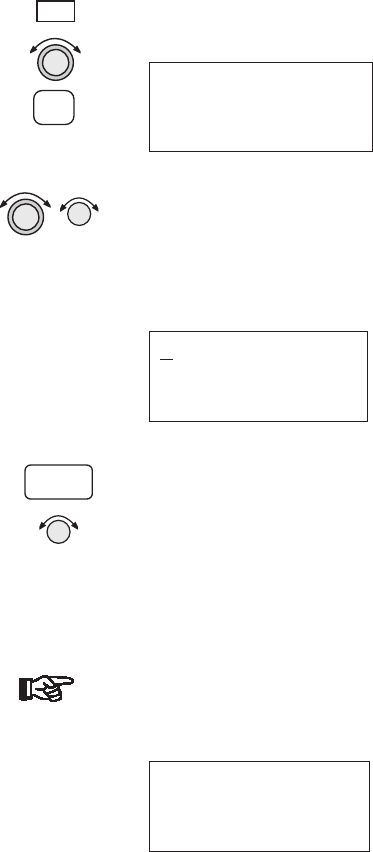
Create a
Flight Plan
You can create up to 30 flight plans with up to 20 legs
each. A flight plan name can have up to eight
characters using upper case letters, numbers, or a
space.
1. Press
FPL. Turn the LARGE knob to reach the
Create a New Flight Plan page. Then, press
SEL.
Press SEL to
Create a New
Flight Plan
2. The Plan Name page will appear and the first space
will flash. The underlined spaces will disappear
after you name the flight plan. Use the
LARGE knob
to move the cursor. Use the
SMALL knob to select
characters.
________
Enter a New
Plan Name
3. After naming your flight plan, press
ENTER. You
will now have the choice of inserting waypoints
into the flight plan or performing other options.
Turn the
SMALL knob to start inserting waypoints.
This example will cover inserting waypoint.
Note
You may also press SEL for options, such as
Rename Plan, Copy Plan, Estimated
Ground Speed, Estimated Fuel Flow, or
Delete Plan. See page 14 for more details
on the flight plan options.
Turn Small Knob
to Ins Wpts or
SEL for Options
2-8
Getting Started
SEL
ENTER
FPL


















