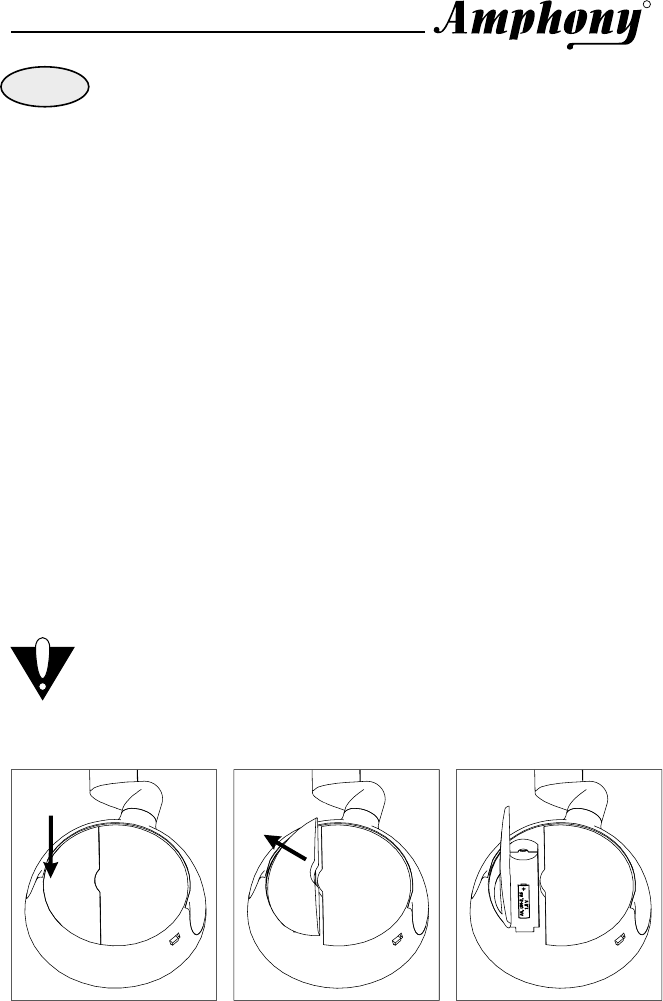
User and Installation Guide
Page 5
R
Step 4
Inserting the batteries into the headphones
After charging the batteries, insert them into the headphones.
There are two battery compartments, located on both sides, each housing one
battery. To access each battery compartment, push on the outer edge of the
battery lid. This will release the battery lid. Then lift the middle portion of the
battery lid to gain access to the battery compartment.
Insert the battery by pressing the minus pole of the battery against the spring at
the bottom of the battery compartment until the plus pole can slide into the battery
compartment. The battery should snap into place.
Ensure that the plus pole of the battery properly contacts the battery contact
inside the battery compartment to allow proper operation of the headphones. If
necessary, rotate the battery inside the battery compartment until proper contact
is established.
Finally, close the battery lid by pushing the middle section. It should snap into the
closed position.
To remove the batteries, open the battery lid as described above and pull the
battery out of the battery compartment by pushing the battery towards the bottom
until the plus pole is released and slides out.
Push
123
ATTENTION!
Never leave any batteries inside the headphones for very long
periods of time to prevent any damage to the headphones from
leaking batteries.
Lift














