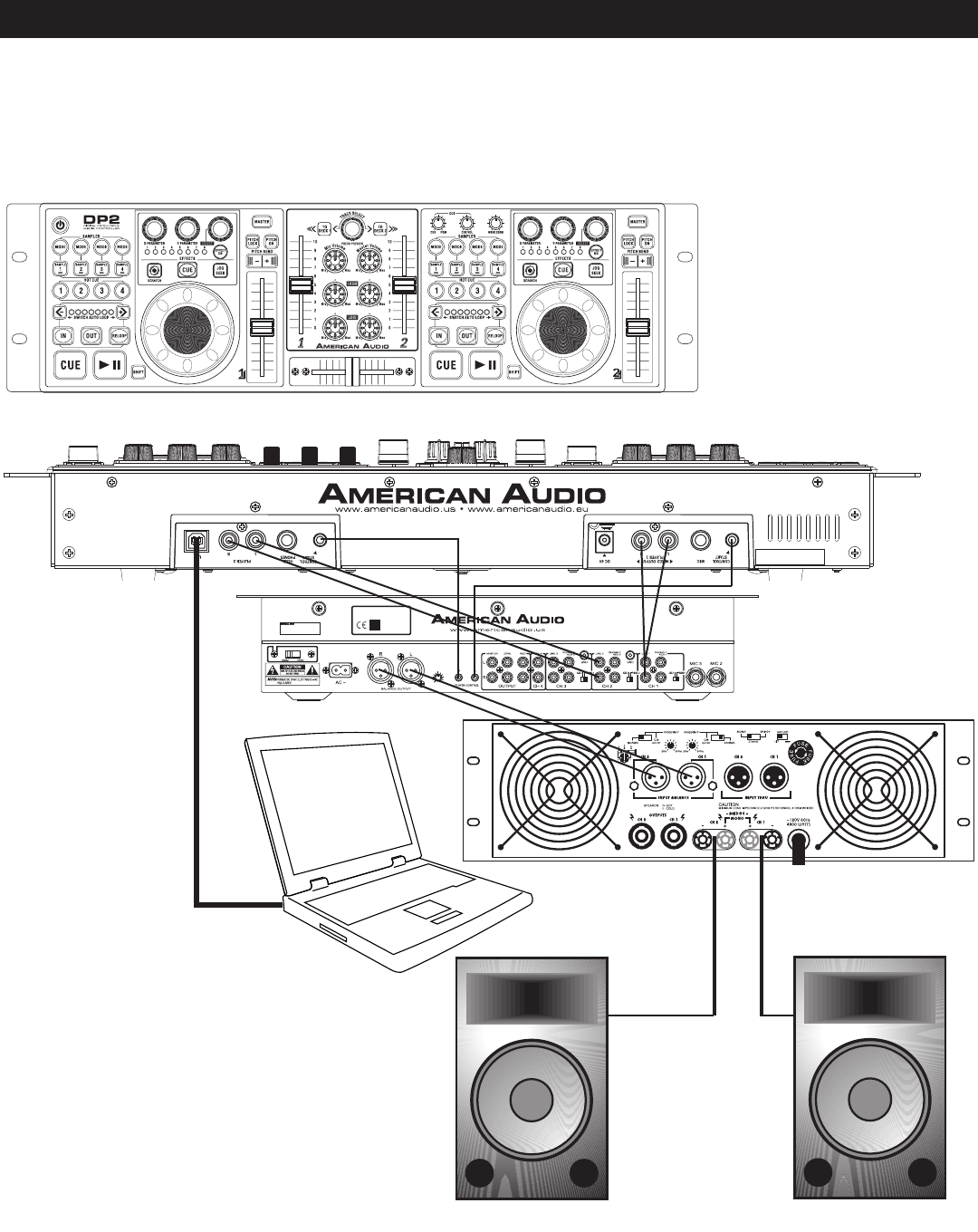
©American Audio® - www.americanaudio.us - DP-2™ Instruction Manual Page 13
COMPUTER CONNECTION
1. CONNECTING THE DP-2 TO YOUR PC
Connect the DP-2 to your PC by using the USB ports located on the rear of the DP-2 and your PC. Connect
the supplied USB cable to the USB port on the rear of the DP-2, and the other end connects to the USB port
on your computer. NOTE: Before connecting your DP-2 to your computer or laptop, you must first install
the provided software.
MADEINCHINA
MODELNO.:Q-3433MKII
POWERSOURCE:
115/230V~50/60Hz20W
MIN MAX
TRIMOUTPUT
Speaker Cables
American Audio V4000™
Optional Mixer


















