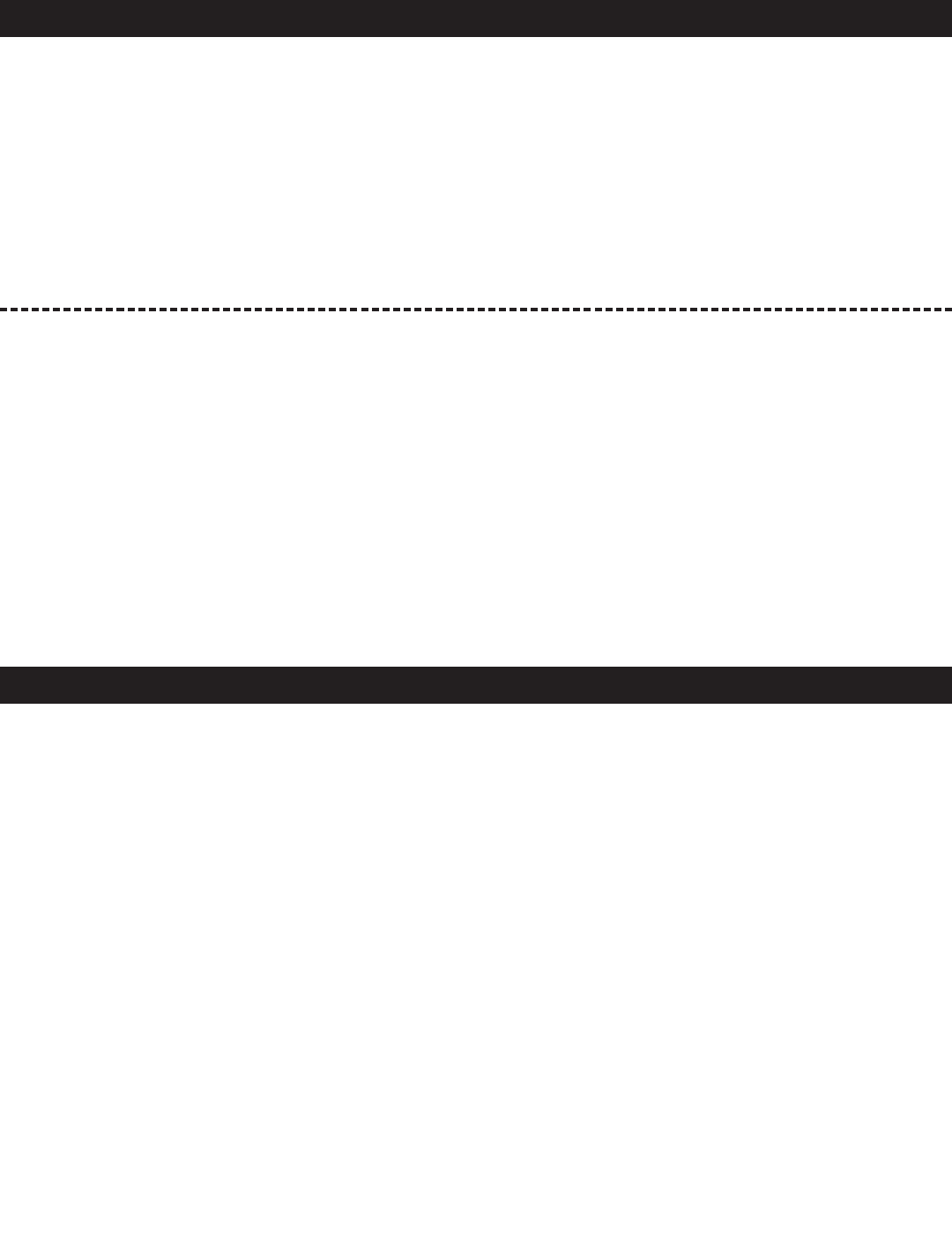
• 8 times over sampling 1 bit D/A converter • Auto cue Function (Sensitive to -48dB)
• Selectable Time Display • S/PDIF Digital Audio RCA Coaxial Output
• Fader “Q” Start Control (a) • Flip-Flop (Relay Playback) (c)
• Sleep Mode (e) • Memory Backup, Defaults to last setting (f)
• Selectable Pitch: +/-8%, +/-12% or +/-16% • Loop
• Pitch Display • Top Loading Transport System
• Real-Time Cue • 4 Different Speed Scans
• Durable Polyurethane Case • Selectable Voltage
• Large bright LCD Screen can be viewed from • Single/Continuous/Repeat Play Modes
wide angles. • 1/75 Frame Search
• Instant Start within 10 msec (sound is produced immediately when the PLAY button is pressed)
©American Audio® - www.AmericanAudio.us - CDS-1™ Instruction Manual Page 7
MAIN FEATURES
(a) FADER “Q” START CONTROL: This feature is used in conjunction with American Audio® mixers that
also feature “Fader Q Start” control. For best results use this feature with two CDS-1 players. By moving the
mixer’s crossfader from left to right you can start and pause your CDS-1's playback functions. For Example,
when using two CDS-1 units and a Fader “Q” Start mixer, if your mixer’s crossfader is all the way to the left
(player one is playing, player two is in cue or pause mode), and you move the fader at least 20% to the right,
player two will begin to play and player one will return to cue mode. When the crossfader is to the right, and
you move it 20% to the left, player one will begin to play and player two will return to its’ cue point. You can
create great effects similar to scratching with this feature. “Q” Start control is easy to use and mastering this
feature will help you create amazing effects with your music.
(b) FLIP-FLOP: This feature is used in conjunction with American Audio® mixers that also feature Fader “Q”
Start. For FLIP-FLOP results you must use two CDS-1 players. Connect your CDS-1’s as described in the set-
up section of this manual. This feature will start the next player once one player has ended. For example, if
player one is playing a disc and it ends, player two will instantly begin to play. You may set FLIP-FLOP to play
track to track or disc to disc. For more information on this feature, see FLIP-FLOP™ on page 23.
1. PRECAUTIONS ON HANDLING COMPACT DISCS
Compact disc are constructed of the same types of plastic record are. To avoid severe damage to you valuable
disc please observe the following guide lines. Following the these guide lines will ensure long disc life.
• Do not allow fingerprints, oil or dust to get on the surface of the disc. If the disc is dirty, wipe it off with
a soft dry cloth.
• Do not use benzene, thinner, water, record spray, electrostatic-proof chemicals, or silicone-treated cloths
to clean discs.
• Always handle discs carefully to prevent damaging the surface; in particular when removing a disc from
its case.
• Do not bend the disc.
• Do not apply heat.
• Do not enlarge the hole in the center of the disc.
• Do not write on the label (printed side) with a hard tipped implement such as a pencil or ball point pen.
• Condensation will form if a disc is brought into a warm area from a colder one, such as outdoors in
winter. Do not attempt to dry the disc with a hair dryer, etc.
2. PRECAUTION ON STORAGE
• After playing a disc, always unload it from the unit.
• Always store the compact disc in the jewel case, protecting from dirt or damage.
• Do not place discs in the following areas:
a) Areas exposed to direct sunlight for a considerable time.
b) Areas subject to accumulation of dust or high humidity.
c) Areas affected by heat from indoor heaters, etc.
COMPACT DISCS


















