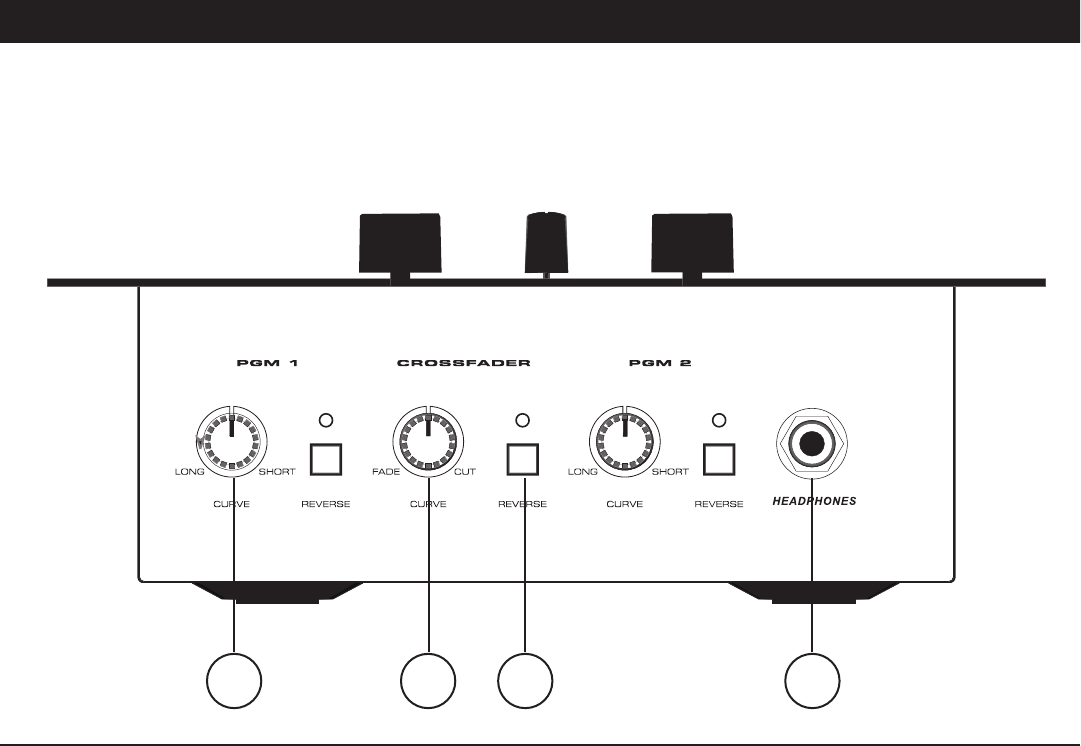
Q-D5™ Controls and Features Cont.
©American Audio® - www.AmericanAudio.us - Q-D5™ Instruction Manual Page 10
31. CHANNEL FADER CURVE ADJUSTMENT - This rotary knob is used to change the way the chan-
nel fader will operate. Each of the two channels has a “Curve” adjustment. The curve on the faders
adjust from long or short or any variation of the two. The shorter the curve adjustment the sooner full
volume will be reached.
32. CROSSFADER CURVE ADJUSTMENT - This rotary knob is used to change the way the cross-
fader will operate. The crossfader can operate in different modes, “NORMAL CURVE”, “QUICK CURVE”
or any variation of the two. (Quick Curve usually used for crabbing).
33. REVERSE FUNCTION SWITCH - Both the crossfader and the channel faders will reverse function
when the reverse switch is activated. When reversing the crossfader, channel two of the crossfader
will control volume output for fader channel one and channel one of the crossfader will control volume
output for channel fader two. When reversing the channel faders, moving the fader in an upwards
direction will decrease channel volume and moving the fader in a downwards direction will increase
channel volume.
34. HEADPHONE OUTPUT JACK - This jack is used to connect your headphones to the mixer allow-
ing you to monitor the cue source. Use headphones only rated at 8 ohms to 32 ohms. Most DJ head-
phones are rated at 16 ohm, these are highly recommended. Always be sure the CUE LEVEL VOLUME
(13) is set to minimum before you put the headphones on.
31 343332


















