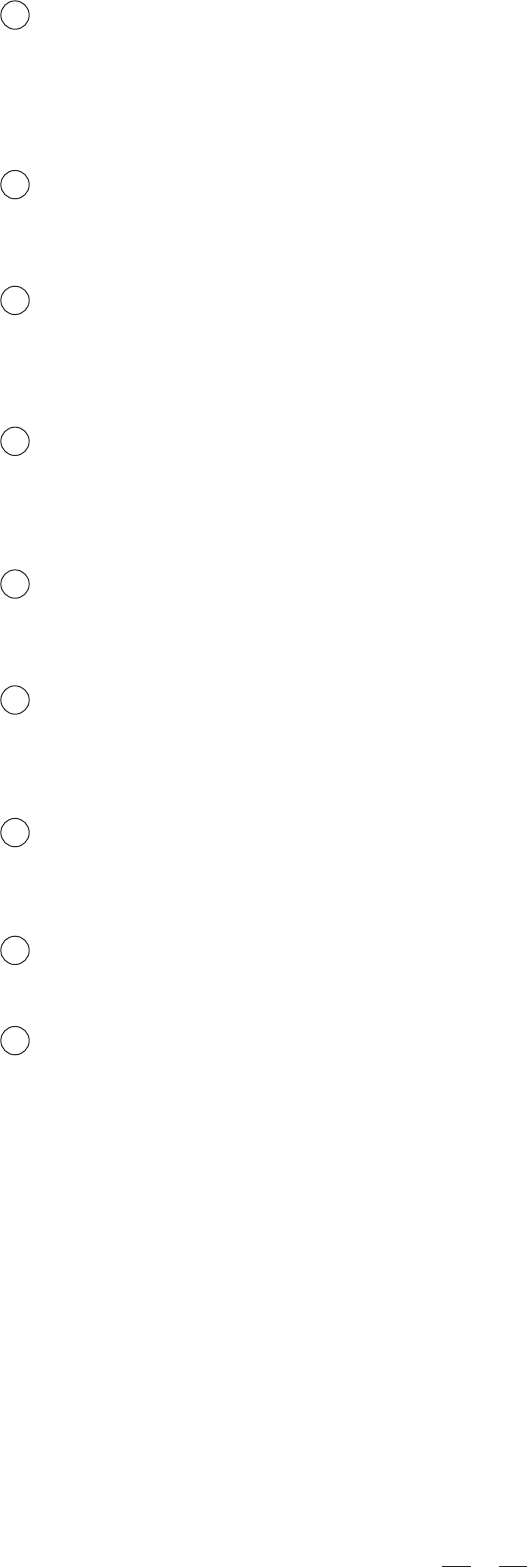
15
16
AC Inlet
Standard IEC receptacle, connect your MP2D to mains with the supplied power cord. Before powering up your
MP2D for the first time, make certain the stated power requirement of the instrument matches the voltage supplied
in the country. Failure to do so could result in injury to the user and the probability of irreparable damage to the
unit is highly likely.
Digital output Connector
These connectors are professional interfaces for transmitting digital audio signal, which come configured for
AES output and SPDIF output.
Sample Rate Selector
The unit is provided with 6 different internal sample rates : 44.1k, 48k, 88.2 k, 96k, 176.4k, 192k, you can use this
knob to select the sample rate for the unit. Numbers 0-5 stand for internal sample rates. When you EXTuse
CLOCK function, you should turn the knob to 6 or 7 position.
WCLK IN Connector
The WCLK IN is accessed through separate BNC connectors. The WCLK IN scans the incoming information and
automatically synchs to the necessary sample rate. If you need to use EXT CLOCK , please turn the sample rate
knob to 6 or 7 position.
MAIN OUTPUT
This stereo output is supplied with two XLR connectors for the RIGHT and LEFT output of the stereo main bus.
Signals are assigned to these outputs using the L / R assign switches on the individual channels.
SEND Connector
This 1/4 inch socket is used to sent out the signal from the MP2D to external devices such as effects or sound
processors.
RETURN Connector
This 1/4 inch socket is used to return the signal of external unit to the main mix. You can also use it as an extra
auxiliary input.
Output Connector
This XLR connector provides the analogue signal from the relevant channel to audio equipment.
Input Connector
This combo connector is used to input the signal.
22
21
20
19
17
18
6
23














