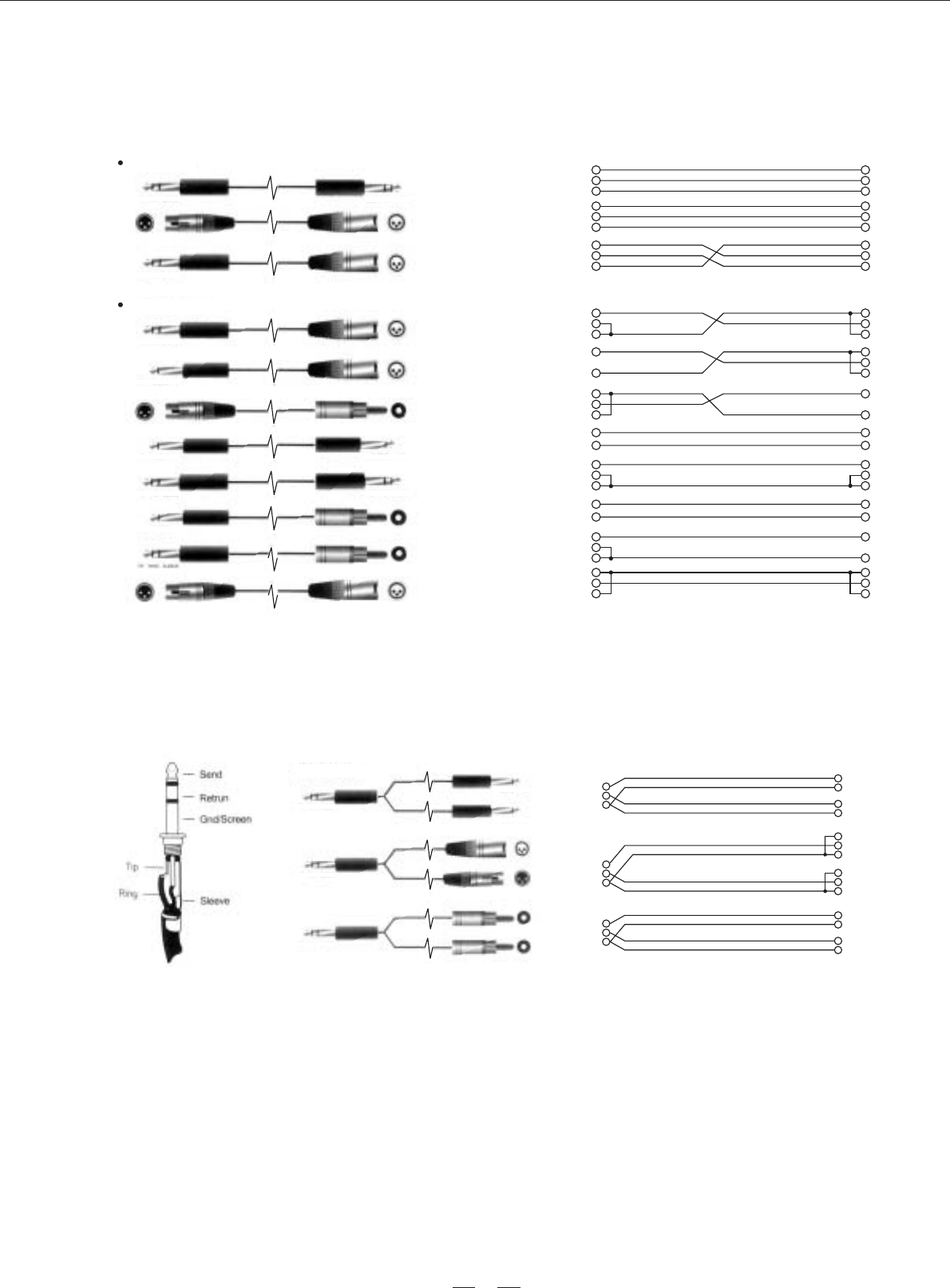
9
Balanced
Unbalanced
TIPRING SLEEVE
TIPRING SLEEVE
TIPRING SLEEVE
TIPSLEEVE
TIPSLEEVE
TIPRING SLEEVE
TIPSLEEVE
TIPRING SLEEVE
SLEEVERING TIP
SLEEVERING TIP
SLEEVETIP
Tip
Ring
Sleeve
Tip
Ring
Sleeve
Tip
Ring
Sleeve
Tip
Ring
Sleeve
Tip
Sleeve
Tip
Sleeve
Tip
Sleeve
Tip
Ring
Sleeve
1
2
3
1
2
3
1
2
3
Tip
Ring
Sleeve
1
2
3
Centre
Centre
Centre
Screen
Screen
Screen
Tip
Sleeve
1
2
3
1
2
3
Tip
Ring
Sleeve
1
2
3
1
2
3
- Insert Points Connection
If you are connecting to a mixing console's main inserts, you may have a single TRS jack for SEND &
RETURN, in this case, use an insert "Y" cable that configured like the examples below.
4.3. Rack Mounting
Tip
Ring
Sleeve
Tip(Send)
Sleeve
Tip(Return)
Sleeve
Tip
Ring
Sleeve
1
2(Send)
3
1
2(Return)
3
Tip
Ring
Sleeve
Centre(Send)
Screen
Centre(Return)
Screen
1/4" TRS insert
TIPRINGSLEEVE
TIPRINGSLEEVE
TIPRINGSLEEVE
SLEEVETIP
SLEEVETIP
Insert Leads
The most secure mounting is on a universal rack shelf available from various rack manufactures or your
music dealer. The EQU Series fits into one standard 19" rack unit of space, but the EQU131 and EQU215
will be 1H height, the EQU231TWIN will be 4H height, while the other four models: EQU2215, EQU131VU,
EQU231VU and EQU231LED will be 2H height. Please allow at least an additional 4" depth for the connectors
on the rear panel. Be sure that there is enough air space around the unit for sufficient ventilation and please
do not place the on high temperature devices such as power amplifiers etc. to avoid overheating.EQU Series
- In Line Connection
For these applications the provides 1/4" TRS connectors, XLR connectorsEQU Series Graphic Equalizer
and RCA connectors to easily interface with most any professional audio device. Follow the configuration
examples below for your particular connection.
















