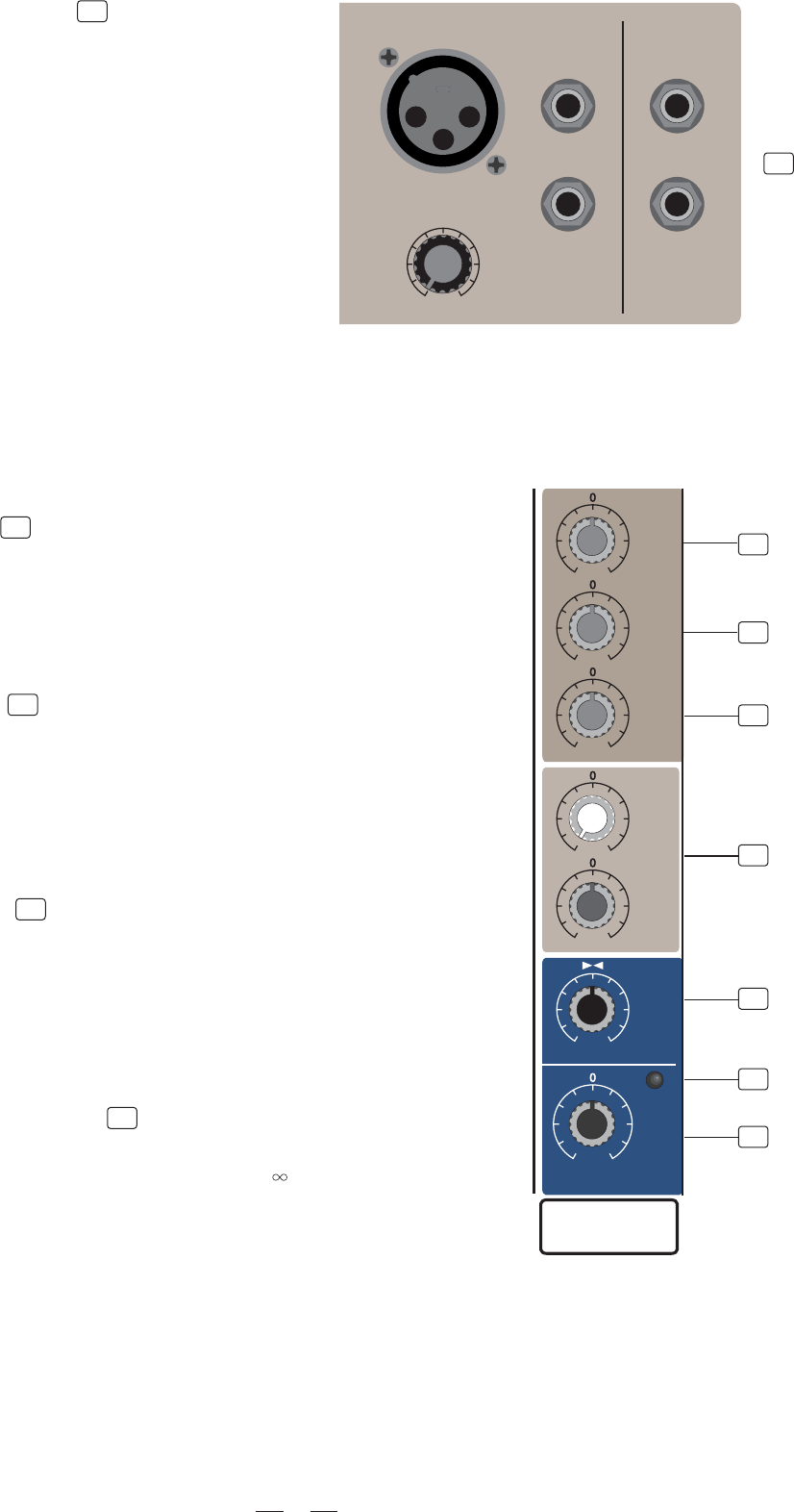
6
7
8
9
6
4.5 STEREO Inputs
These are Channel 5 through 8. They are organised
in stereo pair and provided with 1/4" TRS sockets.
If you connect only the left jack, the input will operate
in mono mode.
4.6 3 BANDS EQUALIZER Controls
A 3-band equalizer is provided for all input channels with a wide
range of frequency adjustment.
4.6.1 HI
This is the Treble control. You can use it to get rid of high frequency
noises or to boost the sound of cymbals or the high harmonics of
the human voice. The gain range goes from -15dB to +15dB with
a center frequency of 12 kHz.
4.6.2 MID
This is the Midrange control. It can affect most fundamental fre-
quencies of all musical instruments and human voice. An attentive
use of this control will give you any very wide panorama of sound
effects. The gain range goes from -12dB to +12dB and the center
frequency is 2.5 kHz.
4.6.3 LOW
This is the Bass control. Boost male voice or kickdrum and bass
guitar. Your system will sound much bigger than what it is. The gain
range goes from -15dB to +15dB and the center frequency is 80 Hz.
10
LEFT(MONO)LEFT(MONO)
LEFT (MONO)
RIGHT
RIGHT
LINE IN 5/6 LINE IN 7/8
MIC (MONO)
0dB 44dB MIC
TRIM
12
3
J.T.
J.T.
PAN
RIGHTLEFT
PEAK
LEVEL
-+15
8
EQ
HI
12kHz
HI
12kHz
-15 +15
MID
2.5kHz
MID
2.5kHz
-12 +12
LOW
80Hz
LOW
80Hz
-15 +15
AUX
PRE
1
-+15
8
2
/
D
F
X
POST
(PRE)
POST
(PRE)
-+15
8
1
10
11
12
13
7
8
9
10
4.7 AUX SEND Controls
These two controls are used to adjust the level of the signal sent to
AUX buses, and their adjustable range goes from - to +15dB.
AUX1 is configured as PRE-FADER, so, generally, it can be used
for monitor application. While AUX2 is configured as POST-FADER,
therefore, most of the times, it will be used for effects and processors
input, however, you can also changed it to PRE-FADER configuration
according to the specific application. (For more detail, please see
chapter 6.)


















