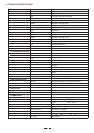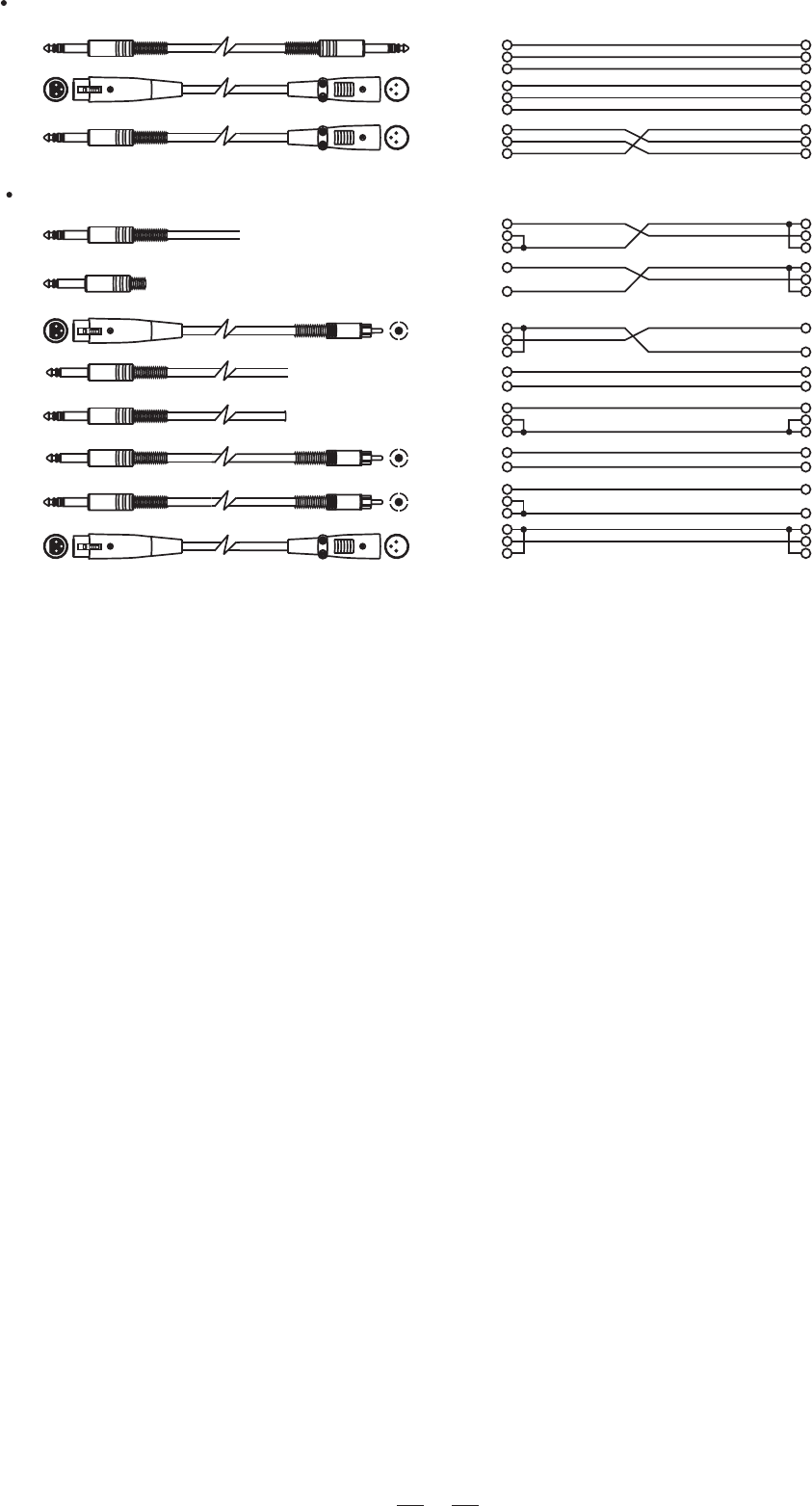
8
4.3 Rack ountingM
The most secure mounting is on a universal rack shelf available from various rack manufactures or your music
perature devices such as power amplifiers etc. to avoid overheating.
5. APPLICATION
be able to fully exploit the HPA6 6-Channel Headphone Amplifier.
5.1 Use the HPA6 as a Headphone Amplifier
This is the basic application for HPA6 6-Channel Headphone Amplifier.
While using the HPA6 as a Headphone Amplifier, please apply the program source to Main / Direct In Inputs, and
connect the headphone cable to one of the appropriate outputs. Ensure the Balanced Control adjusted to the complete
counter-clockwise position, and turn up the Input Gain control. The Input Gain control is used to boost or attenuate
the general volume of all the headphones, while the individual Output Gain controls are used to set the desired
channel volume.
Three headphones can be connected per channel each time, but, please be sure that the resulted connection impe-
dance must over 100ohms, otherwise, the output amplified signal may sound a little offensive, in terms of long time
fault condition usage, the headphone amplifiers will be finally damaged or distorted.
If you still need further headphone ports or more groups headphone amplifier, please interlink any number of HPA6
via the Main outputs.
In parallel with the Headphone Output on the rear panel, the Headphone Output on the front panel is also used to
output the signal of the individual channel, such function proves to be very useful esp. in the rack mounting application.
Balanced
Tip
Ring
Sleeve
Tip
Ring
Sleeve
Tip
Ring
Sleeve
1
2
3
1
2
3
1
2
3
TIPRINGSLEEVE
SLEEVERINGTIP
TIPRINGSLEEVE
2
1
3
1
2
3
1
2
3
Unbalanced
Tip
Ring
Sleeve
Tip
Ring
Sleeve
Tip
Sleeve
Tip
Sleeve
Tip
Sleeve
Cent er
Cent er
Centre
Screen
Screen
Screen
1
2
3
Tip
Ring
Sleeve
1
2
3
1
2
3
TIPSLEEVE
TIPSLEEVE
TIPRINGSLEEVE
TIPRINGSLEEVE
1
2
3
2
1
3
2
1
3
Tip
Ring
Sleeve
1
2
3
Tip
Sleeve
1
2
3
TIPRINGSLEEVE
TIPSLEEVE