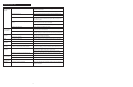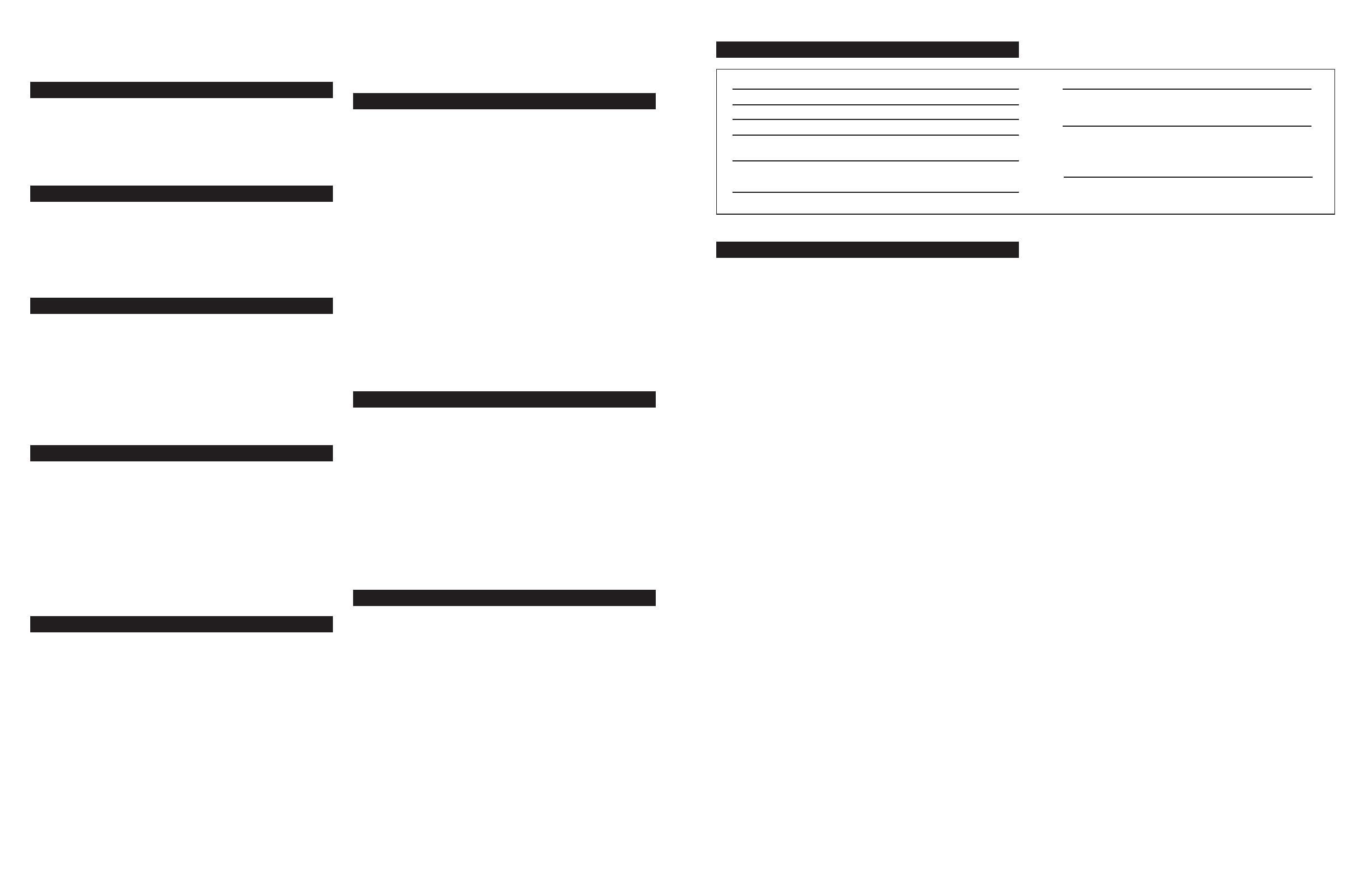
Welcome to the extraordinary world of Altec Lansing high-fidelity
sound. The Altec Lansing XA3001 system features a specially designed
subwoofer to enhance TV audio performance. With 30 watts of total
power, it adds deep, rumbling bass to your existing TV speakers for an
improved video gaming and home theater experience.
Box Contents
• Subwoofer
• 3-Meter Stereo Audio + Composite Video RCA Cable, Male to Male
• AC Power Adapter
• Manual
• Quick Connect Card (QCC)
Placing the Subwoofer
All stereo information is heard through your television’s speakers.
Because low frequency sound is non-directional, you can place the
subwoofer anywhere you choose. However, placing the subwoofer on
the floor close to a wall or in a corner provides better bass efficiency
and optimum sound.
Warning: The subwoofer is not magnetically shielded. Therefore, it
SHOULD always be placed at least 2 feet (0.6m) from TVs, computer
monitors, computer hard drives or any other magnetic media (e.g.
floppy disks, Zip disks, VHS or cassette tapes, etc.).
Making Connections
WARNING:
Do not insert the subwoofer’s power adapter plug into an AC outlet
until all connections are made. Also, turn off your audio source (TV,
video gaming system, DVD player or VCR) before connecting its
outputs to the XA3001’s inputs.
The XA3001 subwoofer works with most televisions. To ensure your
success in connecting the system to your TV, we created two proven
methods. To choose which method is appropriate for your TV, first
determine if you have RCA audio outputs on your television. If so, use
the Recommended Connection Method below. If your TV does not
have RCA audio outputs, use the Alternative Connection Method.
Recommended Connection Method
The Recommended Connection Method is used to connect the XA3001
subwoofer to the RCA audio outputs on your TV. Once the connection
is made, you are able to use your television’s controls to adjust the
volume on your TV and the subwoofer at the same time. However, this
connection method also demands your television meets three
requirements:
• Your TV must have RCA audio outputs
• Your TV’s speakers are not automatically muted when using the TV’s
audio outputs
• Your TV’s volume controls also control the volume on the TV’s audio
outputs
Once you have determined that you can use the Recommended
Connection Method, follow the connection sequence below to ensure
first-time operation as expected.
1. Using the RCA cable supplied with the XA3001 subwoofer, plug one
set of red and white RCA connectors into the red (right) and white
(left) audio outputs on your TV.
2. Plug the remaining set of red and white RCA connectors on the
supplied cable in the red (right) and white (left) inputs on your
XA3001 subwoofer.
Alternative Connection Method
The Alternative Connection Method is designed for televisions that DO
NOT have RCA audio outputs. This method connects the XA3001
subwoofer between your audio source (video gaming system, DVD player
or VCR) and your TV. When using the alternative connection method,
your TV’s volume control will not affect the XA3001 subwoofer’s
volume level. The two systems work independent of one another.
To ensure first-time operation as expected, please carefully follow the
connection sequence described below.
1. Using the RCA cable that is attached to the outputs on your video
gaming system, DVD player or other audio source, plug the yellow,
red and white RCA connectors into the yellow, red (right) and white
(left) RCA inputs on the XA3001 subwoofer. The yellow connector
carries the video signal. The red connector carries right-channel
audio while the white connector carries left-channel audio.
2. Using the RCA cable supplied with the XA3001 subwoofer, plug one
set of yellow, red and white RCA connectors into the yellow, red
(right) and white (left) RCA outputs on the XA3001.
3. Plug the remaining set of yellow, red and white RCA connectors on
the supplied cable into the yellow, red (right) and white (left) inputs
on your television (or an RCA to RF converter device, such as a VCR,
which may be connected to the RF input found on some TVs).
Powering On
NOTE: You must first remove the protective plastic sleeves on both
ends of the power adapter before you plug in the system.
1. After all other connections are made, plug the power adapter into
the back of the subwoofer and into an AC wall socket.
NOTE: To ensure a secure connection, the power adapter uses a
locking connector. To unlock the power adapter, don’t simply pull on
the cable. Gently pull back the connector sleeve until it releases.
2. Turn on the audio source (TV, video gaming system, DVD player or VCR).
3. Turn on the Altec Lansing XA3001 subwoofer by pushing the power
button located on the side of the subwoofer. A green LED next to
the power button will illuminate.
Note: To avoid hearing a popping sound when you turn on your Altec
Lansing subwoofer, always turn on your audio source first.
Controls
POWER
A power button is located on the side of the XA3001. Switch the power
button on only after all connections have been made. A green LED next
to the power button will illuminate to indicate that power is on.
BASS LEVEL
The bass level is initially set to mid-level. Increase the bass by turning
the knob clockwise and decrease by turning it counter-clockwise. Adjust
the bass level to suit your taste.
PHASE SWITCH
The phase switch allows you to maximize your bass level by matching
the XA3001’s polarity with your TV speaker’s polarity. Select the setting
that maximizes your bass level by toggling between the XA3001’s two
polarity settings.
STEREO/MONO SWITCH
Set the stereo/mono switch to match the audio input capability of your
television. If your television has both right and left audio inputs, set the
stereo/mono switch on the XA3001 to “stereo.” If your television has
only a single (mono) RCA audio input, set the stereo/mono switch on
the XA3001 to “mono.”
2
Video Gaming &
TV
Audio Subwoofer
WELCOME
XA3001
TROUBLESHOOTING TIPS
Total System Power: 30 Watts (15 Watts RMS)
Frequency Response: 35 Hz - 150 Hz
Signal to Noise Ratio @ 1 kHz input:
>77 dB
Crossover Frequency: 150 Hz
System THD (distortion): < 0.2 % @ -10dB full-
scale input voltage
SUBWOOFER
Driver: One 5.25" long-throw woofer
POWER REQUIREMENTS
USA/Canada/and applicable 120 V AC @ 60 Hz
Latin American countries:
Europe/United Kingdom; 230 V AC @ 50 Hz
applicable Asian countries;
Argentina, Chile and Uruguay:
ETL / cETL / CE / NOM / IRAM Approved
The answers to most setup and performance questions can be found in
the Troubleshooting guide. You can also consult the FAQs in the
customer support section of our Web site at www.alteclansing.com. If
you still can’t find the information you need, please call our customer
service team for assistance before returning the speakers to your
retailer under their return policy.
Customer service is available 7 days a week for your convenience. Our
business hours are:
Monday to Friday: 8:00 a.m. to 12:00 midnight EST
Saturday & Sunday: 9:00 a.m. to 5:00 p.m. EST
1-800-ALTEC-88 (1-800-258-3288)
Email: csupport@alteclansing.com
For the most up-to-date information, be sure to check our Web site at
www.alteclansing.com.
© 2002 Altec Lansing Technologies, Inc.
Designed and engineered in the USA and manufactured in our ISO9002
/ SA8000 certified factory. United States Patents 4429181 and 4625328
plus other patents pending.
System Specifications
3