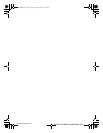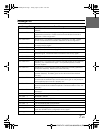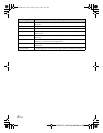4-EN
ALPINE KTX-100EQ 68-08564Z99-A (EN)
3
Activate IMPRINT SOUND MANAGER installed on the PC.
• Strictly observe the Warnings and Cautions written by the manufacturers of your PC and peripheral equipment.
• We do not accept responsibility for data lost due to the incorrect operation of the IMPRINT SOUND
MANAGER. We recommend you to back-up your important data regularly.
4
Set the Measurement Microphone in the vehicle, and start measurement according to
the indications on the IMPRINT SOUND MANAGER screen.
• Perform PC operation outside the vehicle.
• If error occurs during measurement, resolve the problem by referring to the “Message List” table described in
the last pages. Then, close the dialog box by double-clicking the OK button, and exit the program. After
disconnecting the head unit cable and bringing the front panel back to the original position, and start the
MultEQ setting operation.
5
Choose by double-clicking one of the Area Selection items to be measured from the
IMPRINT SOUND MANAGER screen.
6
Place the measurement microphone in the location according to the indication of the
IMPRINT SOUND MANAGER screen.
Place the microphone in a vertical position, at ear level (a camera tripod is useful for
this purpose).
KTX-100EQ.book Page 4 Friday, April 13, 2007 4:31 PM