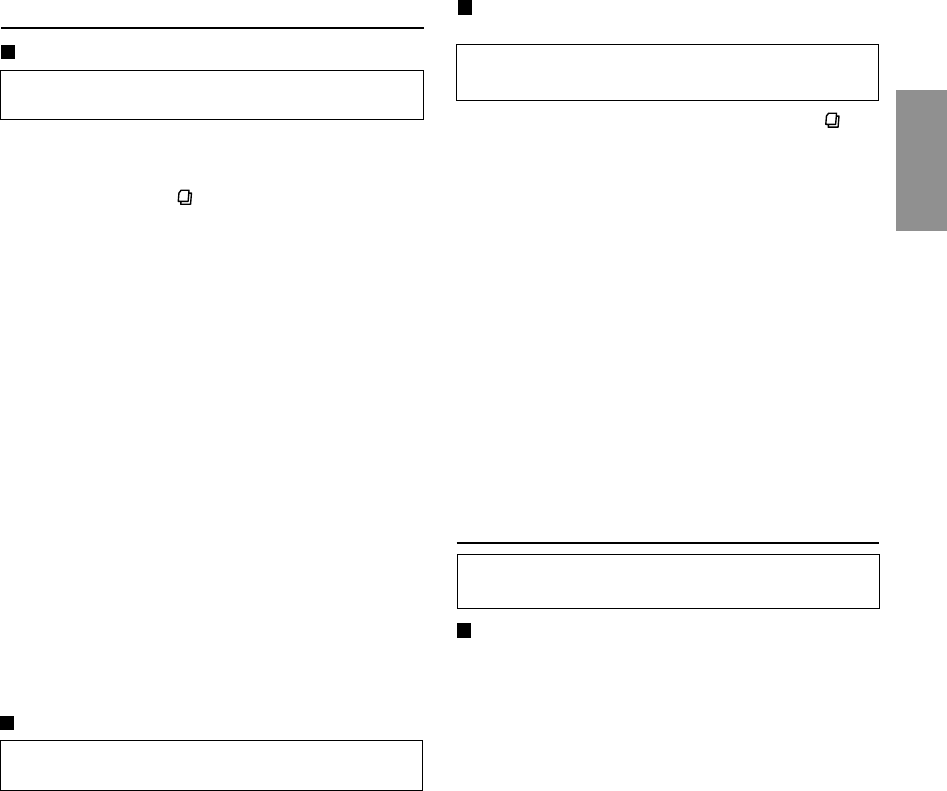
25-EN
Calling
Calling by the address book
You can call up the address book registered in the
portable telephone to call from.
1 Press and hold the BAND/TEL. button for at least 2
seconds.
2 Press the SEARCH button to select the PHONE BK
(Phone Book) mode.
A list in alphabetic order is displayed.
(Retrieving an addressee by Alphabetic Sort List to
place a call)
1 When displaying the Alphabetic Sort List, select the
addressee by turning the Rotary encoder or pressing
the g or f button, then place a call by pressing
the :/J button or Rotary encoder.
2 Press the BAND/TEL. button to end the call.
The telephone mode will end and return to the original
source mode.
(Retrieving an addressee by Selecting Search (A-Z
search) to place a call).
1 Select an initial letter (A to Z) of the addressee by
pressing the 8 or 9 button.
2 Select the addressee by turning the Rotary encoder
and place a call by pressing the Rotary encoder.
3 Press the BAND/TEL. button to end the call.
The telephone mode will end and return to the original
source mode.
Calling by using the Speed Dial
You can place a call by retrieving one of the telephone
numbers registered in No. 1 to 9 of the address book.
1 Press and hold the BAND/TEL. button for at least 2
seconds.
2 Place a call by pressing within 5 seconds the preset
buttons (1 through 6) you want to use for at least 2
seconds.
By pressing the F/SETUP button, and then pressing
the preset button (1 through 3) for at least 2 seconds,
you can place a call to the number registered in 7 to 9.
NOTES
• You can place a call by pressing the :/J button after
momentarily pressing the preset button (1 through 6) of the
number you wish to call.
• You can place a call by pressing the Rotary encoder, after
selecting a number which you wish to call, by pressing the
g or f button or by turning the Rotary encoder.
3 Press the BAND/TEL. button to end the call.
The telephone mode will end and return to the original
source mode.
Calling by the outgoing/incoming/absent
incoming history
You can place a call to any of the last 999 calls by the
outgoing/incoming/absent incoming history.
1 Set the history mode by pressing the SEARCH
button in PHONE BK (Phone Book) mode.
2 Select “DIALED” (outgoing history), “RECEIVED”
(incoming history) or “MISSED” (absent incoming
history) by pressing the 8 or 9 button.
3 When the addressee has been selected by turning the
Rotary encoder, or pressing the g or f button
from the outgoing or incoming history, place a call by
pressing the :/J button or the Rotary encoder.
4 Press the BAND/TEL. button to end the call. The
telephone mode will end and return to the original
source mode.
NOTE
“NO MEM” is displayed if there is no incoming history.
SMS (Short Message Service)
Operation
You can be informed when you receive a short
message.
Receiving a short message
1 When a text message is received, “NEW MSG” is
indicated on the display.
The contents of the received message can only be
read from the portable phone's display.
2 Press the BAND/TEL. button to return to the original
source mode.


















