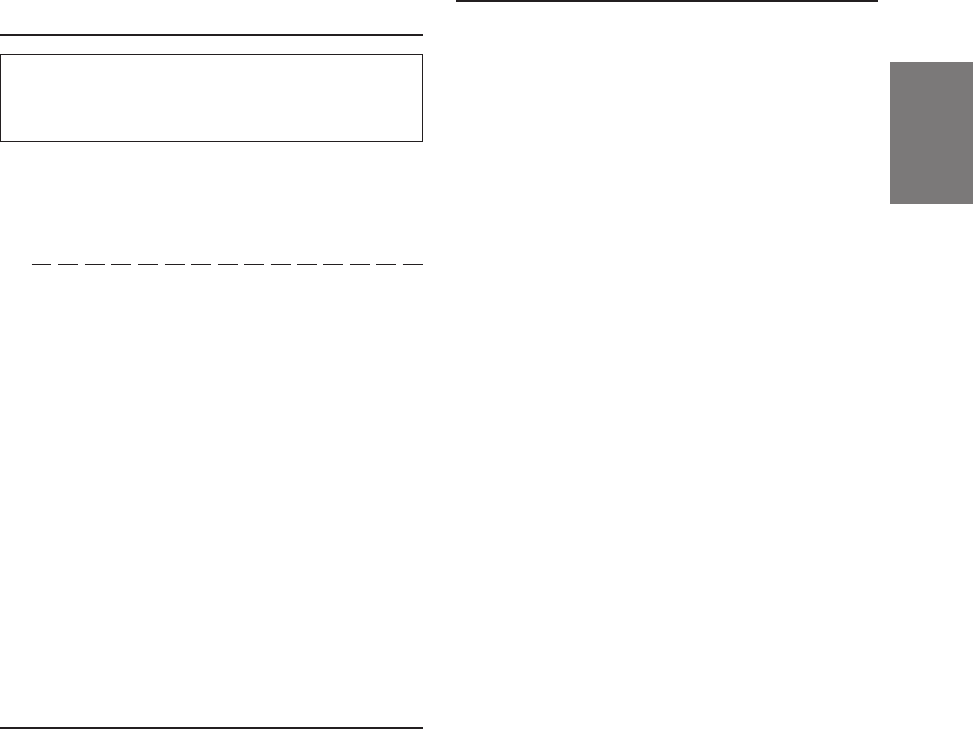
17-EN
Storing into Direct Access Preset
(D.A.P.) Band
A combination of radio stations in any band (up to
6 stations) can be manually preset into the D.A.P.
band.
1 Press the F button to illuminate the FUNC
(Function) indicator.
2 Press the F3 (DAP) button until DAP turns on.
Press the BAND button to select FM or AM.
The selected band will be displayed.
To memorize stations onto the D.A.P. band,
follow the steps for the automatic or Manual
Storing of Station Presets section above.
NOTE
This function can be used together with the Automatic
Memory Preset.
To cancel the D.A.P. mode, press the F3 button.
3 Press the F button to activate the normal mode.
The FUNC indicator will turn off.
NOTE
Setting should be performed within 5 seconds after the
"F" button is pressed. The unit will automatically return
to the normal mode 5 seconds after pressing the "F"
button.
Tuning to Preset Stations
1 Press the SOURCE button to select the radio
mode.
2 Press the BAND button repeatedly until the
desired band is displayed.
3 Press the station Preset button that has your
desired radio station in memory.
The display shows the band, preset number with
a triangle and frequency of the station selected.
NOTE
You can call up the Preset stations by pressing the F1 or
F2 button while the FUNC indicator is lit.
Mono/Stereo Switching
1 Press the F button to illuminate the FUNC
(Function) indicator.
2 "ST" indicator appears when a stereo FM station
is tuned in.
Press the F4 (MONO) button to switch from
stereo to monaural FM reception. This will help in
reducing the noise of weak FM Stereo
broadcasts. Press the F4 button again to return
to the stereo mode.
3 Press the F button to activate the normal mode.
The FUNC indicator will turn off.
NOTE
Setting should be performed within 5 seconds after the
"F" button is pressed. The unit will automatically return
to the normal mode 5 seconds after pressing the "F"
button.


















