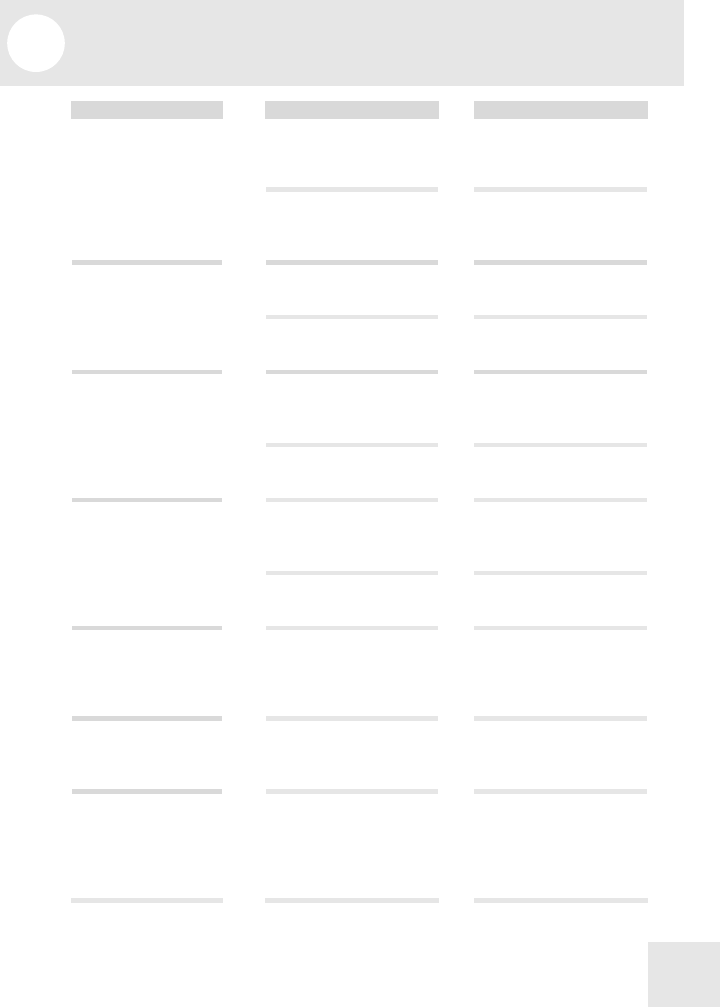
11 Troubleshooting
41
Symptoms Cause Solution
Wildfire does not
function (no display or
audio).
Unit not plugged in. Make sure the power cord
is plugged into a proper
AC outlet.
Fuse is blown. Replace fuse with one
that matches the criteria
listed on the rear panel.
Audio distorted, even
in BYPASS.
Input level too high. Reduce instrument
output level.
Output level too high. Turn down master
volume.
No sound, level low. Incorrect input/output
connections.
Refer to chapters 2 and 3
for details on which types
of cords to use.
Master volume or
program level set too low.
Change setting.
Guitar too quiet
compared to CD
audio.
Incoming CD audio is
too loud.
Reduce the output of the
CD player.
Program level is set too
low.
Increase Program Level
setting.
Stereo-linking not
working.
Amplifiers are not
connected properly.
Make sure Stereo Link
Output is connected to
input of auxiliary
amplifier.
Amplifiers are stereo-
linked but effects
aren’t in stereo.
A stereo effect isn’t
selected.
Make sure you are using a
stereo effect and not
mono.
Footswitches not
functioning properly.
When the Wildfire was
turned on, footswitches
were not plugged in or
footswitches were
pressed.
Turn off amplifier, make
sure footswitches are
plugged in and not
pressed, and then turn on
amplifier.


















