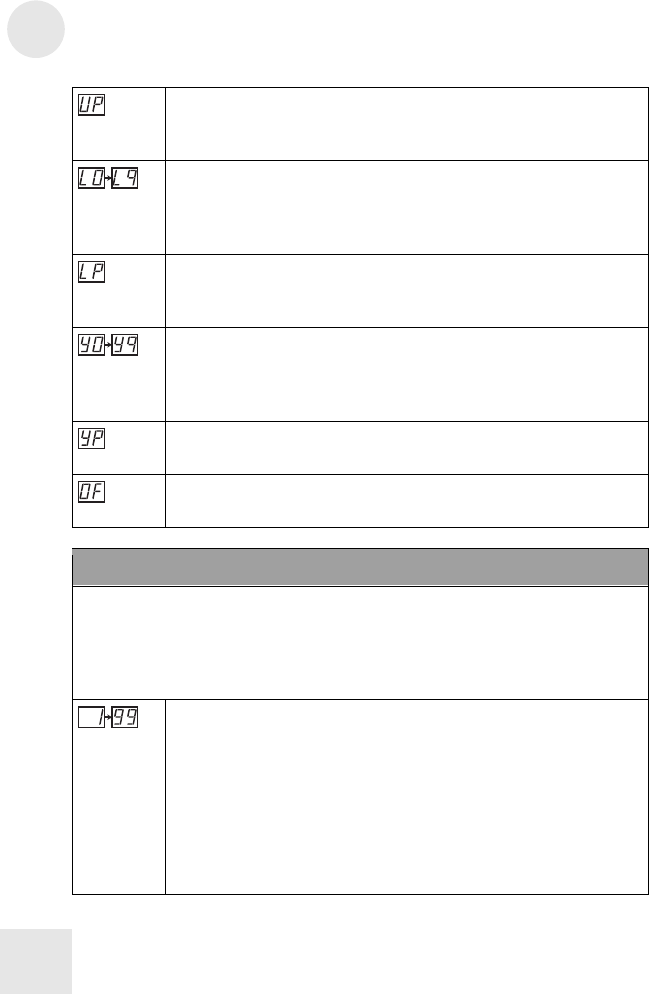
10
EFFECT Knob Settings
32
Pedal Wah
A wah sound controlled by moving the control pedal up and down
as you play.
Rotary Speaker
Emulates the sound of the classic rotary, creating a Doppler effect
similar to that achieved by an organ’s rotating speaker. Higher
values result in greater intensity and pan depth.
Pedal Rotary Speaker
A rotary speaker effect whose intensity and pan depth are
controlled by the control pedal.
Cry
Creates an effect similar to that of a voice box, adding a human-like
crying effect to the sound. Higher values result in faster
attack/release rates.
Pedal Cry
A cry effect whose intensity is controlled by the control pedal.
Off
Turns off FX1.
PARAM (Direct-Control Parameter for FX1)
This parameter modifies the operation of the effect selected for the FX1
module. Changing between effect types with dissimilar value ranges will scale
this value accordingly. For example, if you set Phaser to PARAM=63 and then
switch to the Auto Wah effect, its PARAM value will be 12. Changing back to
Phaser will result in a PARAM value of 63.
Indicates the value of FX1’s direct-control parameter, according to
the following:
For Phaser, Tremolo, Step Filter, Flanger and Chorus, indicates the
rate of the effect.
For Slow Attack, indicates the rate of the attack.
For Rotary Speaker, indicates the rate of the speaker rotation.


















